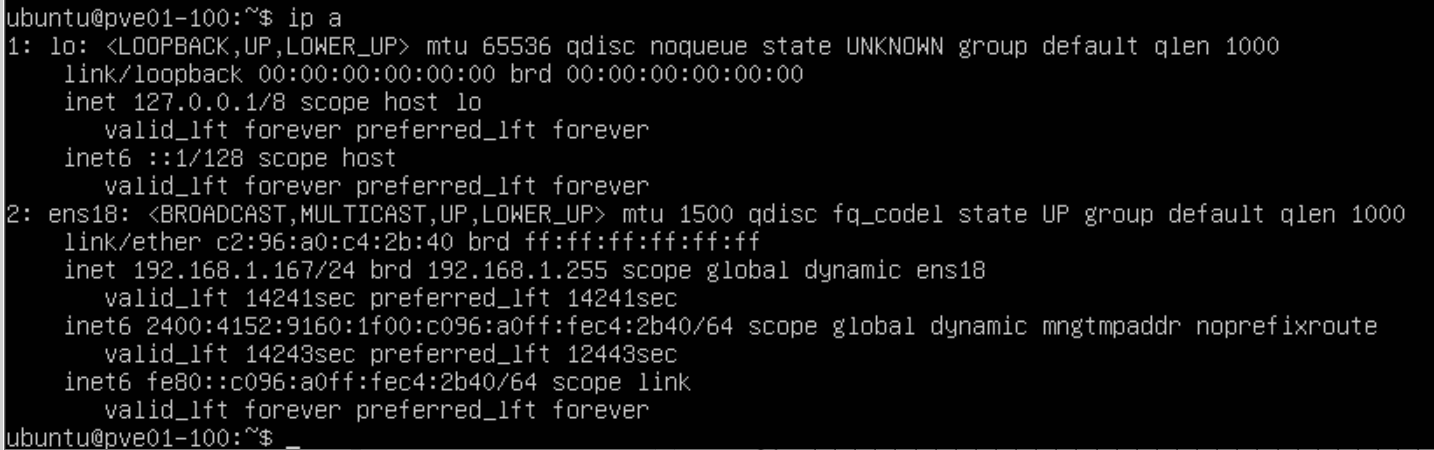最近、開発環境をCentOSからUbuntuに切り替えているのでセットアップを行う機会が多くある。
自分なりのセットアップ手順をまとめた。
ホスト名の変更
初期設定のままだとわかりにくいので、以下のように変更する
root@vultr:~# hostnamectl set-hostname hoge
root@vultr:~# exit
一度、ログアウトし再度ログインすると、ホスト名が変更できているのが分かる
root@hoge:~#
SSH
私はproxmoxにubuntuを入れて動かしているのでサーバーのIPアドレスを確認しSSHを行う。
サーバーにVNCが出来たら、初期設定にて設定したユーザー名とパスワードでログインを行う。
その後ip aを実行しサーバーのipを確認する。
1:loというのはループバックアドレスといって今回は利用しない。
2: ens18:が今回利用するアドレスだ。
inet 192.168.1.167/24となっているので、これにSSHを行う。
visudoを既定でvimで編集する
sudo update-alternatives --config editor
以下のように表示されるため、3番を選択する。vim.basicとvim.tinyではvim.basicを選択する。
There are 4 choices for the alternative editor (providing /usr/bin/editor).
Selection Path Priority Status
------------------------------------------------------------
* 0 /bin/nano 40 auto mode
1 /bin/ed -100 manual mode
2 /bin/nano 40 manual mode
3 /usr/bin/vim.basic 30 manual mode
4 /usr/bin/vim.tiny 15 manual mode
ログインユーザーをパスワード無しでsudoを実行可とする
sudo visudo
25行目の# Allow members of group sudo to execute any commandの下に以下を追加する。
以下はパスワード無しでsudoを実行可とするユーザー名がubuntuの場合だ
ubuntu ALL=NOPASSWD: ALL
プロンプトの色を変更する
sudo -i
echo "export PS1='\[\033[01;32m\]\u@\h\[\033[00m\]:\[\033[01;34m\]\w\[\033[00m\]\$ '" >> /etc/profile.d/prompt.sh && \
echo "export PS1='\[\033[01;31m\]\u@\h\[\033[00m\]:\[\033[01;34m\]\w\[\033[00m\]\\$ '" >> /root/.bashrc
sshを公開鍵認証に変更
いくつか選択を求められるが、全てEnterでよい
ssh-keygen -t ed25519
cat .ssh/id_ed25519.pub >> ~/.ssh/authorized_keys
chmod 0700 ~/.ssh/ && chmod 0600 ~/.ssh/authorized_keys
sudo systemctl restart sshd
参考文献
visudoに関して @koara-local
https://qiita.com/koara-local/items/35b999631b6ab41fdc9f
sudo のパスワードを入力なしで使うには @RyodoTanaka
https://qiita.com/RyodoTanaka/items/e9b15d579d17651650b7
Centos8セットアップ(softetherセットアップ向け)-プロンプトの色を変更する @honahuku
https://qiita.com/honahuku/items/8d74833e649ccc511fdc#%E3%83%97%E3%83%AD%E3%83%B3%E3%83%97%E3%83%88%E3%81%AE%E8%89%B2%E3%82%92%E5%A4%89%E6%9B%B4%E3%81%99%E3%82%8B