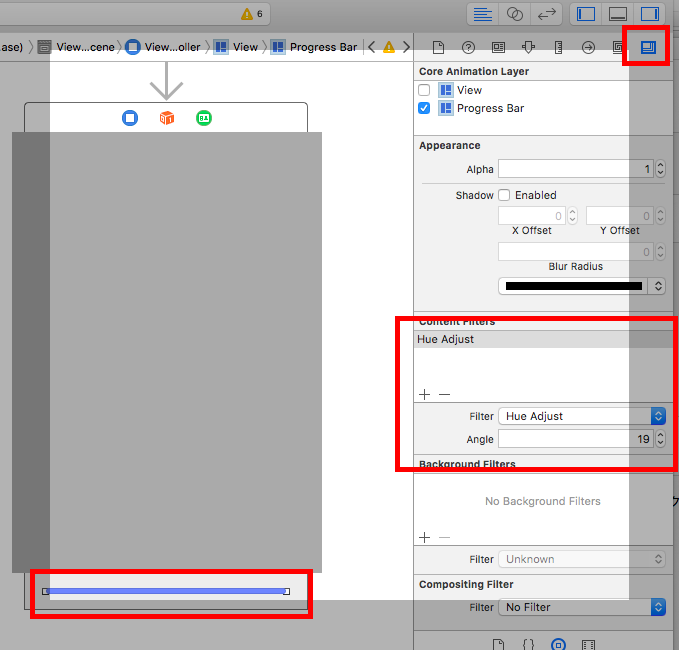設定
progressBar.minValue = 0 //最小値の設定
progressBar.maxValue = 1 //最大値の設定
progressBar.doubleValue = 0.5 //現在の数値を設定
値が変わらない時はperformSelectorInBackgroundで実行すると上手く動く。
//この関数で操作
func progress(value:Double){
let num = NSNumber(double: value)
performSelectorInBackground("setProgress:", withObject: num)
}
//上の関数の中身
func setProgress(value:NSNumber){
progressBar.doubleValue = value.doubleValue
}
色を変えてみる
UIKitのようなtintColorのようなプロパティのでInterface Builderでエフェクト?をかける。
- ProgressBarを選択
- View Effects Inspector を選択
- Content FilterにHue Ajustを追加
- Angleを変えて好きな色が出るまで頑張る
ちゃんとした設定方法がよく分からないのでご存知のかた、教えて下さい。