やること 投稿フォーム、カラム修正する。
Contentをsentenceに修正。
モデル名 articles
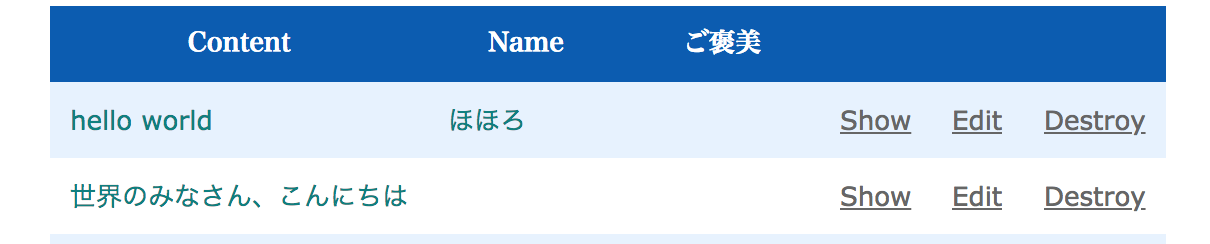
参考にしたページ
【備忘録】Rails-カラム名を変更する方法
https://qiita.com/kaito-chiba/items/723da8627438b67cc02c
ファイル作成
migrationファイル作成。
$ rails generate migration rename_content_column_to_articles
編集する
下記ファイルが作成される
db/migrate/20180427005336_rename_content_column_to_articles.rb
class RenameContentColumnToArticles < ActiveRecord::Migration[5.0]
def change
end
end
次のように変更する
db/migrate/20180427005336_rename_content_column_to_articles.rb
class RenameContentColumnToArticles < ActiveRecord::Migration[5.0]
def change
rename_column :articles, :content, :sentence
end
end
rename_column :テーブル名 , :変更前のカラム名, :変更後のカラム名
データベースに反映させる。
$ rake db:migrate
これで、大丈夫。
あとは、viewsなどを修正していく。

番外
- generateコマンド取り消し方法
$ rails destroy migration rename_content_column_to_articles
db/migrate/20180427005336_rename_content_column_to_articles.rbファイルの修正を間違えたため、コマンドを取り消してみた。
2. カラム名は、日本語にしないほうが良い
参考にしたページ
https://qa.atmarkit.co.jp/q/2207
最後に。
もし、何か間違いなどありましたら、ご指摘いただけると幸いです。