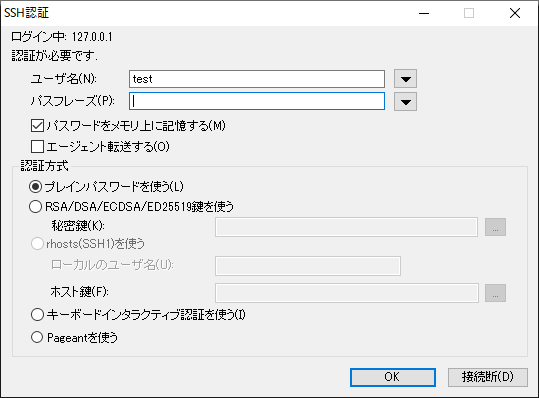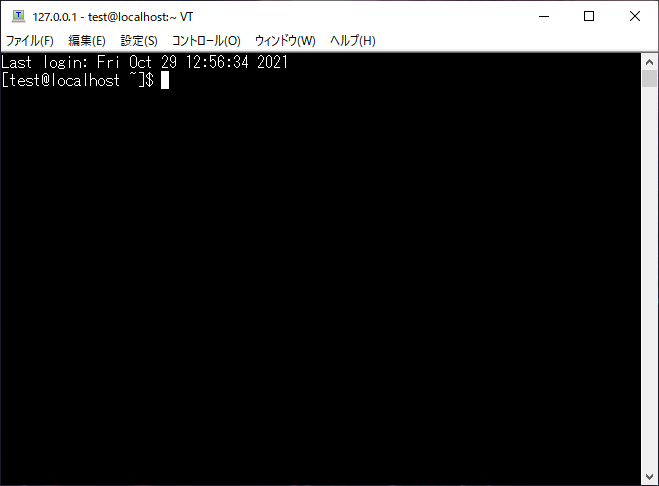はじめに
Linux初学者である自分向け用の記事です。Udemyの動画講座を参考にしました。
僕の勉強法は動画を見る→実際に動かしてみる→問題演習という流れです。
1. Udemyの解説動画でなんとな~くLinuxについて把握する。

今回は、[Udemy]の記事を参考に[最新版Linux詳細!!基本コマンド、シェルスクリプト、Docker基礎、ネットワーク 、セキュリティを体系的に解説]の講座を選択しました。
講座は4章に分かれていました。
1. Linuxのインストール・簡単なコマンド操作
2. シェルスクリプト(問題、テスト、演習、発展問題)
3. LinuC 101 Ver .10.0(問題、テスト、演習)
4. LinuC 102 Ver .10.0(問題、テスト、演習)
総時間: 27時間33分
1. Linuxのインストール・簡単なコマンド操作
1日目:1. Linux(CentOS)のインストール
Virtualboxを6.1.28にupgradeすると、既存の仮想マシンの起動時に(Hyper-V関連の機能が引っかかってしまって?)エラー吐き出した。ver.6.1.26だと動作することを確認。https://forums.virtualbox.org/viewtopic.php?f=6&t=104175&start=0
2日目:TeraTermを用いたCentOSの画面操作
Virtualboxのネットワーク設定から「ポートフォワーディング」のルールを設定する。
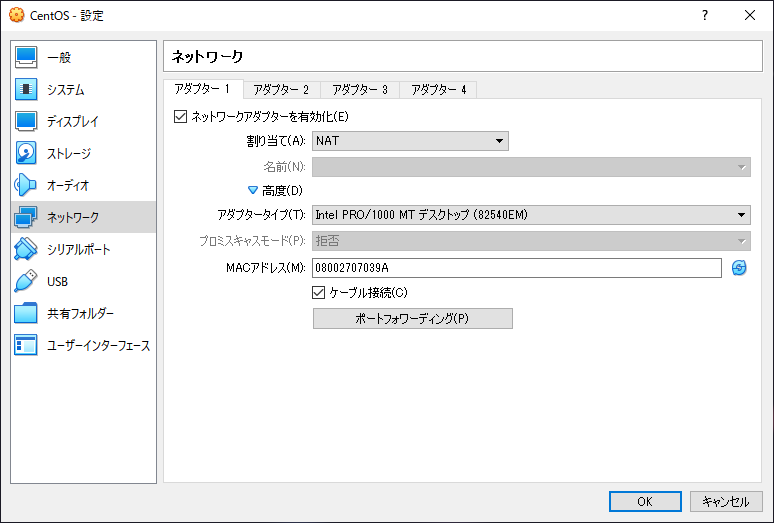
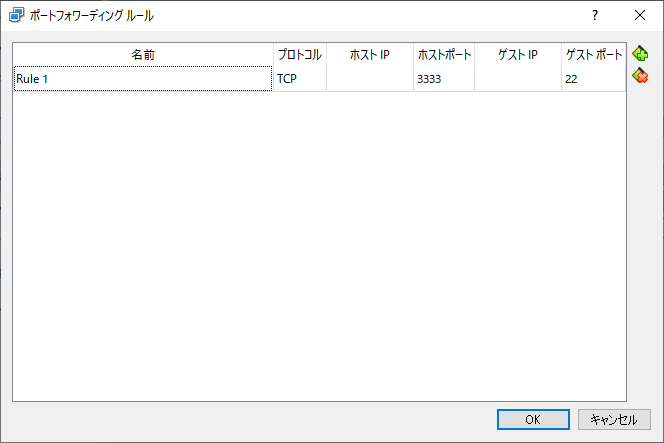
TeraTermの設定
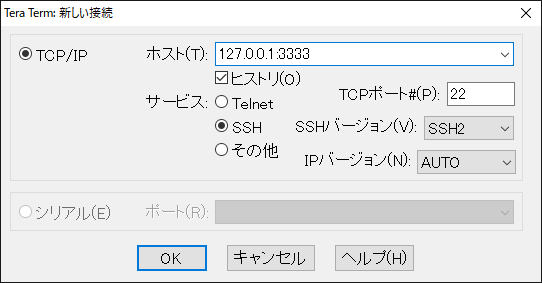
セキュリティ警告はそのまま続行
To Be Continued...
[Linux入門 1-2]へ
[Linux Professional Institute公式HP]:https://www.lpi.org/ja/our-certifications/lpic-1-overview
[Udemy]:https://udemy.benesse.co.jp/career/workstyle/lpic-interview-company.html
[最新版Linux詳細!!基本コマンド、シェルスクリプト、Docker基礎、ネットワーク 、セキュリティを体系的に解説]:https://www.udemy.com/course/linuxlpic/?utm_source=bene-content-marketing&utm_campaign=normal&utm_content=story&utm_term=career&utm_medium=udemyads
[Linux入門 1-2]:https://qiita.com/hoglet/items/edb0cb47b7705570492d