npm scriptsの数が増えると、あのコマンドはなんだっけ?と package.json を開いて確認することも多くなると思います。
その作業がわずらわしくなったのでpecoを使って改善してみました。
前提
以下がインストールされている必要があります。
package.jsonをjqを使って整形しているため、別途インストールしています。
インストール
macOSでhomebrewを使用している場合は、以下でインストールできます。
$ brew install peco jq
設定
.bash_profile に以下のコードを貼り付けます。
.bash_profile
alias nrun='npm run $(commands | peco)'
function commands () {
cat package.json | jq -r '.scripts | keys[]'
}
alias名はお好みのものを指定してください。
.bash_profileの保存後、 以下のように再読込してください。
$ source ~/.bash_profile # もしくは exec $SHELL -l
使い方
コマンドライン上で package.json ファイルの配置ディレクトリにて、 aliasに指定したコマンドを入力してください。
npm-scriptsのコマンドが一覧表示されるので、インクリメンタルサーチで絞り込みを行い、目的のコマンドを選択してEnterを押すと実行できます。