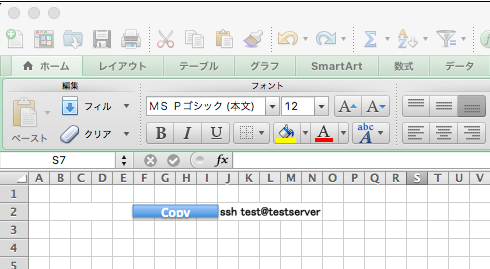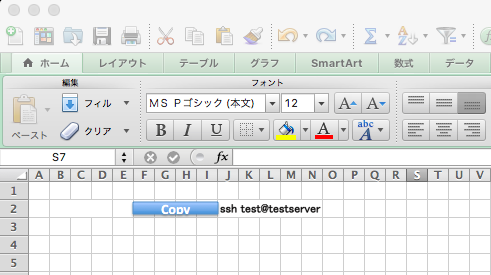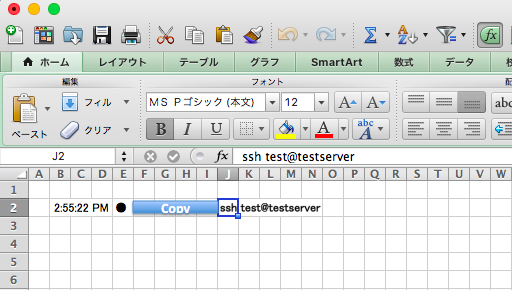個人的に手順書はExcel派。
理由は、VBAを使用してコマンドのコピーの簡略化とか実行時間のエビデンスを残したりするのが簡単だから。
私が使っているコピーボタン用のコードを紹介します。
1.Excelのフォーマットイメージ
下記のようなフォーマット向けにVBAを作成します。
VBAを使用して実現したいことは下記。
①Copyボタンの右側にあるコマンドをコピー
②コマンドをコピーした時間を残す
2.ソースコード
※あまりスマートなコードではないですのでご了承ください。。。
Sub CP_button()
Dim waitTime As Variant
waitTime = Now + TimeValue("0:00:03")
Dim xy, hidari
xy = ActiveSheet.Shapes(Application.Caller).TopLeftCell.Address
hidari = Range(xy).Offset(0, 4).Value
With Range(xy).Offset(0, 4)
.Select
.Font.Bold = True
.Font.Color = -16776961
.Font.TintAndShade = 0
End With
With Range(xy)
.Offset(o, 4).Select
.Offset(0, -1) = "●"
.Offset(0, -4) = Time
End With
Dim myDO As New DataObject
myDO.SetText hidari
myDO.PutInClipboard
Application.Wait waitTime
With Range(xy).Offset(0, 4)
.Select
.Font.Bold = True
.Font.Color = xlThemeColorLight1
.Font.TintAndShade = 0
End With
End Sub
3.動作検証
キャプチャに取れなかったですが、コピー中はコピー対象のコマンドが赤く表示されます。
きちんとコピーしていることが目視できるようにこの仕組を入れています。