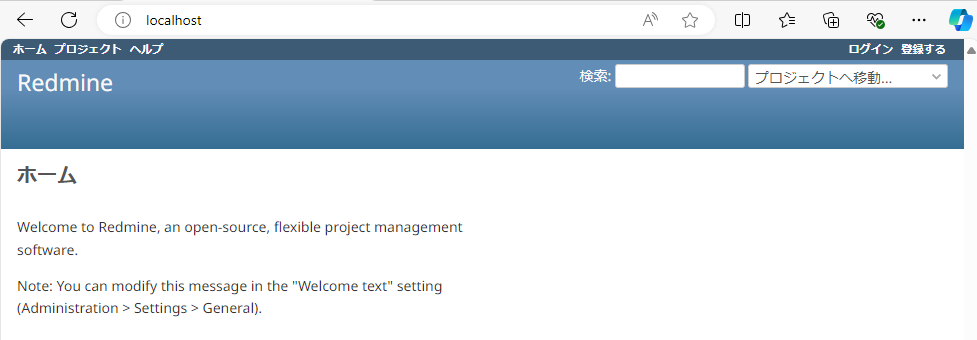概要
仕事をしていると、自分の作業ガントチャートやチケット管理システムで見たい時があると思います。
; 私の場合は、講演の資料作成や運営とのやり取り、複数講演の管理、等をしたい。
会社のプロジェクト管理ツールを使うほどでもないので、WSL2のLinux上でDockerでRedmineを動かして使う、ということにしました。
- Docker Desktopは使いません。企業内で使う場合ライセンスが必要です。
- 逆に、よく分かっていない人から指摘されることがあるので、Docker Engineなら問題ないことを先に調べておきましょう
設定
WSL2
- WSL2でLinuxを動かす
- Ubuntuでいいんじゃないですかね
- 一般的な作業なので割愛
- WSL2/Linuxで、Dockerを設定する
- 上記でUbuntuの場合、apt管理できるほうが良いかもしれません
- 一般ユーザでコンテナの起動等ができるようにしましょう
- 一般的な作業なので割愛
- Windowsから
localhostでアクセスできるようにする-
C:/Users/<UserName>/.wlsconfig(/mnt/c/Users//.wslconfig)を用意する
-
.wslconfig
localhostForwarding=True
Docker
- ワーキングディレクトリに移動する
-
C:\docker\redmineと仮定
-
-
docker-compose.ymlを作る-
C:\docker\redmine\docker-compose.ymlと仮定
-
docker-compose.yml
services:
redmine:
image: redmine:latest
container_name: redmine
restart: always
ports:
- 80:3000
environment:
TZ: Asia/Tokyo
REDMINE_DB_MYSQL: mysql
REDMINE_DB_DATABASE: redmine
REDMINE_DB_USERNAME: redmine
REDMINE_DB_PASSWORD: redmine
REDMINE_DB_ENCODING: utf8mb4
depends_on:
- mysql
volumes:
- web:/usr/src/redmine/files
mysql:
image: mysql:latest
container_name: mysql
restart: always
environment:
MYSQL_ROOT_PASSWORD: P@ssw0rd
MYSQL_DATABASE: redmine
MYSQL_USER: redmine
MYSQL_PASSWORD: redmine
TZ: 'Asia/Tokyo'
command: mysqld --character-set-server=utf8 --collation-server=utf8_unicode_ci
volumes:
- db:/var/lib/mysql
volumes:
web:
db:
- docker composeで動かす
$ docker compose up -d
- 稼働していることを確認する
- 設定に不備があると再起動を繰り返すことになるので、永続稼働していることを確認する
-
$ docker ps -aでuptimeがリセットされていない(設定不備でdown -> 再度起動 を繰り返していない)ことを確認する
-
- 設定に不備があると再起動を繰り返すことになるので、永続稼働していることを確認する
WidnowsからRedmineを使う
- ブラウザで
localhostを開く
- 後は純粋にRedmineの使い方なので、割愛
- Redmineを使い始めるための初期設定 辺りを参考に設定するとよいですね
備考
- Redmine/Mysqlともに、latestです
- Redmineへのplugin導入等は、
docker cpコマンドで渡しします-
docker cp ./uploadfile.zip redmine_web:/usr/src/redmine/files- ターゲットは
/usr/src/redmine/(files|plugins|public/themes)あたりかも
- ターゲットは
-
- volumeは
redmine_(db|web)を利用- 削除時は、
docker volume rm redmine_dbなどで消しましょう
- 削除時は、