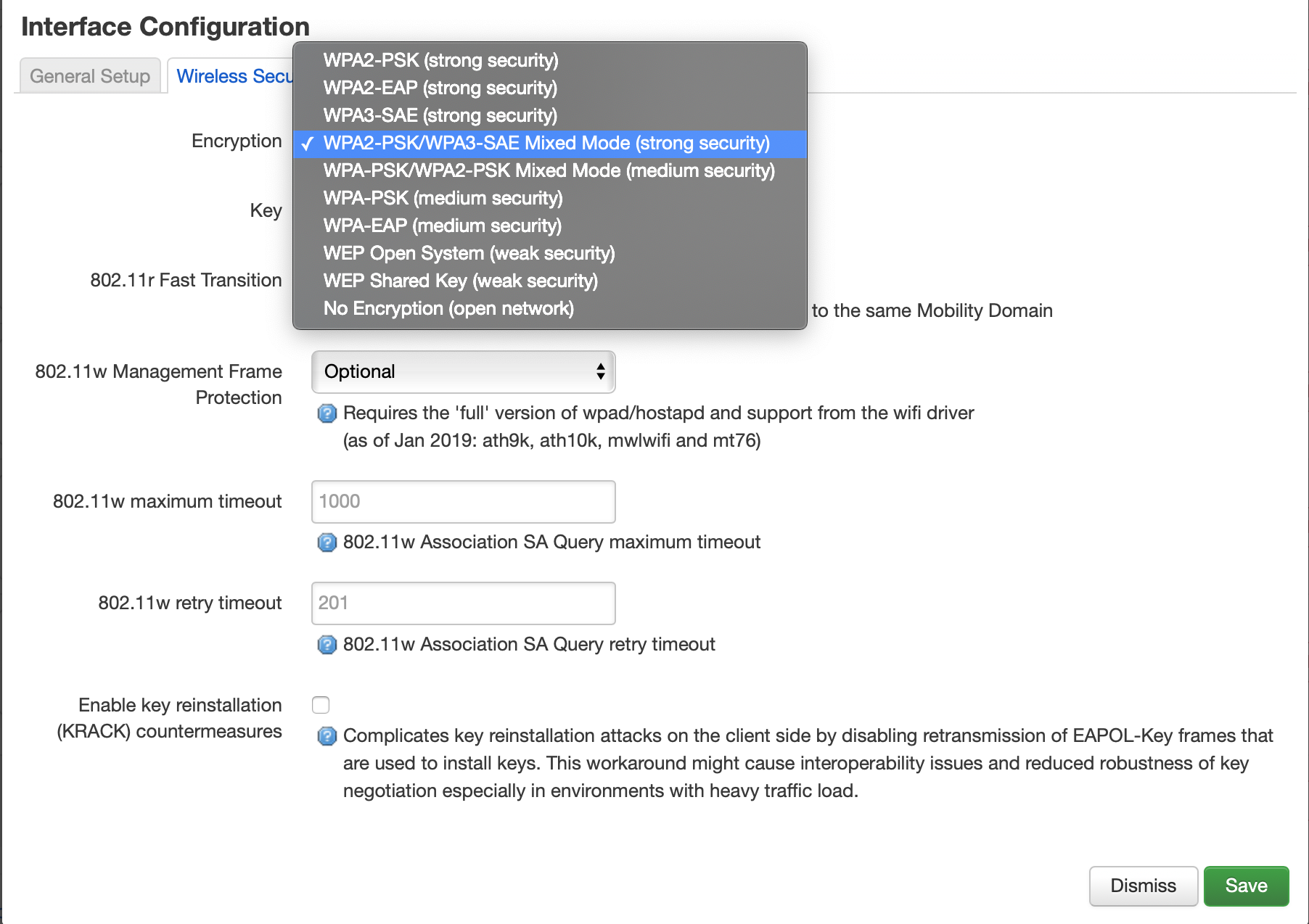2020年1月リリースのOpenWrt 19.07からWi-FiのセキュリティプロトコルとしてWPA3がサポートされています。WPA3はWPA2の後継で、KRACKへの対応などが行われているようです。
以下、リリースノートの内容です。
The 19.07 release brings initial support for WPA3. However, WPA3 is not enabled by default and requires installing specific packages: to run WPA3 as an access point,
hostapd-opensslis needed. For use as a Wi-Fi station, you need eitherwpa-supplicant-openssl(station support only) orwpad-openssl(AP + station). Due to their large size, these packages are not installed by default, and it is impossible to install them on devices with less than 8MB flash.
OpenWrt 19.07ではイメージサイズを小さくするためWPA3が標準で無効化されており、WPA3を有効にするには追加でパッケージのインストールが必要です。WPA3対応のAPとして使うだけならhostapd-opensslを、Wi-FiクライアントとしてWPA3をサポートしたい場合はwpa-supplicant-opensslを、APとクライアント両方使いたい場合はwpad-opensslをインストールしましょう。また、APとクライアントに加えて802.11sのメッシュネットワークでもWPA3をサポートしたい場合はwpad-mesh-opensslが利用できます。
# opkg list # から抜粋
hostapd-openssl - 2019-08-08-ca8c2bd2-4 - This package contains a full featured IEEE 802.1x/WPA/EAP/RADIUS Authenticator.
wpa-supplicant-openssl - 2019-08-08-ca8c2bd2-4 - WPA Supplicant
wpad-openssl - 2019-08-08-ca8c2bd2-4 - This package contains a full featured IEEE 802.1x/WPA/EAP/RADIUS Authenticator and Supplicant
wpad-mesh-openssl - 2019-08-08-ca8c2bd2-4 - This package contains a minimal IEEE 802.1x/WPA Authenticator and Supplicant (with 802.11s mesh and SAE support).
私は以下のように作業しました。
# opkg update
# opkg remove wpad-basic
# opkg install wpad-mesh-openssl
これでWi-FiのAP/client/meshの暗号化方式としてWPA3-SAEが使えるようになります(下図参照)。とはいえWPA3をサポートしているOSはまだ少ないので、当分はWPA2/WPA3のmixed modeを使うのがよさそうです。