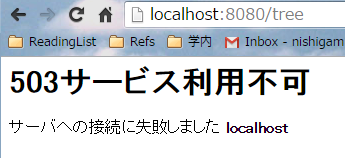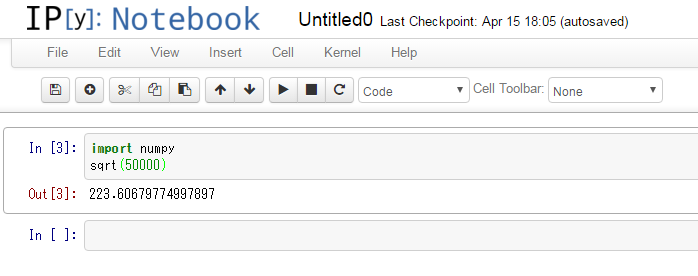proxyサーバー環境
ipythonをブラウザで使うのに、ちょっとストレートに行かなかったのでメモ。
スタートメニューで
ipython notebook server
もしくはコマンドプロンプトで
ipython notebook
起動する。
ブラウザのプロキシサーバの設定の問題だった。
https://msdn.microsoft.com/ja-jp/library/ee251335(v=bts.10).aspx
以下、引用
http://localhost に接続できない
原因 : [プロキシ サーバーを使用する] チェック ボックスはオンになっていますが、[ローカル アドレスにはプロキシ サーバーを使用しない] チェック ボックスがオンになっていません。
解決策 : [プロキシ サーバーを使用する] チェック ボックスはオンにしたまま、[ローカル アドレスにはプロキシ サーバーを使用しない] チェック ボックスをオンにします。
これで無事にipython nootbookがchromeブラウザに現れるようになったが、新しいノートを作成しようとすると、失敗する。
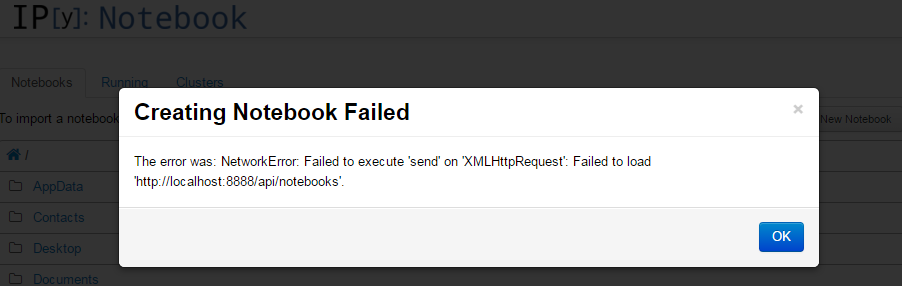
このサイト(http://stackoverflow.com/questions/28922881/error-failed-to-execute-send-on-xmlhttprequest-failed-to-load-file-ang)
によると、どうやらブラウザにファイルアクセスを許可する必要があるらしい。
On Windows:
chrome.exe --allow-file-access-from-files
or
chrome.exe --allow-file-access-from-files --disable-web->security
On Mac:
open /Applications/Google\ Chrome.app/ --args --allow-file-access-from-files
ということで、windows keyとrを同時押しして、「ファイル名を指名して実行」する
chrome.exe --allow-file-access-from-files --disable-web-security
でブラウザを開いてから、もう一度ipython nootbookを立ち上げると、新しいnoteboookを作成できた。