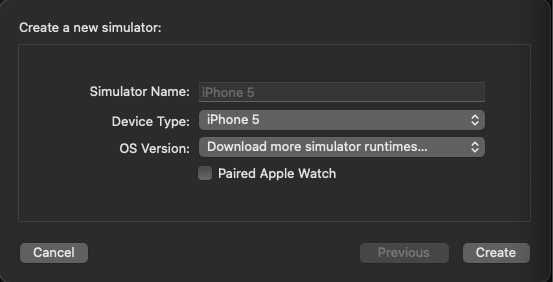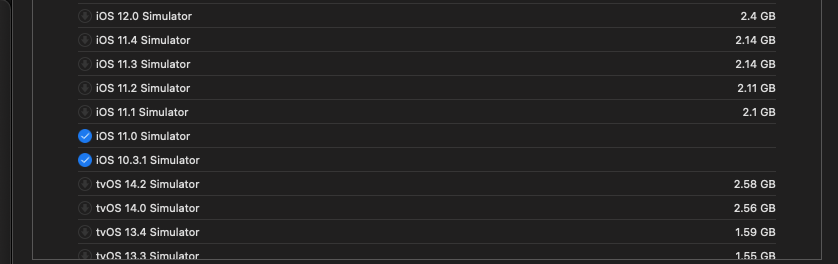Xcodeをuninstallしてinstallしなおした時に、前のXcodeの情報が残っていたのでその対処法を備忘録として残しておきます。
現象
-
Add additional SimulatorsまたはWindow -> Devices and Simulators -> Simulators -> +でsimulatorを追加しようとしたところ、OS Versionの選択にiOS 10.3が表示されない
-
Download SimulatorsまたはXcode -> Preference -> Componentsで確認するとiOS 10.3 Simulatorはダウンロード済みになっている
つまり
ComponentsのSimulatorのOSがDL済みになっているのに、Simulator作成画面で選択できない
解決策
-
~/Library/Developer/CoreSimulator/Profiles/Runtimes/iOS 10.3.simruntimeを削除 -
/Library/Developer/CoreSimulator/Profiles/Runtimes/iOS 10.3.simruntimeを削除
"~/Library" と "/Library" があるので注意
無事ComponentsのSimulatorのチェックマークが外れたのでDLしなおすことができた
(未検証だが、 /Library のsimruntimeを ~/Library の方に移動させれば再ダウンロードしなくても大丈夫だったかもしれない)