下記のような yaml ファイルと Danger 用の設定ファイルを、リポジトリの .github/workflows 配下に置きます。
.github/workflows/apk-info.yml
name: apk info
on: pull_request
env:
GRADLE_BUILD_TASK: 'assembleDebug'
jobs:
build-head:
name: Build head
runs-on: ubuntu-18.04
steps:
- name: Check out
uses: actions/checkout@v2
with:
ref: ${{ github.event.pull_request.head.sha }}
- name: Set up JDK
uses: actions/setup-java@v1
with:
java-version: 1.8
- name: Build with Gradle
run: ./gradlew $GRADLE_BUILD_TASK
- name: Get apk path
id: apk-path
run: |
path=$(find **/build/outputs/apk -name '*.apk' -type f | head -1)
echo "::set-output name=path::$path"
- name: Upload apk file
uses: actions/upload-artifact@v1
with:
name: head
path: ${{ steps.apk-path.outputs.path }}
build-base:
name: Build base
runs-on: ubuntu-18.04
steps:
- name: Check out
uses: actions/checkout@v2
with:
ref: ${{ github.event.pull_request.base.sha }}
- name: Set up JDK
uses: actions/setup-java@v1
with:
java-version: 1.8
- name: Build with Gradle
run: ./gradlew $GRADLE_BUILD_TASK
- name: Get apk path
id: apk-path
run: |
path=$(find **/build/outputs/apk -name '*.apk' -type f | head -1)
echo "::set-output name=path::$path"
- name: Upload apk file
uses: actions/upload-artifact@v1
with:
name: base
path: ${{ steps.apk-path.outputs.path }}
check:
name: Check
needs: [build-head, build-base]
runs-on: macos-10.15 # apkanalyzerを利用する為
steps:
- name: Check out
uses: actions/checkout@v2
with:
ref: ${{ github.event.pull_request.head.sha }}
fetch-depth: 0 # for Danger
- name: Download head apk file
uses: actions/download-artifact@v1
with:
name: head
path: head
- name: Get head apk path
id: head-apk-path
run: |
path=$(find head -name '*.apk' -type f | head -1)
echo "::set-output name=path::$path"
- name: Download base apk file
uses: actions/download-artifact@v1
with:
name: base
path: base
- name: Get base apk path
id: base-apk-path
run: |
path=$(find base -name '*.apk' -type f | head -1)
echo "::set-output name=path::$path"
- name: Set up Ruby for Danger
uses: actions/setup-ruby@v1
with:
ruby-version: '2.6'
architecture: 'x64'
- name: Set up Danger
run: gem install danger:6.2.0 danger-apkstats:0.2.0
- name: Run Danger
env:
GITHUB_TOKEN: ${{ secrets.GITHUB_TOKEN }}
HEAD_APK_PATH: ${{ steps.head-apk-path.outputs.path }}
BASE_APK_PATH: ${{ steps.base-apk-path.outputs.path }}
run: |
danger --dangerfile='.github/workflows/apk-info.danger' --danger_id='${{ github.workflow }}' --remove-previous-comments --fail-on-errors=true
.github/workflows/apk-info.danger
# ref https://danger.systems/
head_apk_path = ENV['HEAD_APK_PATH']
base_apk_path = ENV['BASE_APK_PATH']
apkstats.apk_filepath=head_apk_path
apkstats.compare_with(base_apk_path, do_report: true)
GitHub Actions の pull request イベントの ${{ github.event.pull_request.base.sha }} で、プルリクの起点となった commit SHA が取得できるので、起点の commit SHA とプルリクの commit SHA の両地点でビルドして、Danger のプラグイン danger-apkstats で比較・レポートを行っています。
ワークフローが成功すると、次のようにプルリクへコメントが書き込まれます。
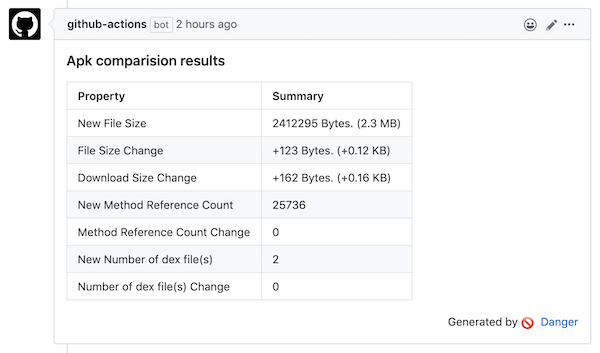
danger-apkstats の README に書かれているように、もし Permission 等に変更があれば変更内容が書き込まれます。