はじめに
Nuget を利用したソリューションを新規環境でビルドしようとすると、パッケージの復元エラーが発生することがある。
本書は、その解決方法の覚書である。
統合開発環境の場合
VisualStudioの統合開発環境でのビルドならば、
に説明された手順とおりに、
1.メインメニュー [ツール] > [NuGet パッケージ マネージャー] > [パッケージ マネージャー設定] でオプションダイアログを開く。
2. パッケージの復元 のチェックボックス2つをオンにして、OKをクリックする。
3. プロジェクトを再ビルドする。
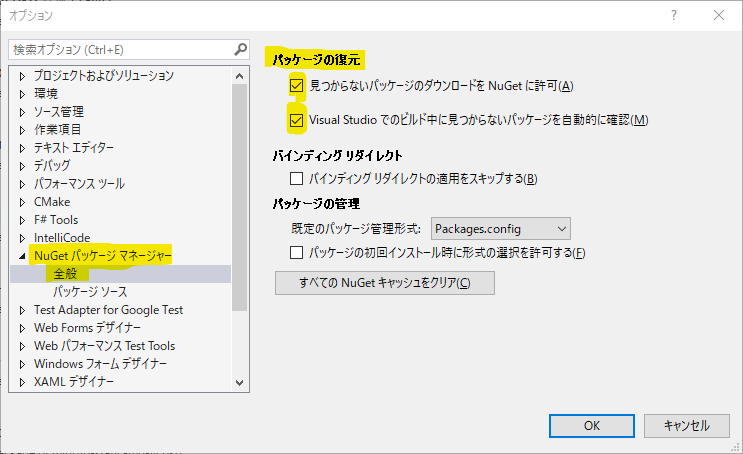
これにてパッケージの復元が実行される。
コマンドライン環境の場合
Makefile や jenkinsなどのコマンドライン環境下のビルドならば、
に説明されているが、具体例に乏しくわかりにくい。
Makefile に記載する依存関係も含めて正解をここに記す。
# update packages folder
packages: packages.config
msbuild /nologo /p:platform=x86 /p:configuration=Release /t:restore /p:RestorePackagesConfig=true MYPROJ.sln
これにて packages フォルダが無い場合や、packages.config変更時にパッケージの復元が実行される。
手動復元したい場合はコマンドラインに nmake packages と打ち込めば良い。
msbuild のかわりに nuget.exe を使う方法もあるが本書では割愛する。
nuget.exe を使う方法は下記リンクを参照されたい。