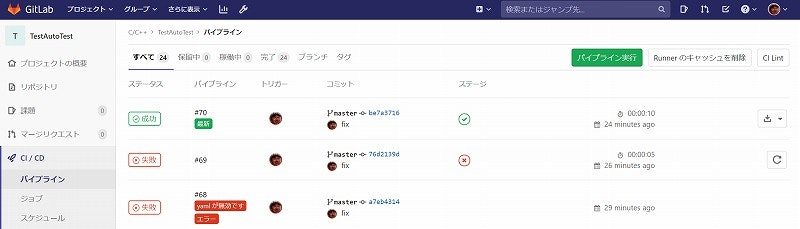GitLab で VS2019プロジェクトを自動でビルドするようにしてみました。
環境
- Windows 10 Home
- GitLab CE 12.8.6
- GitLab Runner 12.9.0
- Git for Windows 2.25.1
- Visual Studio Community 2019
フォルダ構成
| ファイル/フォルダ | 内容 |
|---|---|
| TestProject_VS2019/ | VS2019プロジェクトフォルダ |
| .gitignore | Git無視リストファイル |
| .gitlab-ci.yml | GitLab CI 設定ファイル |
| build.bat | ビルド用バッチファイル |
| README.md | 説明ファイル |
ファイルの内容
.gitignore
不要なものもありますが、使いまわしています。
/[Ll]ibrary/
/[Tt]emp/
/[Oo]bj/
/[Bb]uild/
/[Bb]uilds/
/Assets/AssetStoreTools*
# Autogenerated VS/MD solution and project files
ExportedObj/
*.csproj
*.unityproj
# *.sln
*.suo
*.tmp
*.user
*.userprefs
*.pidb
*.booproj
*.svd
# Unity3D generated meta files
*.pidb.meta
# Unity3D Generated File On Crash Reports
sysinfo.txt
# Builds
*.apk
*.unitypackage
# Visual Studio
.vs
Release/
Debug/
.gitlab-ci.yml
GitLabにPUSHしたらビルドが走るようにしています。
同じPCにGitLab-Runnerをインストールして、Shared Runnerとして登録しています。
before_script:
- chcp 65001
- '"C:/Program Files (x86)/Microsoft Visual Studio/2019/Community/Common7/Tools/VsDevCmd.bat"'
stages:
- build
job_build01:
stage: build
script:
- echo "Start build"
- ./build.bat
- echo "Finish build"
tags:
- shared-runner
artifacts:
paths:
- TestProject_VS2019/Release/TestProject_VS2019.exe
- TestProject_VS2019/Debug/TestProject_VS2019.exe
expire_in: 1 week
build.bat
ReleaseとDebugを順番にビルドしています。
SET MSBUILD="C:\Program Files (x86)\Microsoft Visual Studio\2019\Community\MSBuild\Current\Bin\MSBuild.exe"
%MSBUILD% TestProject_VS2019\TestProject_VS2019.sln -t:Rebuild -p:Configuration=Release -p:Platform="x86"
if %errorlevel% neq 0 (
echo "build Release failed"
goto :error_exit
)
%MSBUILD% TestProject_VS2019\TestProject_VS2019.sln -t:Rebuild -p:Configuration=Debug -p:Platform="x86"
if %errorlevel% neq 0 (
echo "build Debug failed"
goto :error_exit
)
goto :success_exit
:error_exit
echo "Error!!"
exit /b 1
:success_exit
echo "Finish!"
exit /b 0
実行結果
まとめ
GitLab で自動ビルドするようにしてみました。
同様にして、自動テストも入れたりすれば、効率よく作業ができるようになりそうです。