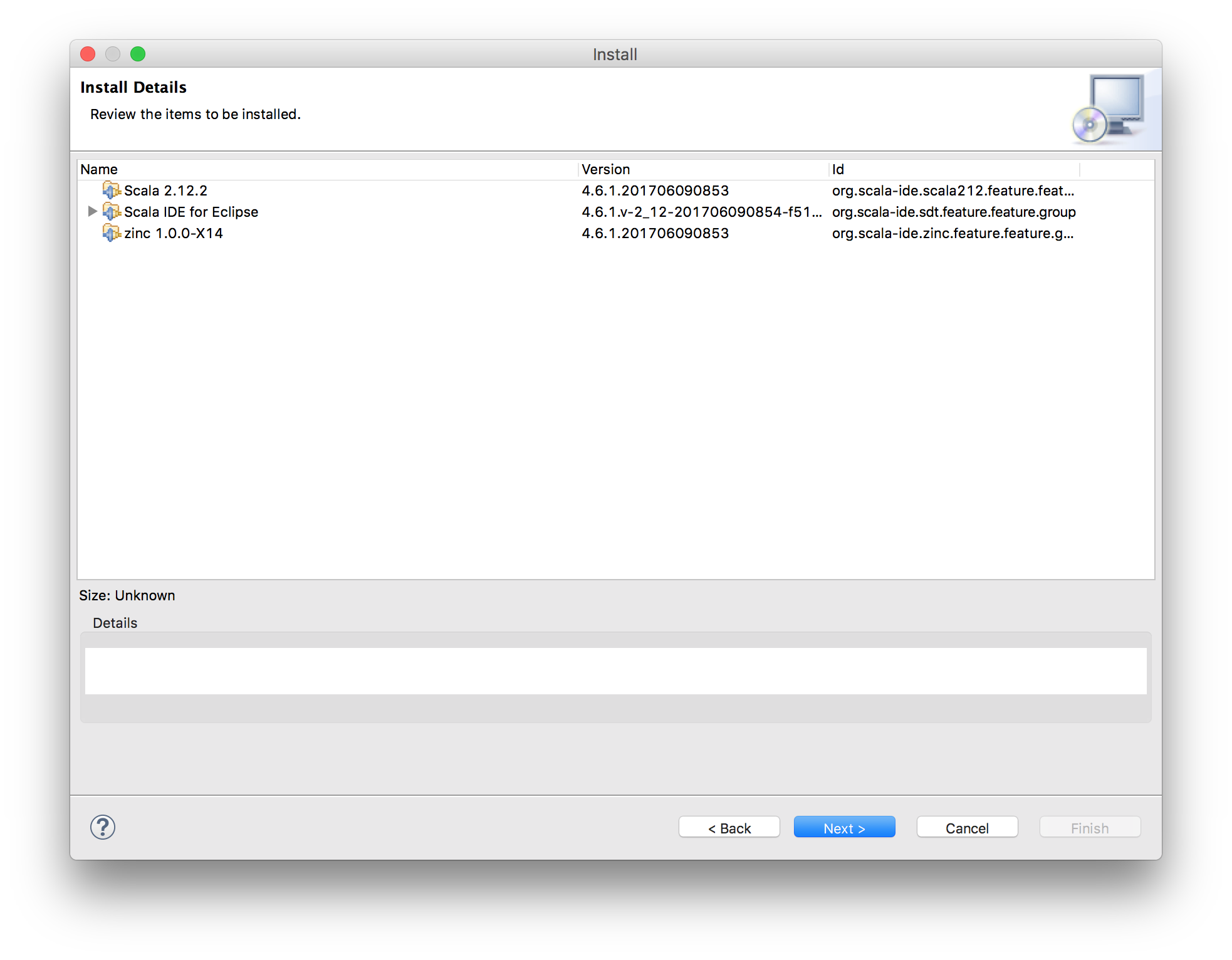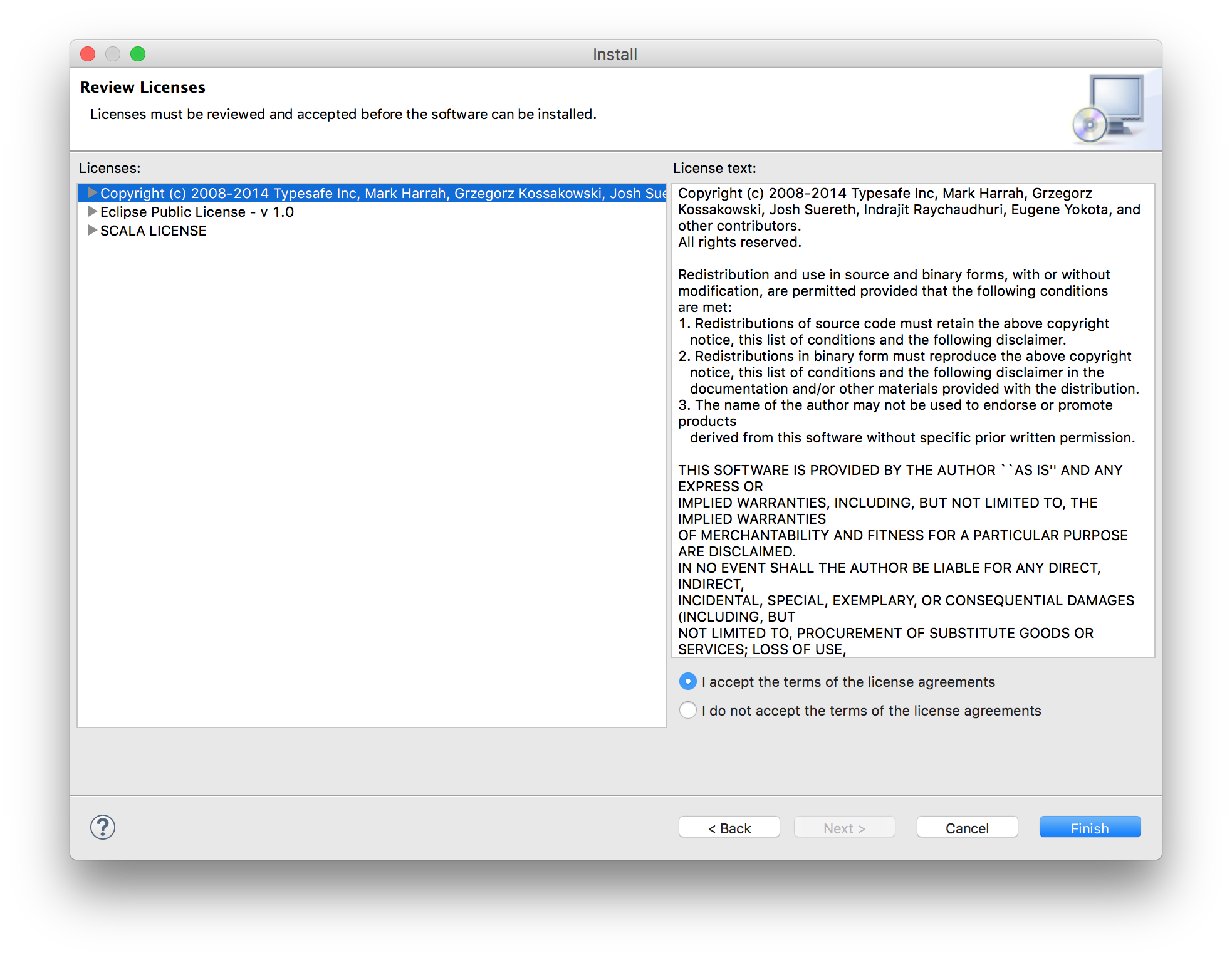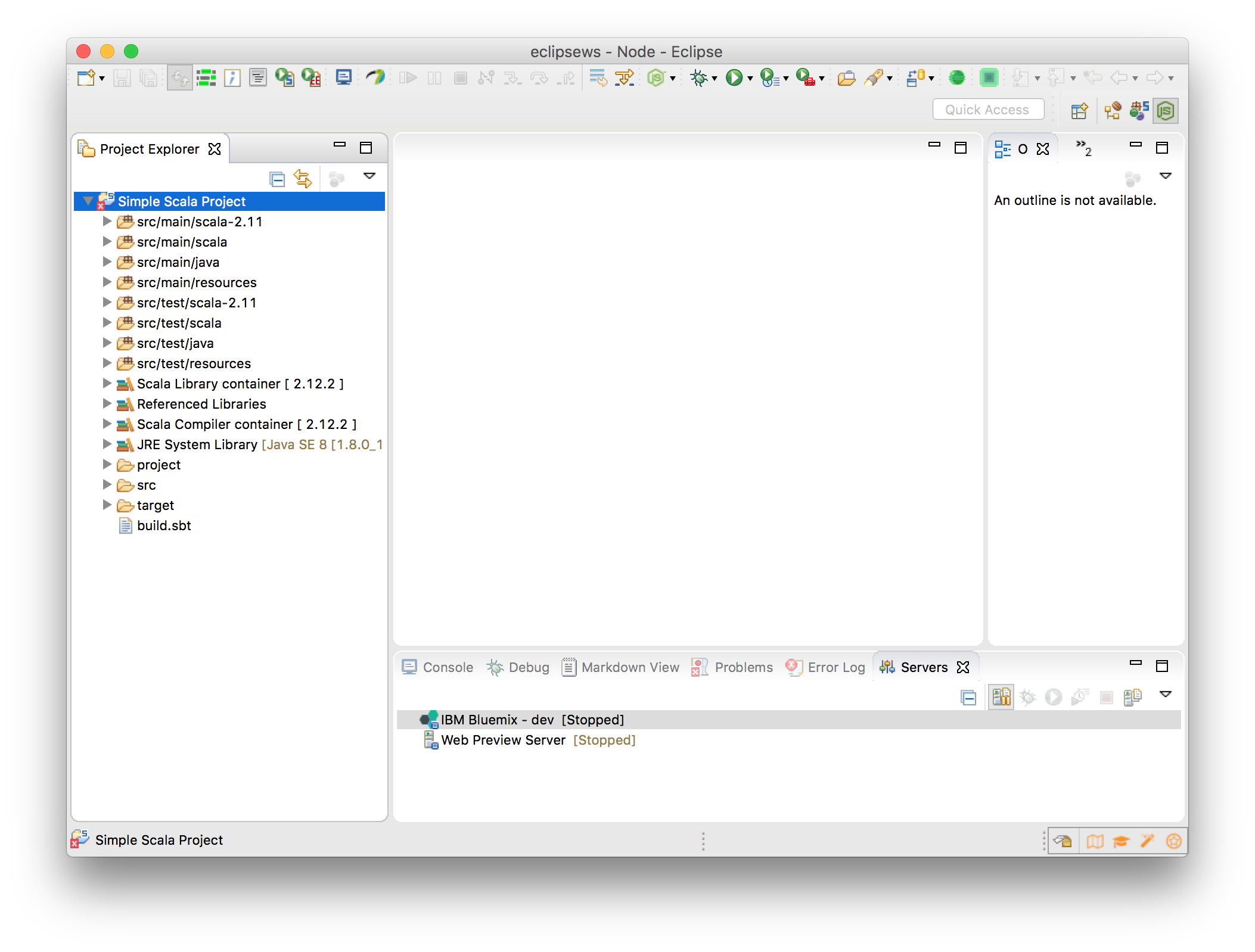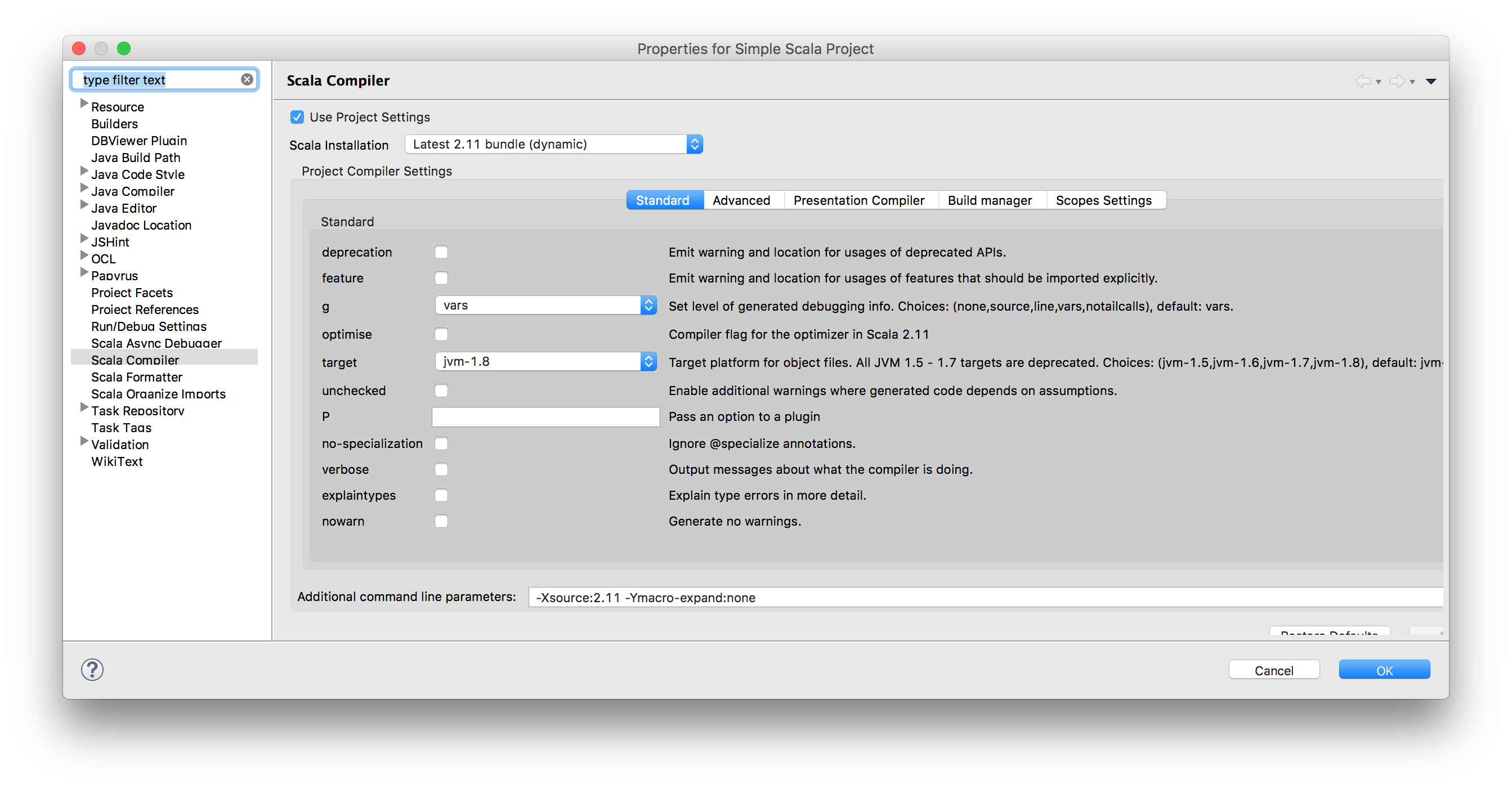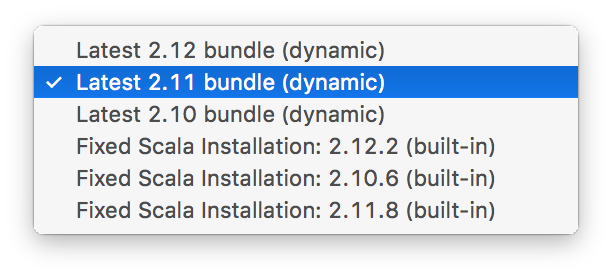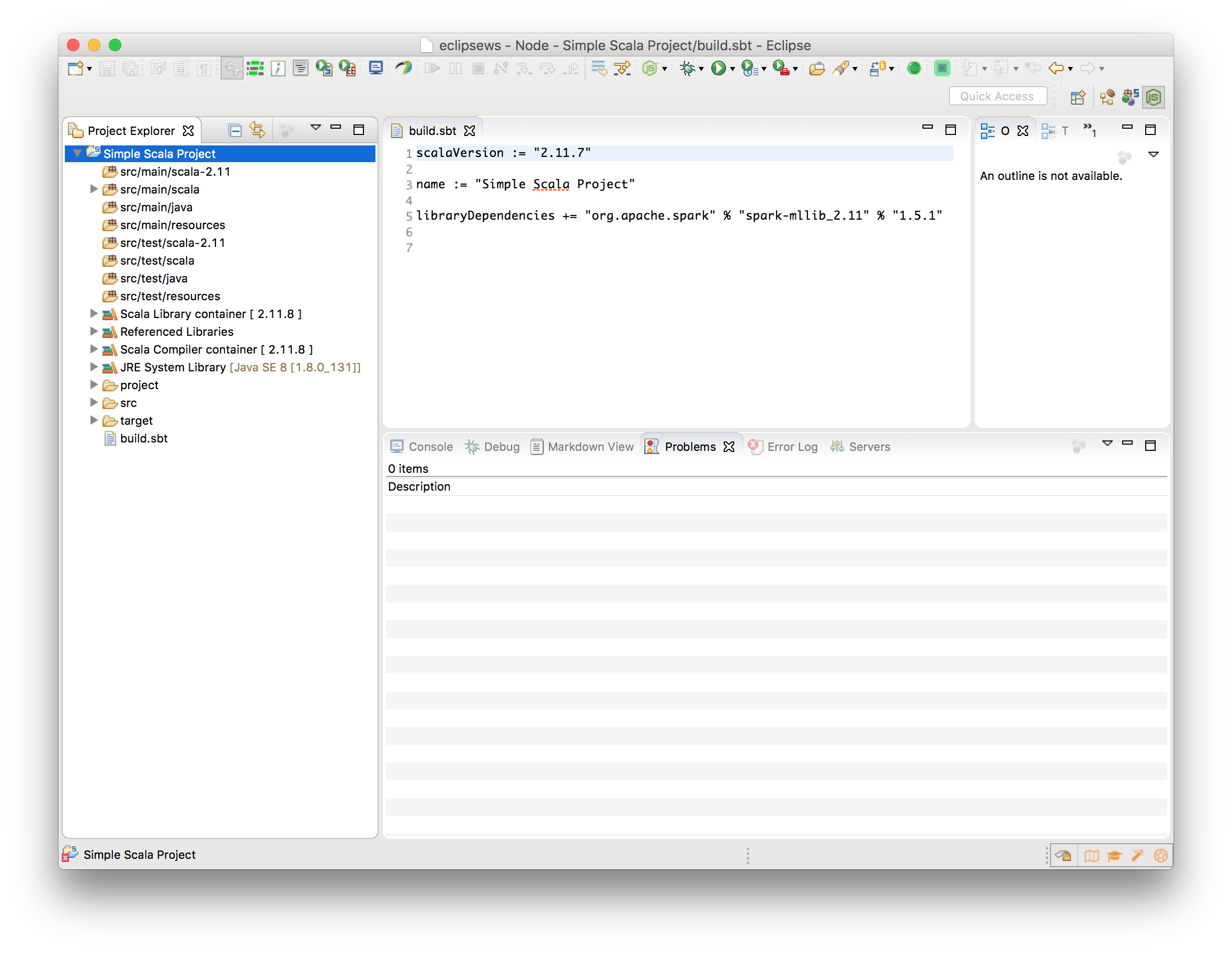この記事について
Big Data UniversityでScalaの勉強を始めました。
その中でEclipseへScala IDEを導入するくだりがあったため、忘れないようにメモ書き。
環境
macOS Siera (10.12.5)
Eclipse 4.6.2 (Neon.2)
参考
手順
- [help]-[Install New Software] からソフトウェアの追加を選択
- Scala IDEのリポジトリを追加します

3.色々選択画面が出ますが、Scala IDE for Ecliplseだけ選択し、Finish
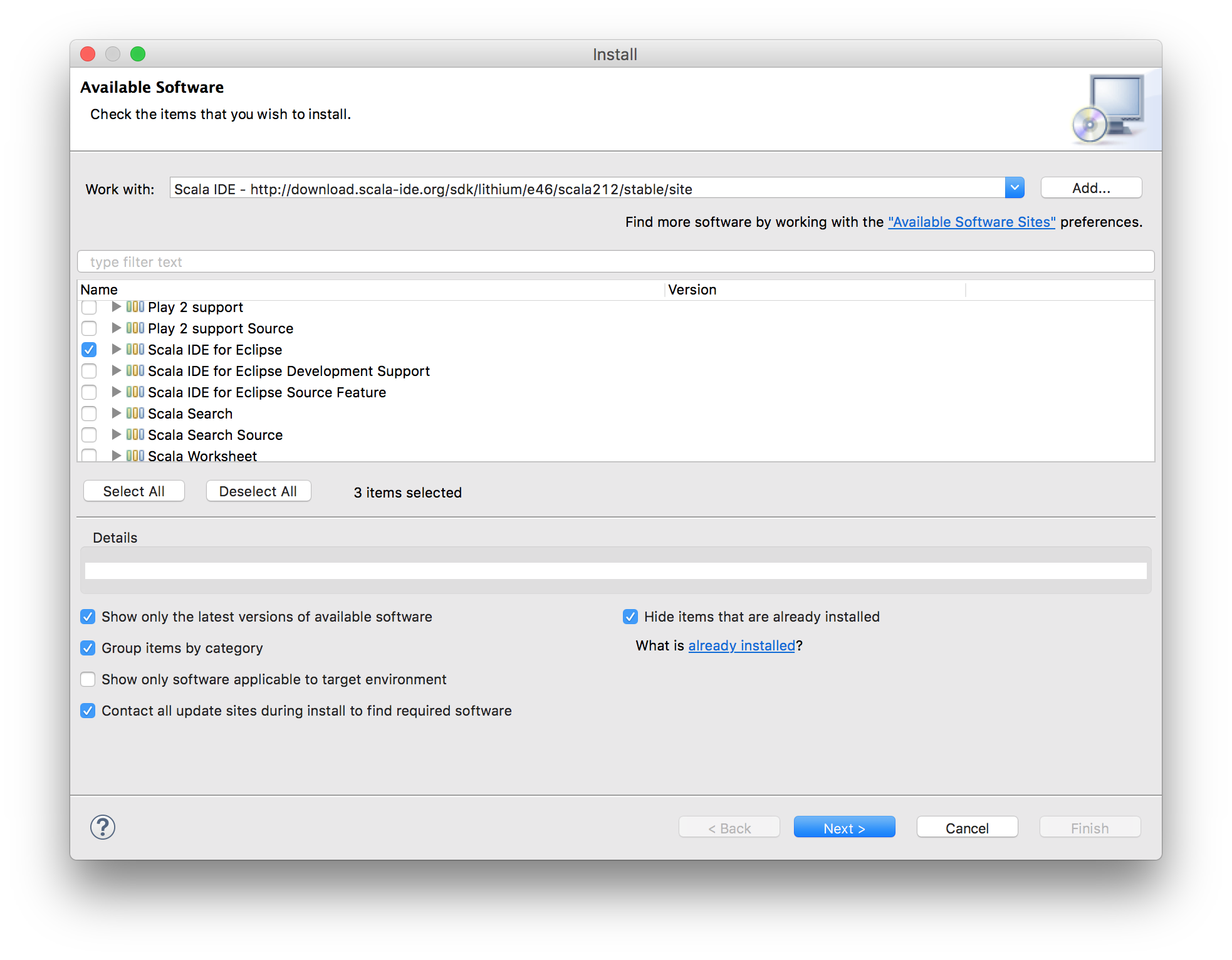
6.Eclipse再起動が促されるので、再起動し、プロジェクトをインポートするとOK..のはずなのですが
コンパイルエラーが出ているので、依存ライブラリを修正します