目次
- モデルについて
- 仮想環境の作成
- 環境構築(インストール)
- Pytorch
- accelerate
- transformer
- モデルの実行
- 実行時のエラーと対策
- 1.ValueError: You are trying to offload the whole model to the disk. Please use the
disk_offloadfunction instead
- 1.ValueError: You are trying to offload the whole model to the disk. Please use the
- 実行時のエラーと対策
使用したモデルについて
使用したのは「Llama-3-ELYZA-JP-8B」というモデル
詳しくはこちら...
https://huggingface.co/elyza/Llama-3-ELYZA-JP-8B
こちらのサイトの Usage を用いる
仮想環境の作成
vscodeで仮想環境の作成を行う
詳しくはこちら...https://qiita.com/hk8640/items/82e12b628caaf40594e5
環境構築
Pytorch
Pythonの機械学習ライブラリの一つ
pip install torch
accelerate
様々な環境でPyTorchを実行するためのライブラリ
- CPU、GPU、TPUのどのデバイスでPyTorchを動かすのか?
- 並列処理を行うのか?
- マシンは複数台利用するのか?
こういった内容をプログラムの実行環境をコード修正なしで変更できる
pip install accelerate
transformer
機械翻訳の深層学習モデル
pip install transformers
モデルの実行
環境構築が完了したらモデルを動かしてみる
↓
うまくいけば完了
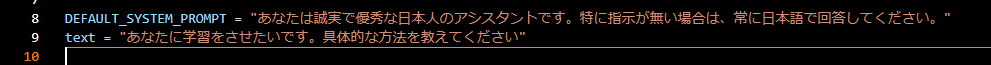
この「DEFAULT_SYSTEM_PROMPT」と「text」の引数を変えれば望む回答を得ることができるだろう
エラー
1.ValueError: You are trying to offload the whole model to the disk. Please use the disk_offload function instead
対処法
model = AutoModelForCausalLM.from_pretrained("HuggingFaceH4/zephyr-7b-beta", torch_dtype=torch.float16, low_cpu_mem_usage = True).cpu()
disk_offload(model=model, offload_dir="offload")
こちらの2行をimport文の後ろに追加する