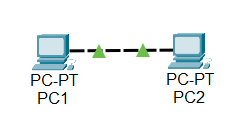IPアドレスについて
ネットワーク上の各機器に割り振られた機器を識別する為の番号です。
通信を行う際に、利用されます。ネットワーク上の住所と例えられたりします。
IPアドレスは、32ビット(2進数)で表記されています。
普段よく目にする192.168.0.1等の10進数で表記されているIPアドレスは、人に分かりやすいように変換されているものです。
11000000 10101000 00000000 00000001
↓
192 168 0 1
IPアドレスは、ネットワーク部・ホスト部で構成されています。
ネットワーク部はIPアドレスが属しているネットワークを表しており、ホスト部はそのネットワーク内の機器を表しています。
192.168.0.1/24の場合は、前半24ビットがネットワーク部/後半8ビットがホスト部となります。
192.168.0がネットワーク部で、1がホスト部となります。
192.168.0.1/24と192.168.0.2/24は同じネットワークで通信が可能です。
192.168.0.1/24と192.168.1.1/24だとネットワークが違うので、通信を行う事が出来ないです。
Packet Tracerで確認してみます。
下記のように、PCを二つ用意しました。192.168.0.1/24と192.168.0.2/24でIPアドレス/サブネットの設定を行っています。
C:\>ping 192.168.0.2
Pinging 192.168.0.2 with 32 bytes of data:
Reply from 192.168.0.2: bytes=32 time<1ms TTL=128
Reply from 192.168.0.2: bytes=32 time<1ms TTL=128
Reply from 192.168.0.2: bytes=32 time<1ms TTL=128
Reply from 192.168.0.2: bytes=32 time<1ms TTL=128
Ping statistics for 192.168.0.2:
Packets: Sent = 4, Received = 4, Lost = 0 (0% loss),
Approximate round trip times in milli-seconds:
Minimum = 0ms, Maximum = 0ms, Average = 0ms
通信出来ている事を確認致しました。次に、192.168.0.1/24と192.168.1.1/24で試してみます。
C:\>ping 192.168.1.1
Pinging 192.168.1.1 with 32 bytes of data:
Request timed out.
Request timed out.
Request timed out.
Request timed out.
Ping statistics for 192.168.1.1:
Packets: Sent = 4, Received = 0, Lost = 4 (100% loss),
ネットワークが違うので、失敗致しました。
サブネットマスクについて
サブネットマスクは、IPアドレスのネットワーク部で使用するビット数を定義するものです。
サブネットマスクを指定する事で、ネットワーク部とホスト部がどこで区切られているかが分かります。
サブネットマスクが255.255.255.0で設定されている場合を想定します。
255.255.255.0を一旦、2進数に変換します。11111111 11111111 11111111 00000000 となります。
2進数で1の部分がネットワーク部となります。0はホスト部となります。
ホスト部は10進数に変換すると、2^8=256までの値が該当する事がわかりました。
ネットワークアドレス(ホスト部が全て0)とブロードキャストアドレス(ホスト部が全て1)は予約されているIPとなる為、ネットワーク内に254個のホストアドレスを設定出来ます。
サブネットマスクを255.255.254.0で設定して、pingを飛ばしてみます。
2進数に変換すると、11111111 11111111 11111110 00000000です。
なので、ホストアドレスを2^9-2=510は作れます。
IPアドレスを192.168.1.254で設定します。
C:\>ping 192.168.1.254
Pinging 192.168.1.254 with 32 bytes of data:
Reply from 192.168.1.254: bytes=32 time<1ms TTL=128
Reply from 192.168.1.254: bytes=32 time<1ms TTL=128
Reply from 192.168.1.254: bytes=32 time<1ms TTL=128
Reply from 192.168.1.254: bytes=32 time<1ms TTL=128
Ping statistics for 192.168.1.254:
Packets: Sent = 4, Received = 4, Lost = 0 (0% loss),
Approximate round trip times in milli-seconds:
Minimum = 0ms, Maximum = 0ms, Average = 0ms
通信出来ました。
以上です。