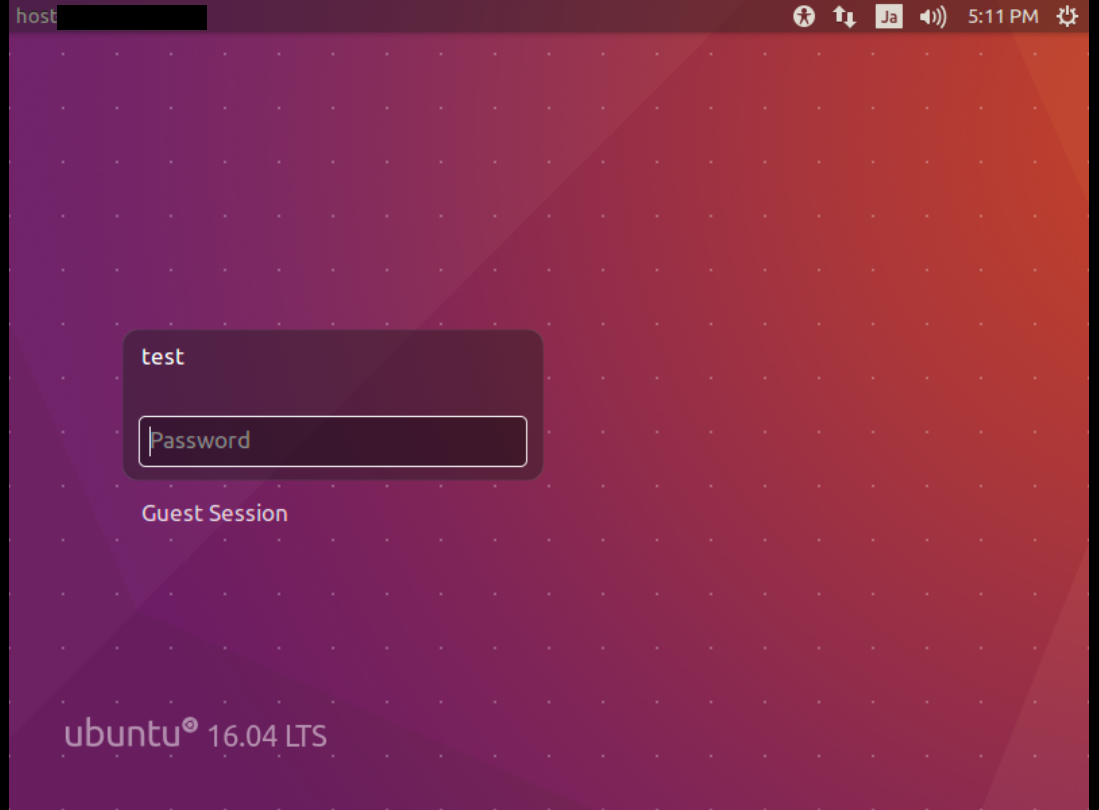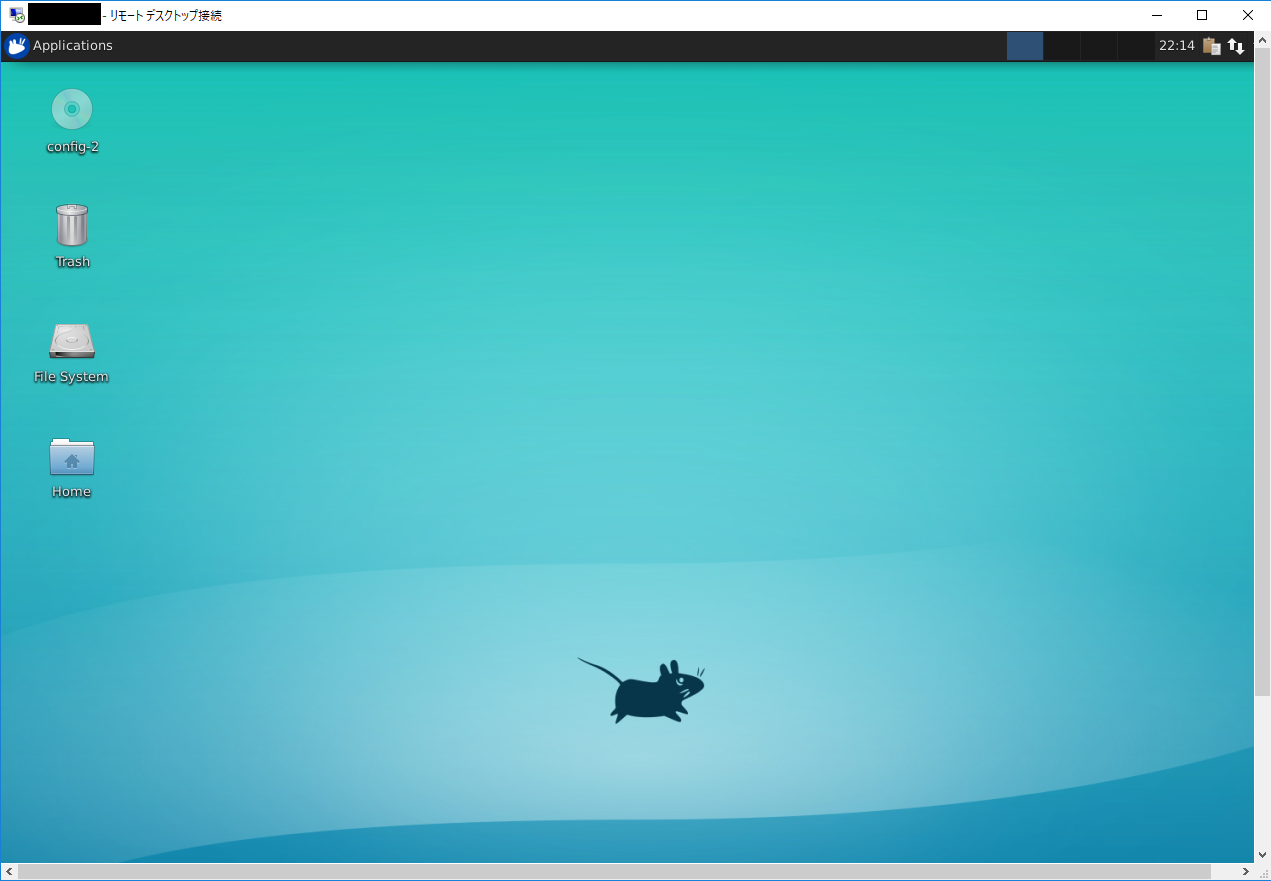はじめに
Windows10からubuntuへのRDP環境くらい、簡単に作れるだろうって思ってました。
思っていましたが、見事にハマりました。
メモらねば。。。
前提条件
ubuntu 16.04 Server にデスクトップ環境をインストールするところから開始。
ubuntu 16.10以降は簡単になっているようですが、
ワタクシはLTSが使いたいのです!
手順
desktop環境をインストール
CLIでubuntu desktop環境をインストールします。
X Window Systemだけだといろいろ足りていない様子で、
途中で積みます。
最初のお約束。
sudo apt-get update
sudo apt-get upgrade
desktop環境をインストール
sudo apt-get -y install ubuntu-desktop
7分程度かかるインストールが完了したのち、再起動
sudo reboot
XRDPのmake
apt-get使って最新のxrdpをインストールしたいところですが、
16.04の場合は古いバージョン(v0.61)がインストールされます。
ワタクシはLTSが使いたいのです!
日本 xrdp ユーザ会様 (https://xrdp.vmeta.jp/X11RDP-o-Matic)
の手順が有名ですが、うまくいきませんでした。
仕方がないので、手動で最新のxrdpをインストールします。
まずは下準備。
SSHで接続しなおしてから、CLIで張り付けることを推奨。
sudo apt-get install build-essential devscripts git autoconf libtool pkg-config gcc g++ make libssl-dev libpam0g-dev libjpeg-dev libx11-dev libxfixes-dev libxrandr-dev flex bison libxml2-dev intltool xsltproc xutils-dev python-libxml2 g++ xutils libfuse-dev libmp3lame-dev nasm libpixman-1-dev xserver-xorg-dev
最新版のxrdpバージョンを確認。
目的のソースをダウンロード。
2017年12月9日現在、0.9.4が最新でした。
対象ファイル2つをダウンロード。
wget https://launchpad.net/ubuntu/+archive/primary/+files/xrdp_0.9.4.orig.tar.gz
wget https://launchpad.net/ubuntu/+archive/primary/+files/xrdp_0.9.4.orig-xorgxrdp.tar.gz
解凍
tar -zxvf xrdp_0.9.4.orig.tar.gz
tar -zxvf xrdp_0.9.4.orig-xorgxrdp.tar.gz
インストール
cd ~
cd xrdp-0.9.4
./bootstrap
./configure --enable-fuse
make
sudo make install
sudo ln -s /usr/local/sbin/xrdp{,-sesman} /usr/sbin
cd ~
cd xorgxrdp-0.2.4
./bootstrap
./configure
make
sudo make install
ディスクトップ環境設定
描画にどのディスクトップを利用するかの設定。
今回はxfceにチャレンジ。
cd ~
sudo apt-get install xfce4 xfce4-goodies
.xsessionの設定
echo xfce4-session > ~/.xsession
/etc/xrdp/startwm.sh の編集
- 参考記事:xrdpでproblem connecting
(https://qiita.com/nobif/items/2a19dc2b6e5757a09333 )
sudo vi /etc/xrdp/startwm.sh
変更内容
# suse
if [ -r /etc/X11/xdm/Xsession ]; then
# since the following script run a user login shell,
# do not execute the pseudo login shell scripts
# . /etc/X11/xdm/Xsession <-コメントアウト
xfce4-session <-追加
exit 0
fi
xrdp 再起動
service xrdp restart
これでRDP出来るはず。
お疲れさまでした!
総括
次のLTSからはxrdpのバージョンが上がるので、
ここまで苦労しなくて良くなるハズです。
未来に期待!