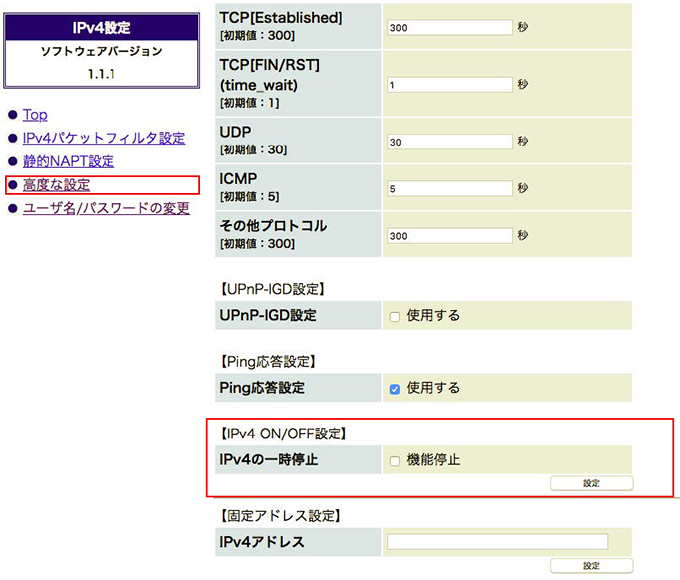目的
NTT光のIPv6オプション(IPoE)を利用していたのですが、クラウド環境との接続を専用ルータで構築したかったため、IPoEでルーティング + VPNを構築できるCiscoルータを導入しました。
導入した機器
某オークションで購入。同じような型番でCisco 892Jなる機種がありましたが、LAN側が10/100BTで心もとないので、LAN/WAN側共にGbEに対応したルータを調達しました。
- 10/100/1000BT x 8port (Switch Port)
- Uplink GbE Routed Port
- Uplink FE Routed Port (Backup)
Cisco C891FJ-K9 (revision 1.0) with 446464K/77824K bytes of memory.
Processor board ID FGL19442189
1 FastEthernet interface
9 Gigabit Ethernet interfaces
1 Serial interface
1 ISDN Basic Rate interface
1 terminal line
1 Virtual Private Network (VPN) Module
DRAM configuration is 32 bits wide
255K bytes of non-volatile configuration memory.
250880K bytes of ATA System CompactFlash (Read/Write)
ネットワーク接続イメージ
- 既存のNTT宅内機器(PR-S300NE)はPPPoEブリッジモードを有効にする
- PRS300NEの専用ページ「配信済事業者ソフトウェア」より、高度な設定->IPv4の一時停止
- So-netの会員サポートページが詳しく記載されている
- 自己責任なので、注意して設定する必要あり
- IPv6はLAN側に通して、Cisco側でIPoE (IPv4 over IPv6)で接続を行う
Cisco891設定情報
version 15.3
no service pad
service tcp-keepalives-in
service tcp-keepalives-out
service timestamps debug datetime localtime year
service timestamps log datetime localtime year
service password-encryption
service sequence-numbers
!
hostname c891home
!
!
logging buffered 512000
!
no aaa new-model
clock timezone JST 9 0
clock calendar-valid
!
ip dhcp pool MyHome
network 192.168.2.0 255.255.255.0
default-router 192.168.2.1
dns-server 8.8.8.8
lease 7
!
no ip bootp server
ip domain list flets-east.jp
ip domain list iptvf.jp
ip cef
ipv6 unicast-routing
ipv6 cef
ipv6 dhcp pool STATELESS
import dns-server
import domain-name
!
!
interface BRI0
no ip address
encapsulation hdlc
shutdown
isdn termination multidrop
!
interface FastEthernet0
no ip address
shutdown
duplex auto
speed auto
!
interface GigabitEthernet0
no ip address
no cdp enable
!
interface GigabitEthernet1
no ip address
no cdp enable
!
interface GigabitEthernet2
no ip address
no cdp enable
!
interface GigabitEthernet3
no ip address
no cdp enable
!
interface GigabitEthernet4
no ip address
no cdp enable
!
interface GigabitEthernet5
no ip address
no cdp enable
!
interface GigabitEthernet6
no ip address
no cdp enable
!
interface GigabitEthernet7
no ip address
no cdp enable
!
interface GigabitEthernet8
description *** NTT HIKARI PoI ***
no ip address
duplex auto
speed auto
ipv6 address autoconfig default
ipv6 enable
ipv6 dhcp client pd PREFIX
pppoe enable group global
pppoe-client dial-pool-number 1
!
interface Vlan1
description *** Home Network 192_168_2_0 ***
ip address 192.168.2.1 255.255.255.0
ip nat inside
ip virtual-reassembly in
ipv6 address PREFIX ::1:0:0:0:1/64
ipv6 enable
ipv6 nd other-config-flag
ipv6 dhcp server STATELESS
!
interface Async3
no ip address
encapsulation slip
shutdown
!
interface Dialer1
bandwidth 1048576
ip address negotiated
ip mtu 1454
ip nat outside
ip virtual-reassembly in
encapsulation ppp
ip tcp adjust-mss 1414
dialer pool 1
dialer-group 1
ppp mtu adaptive
ppp authentication chap callin
ppp chap hostname [ISP PPPユーザー名]
ppp chap password [ISP PPPパスワード]
no cdp enable
!
ip forward-protocol nd
no ip http server
no ip http secure-server
!
!
ip dns server
ip nat inside source list 1 interface Dialer1 overload
ip route 0.0.0.0 0.0.0.0 Dialer1
!
ip access-list extended remoteaccess
permit ip 192.168.2.0 0.0.0.255 any log-input
permit ip 192.168.11.0 0.0.0.255 any log-input
!
dialer-list 1 protocol ip permit
no cdp run
!
access-list 1 permit 192.168.2.0 0.0.0.255
!
control-plane
!
!
line con 0
no modem enable
line aux 0
line 3
modem InOut
speed 115200
flowcontrol hardware
line vty 0 4
access-class remoteaccess in
password 7 XXXXXXXXXXXX
login
transport input all
!
end
結果
IPv4 PPPoEよりもかなり高速化することを確認。
- PR-S300NEのIPv4ルーティングよりも、Cisco側でルーティングすることで高速化
- IPv4 PPPoEは網側の終端で詰まっていることが有名なのが理解できる。IPv6側のPPPoE終端は空いている。