はじめに
前回の投稿で、自宅用にCisco891ルータを調達し、NTT光とのIPoE (DS-LiteによるIPv4 over IPv6接続)まで構築することができました。今回、AWSとの間で、VGW (Virtual Private Gateway)による基本的なVPN接続を行い、どのような接続方式になるのかを検証してみます。
システム構成イメージ
AWS側との接続は以下のネットワーク構成イメージになります。
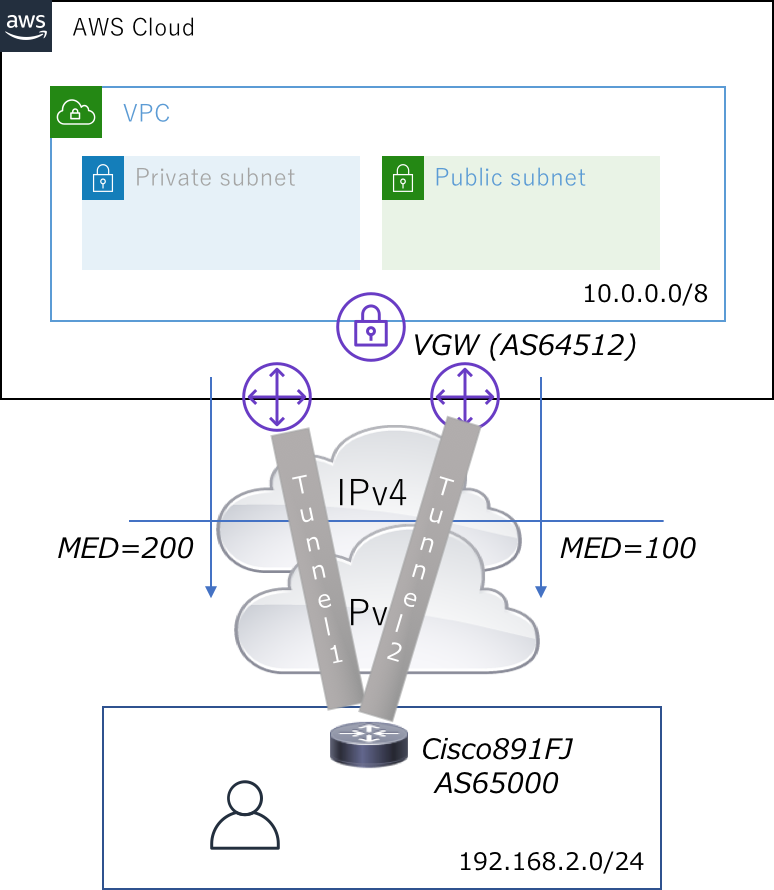
- VGWをVPCに接続
- CGW(家庭用ルータ)はIPoEによるPPPoEアドレスを設定
- VPNはSite-to-Site VPNによる構成を行う
- 動的ルーティングを採用する(BGP)
AWS側設定
- CGW追加
- グローバルIPアドレスはユニークなtagetが必要
- 今回はCGW側でPPPoE取得するIPv4 Global IPアドレスを設定する
- ASN(AS番号)はプライベートASである65000が振られる
 - VGW設定
- BGPのASN(AS番号)はAmazonのデフォルトASNを用いる
- 対象のVPCにアタッチする
- VGW設定
- BGPのASN(AS番号)はAmazonのデフォルトASNを用いる
- 対象のVPCにアタッチする
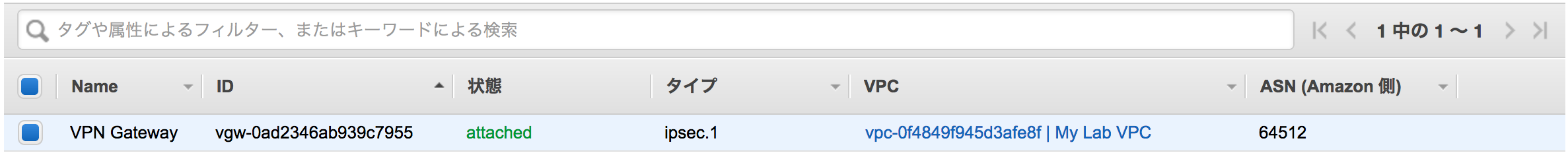 - Site-to-Site VPN設定
- CGW/VGW設定を用いてSite-to-Site VPN設定を行う
- ルーティングオプションは動的(BGP)を選定する
- 作成後「設定のダウンロード」より、各ベンダーのサンプルコンフィグファイルをダウンロード出来る
- Site-to-Site VPN設定
- CGW/VGW設定を用いてSite-to-Site VPN設定を行う
- ルーティングオプションは動的(BGP)を選定する
- 作成後「設定のダウンロード」より、各ベンダーのサンプルコンフィグファイルをダウンロード出来る
 - ルートテーブル設定
- VPN(VGW)経由で伝播されるBGPのルーティング情報をVPC側に反映させるため、ルートテーブルの「ルート伝達の編集」で仮想プライベートゲートウェイの伝播をYesにする
- デフォルトは"No"のため、有効化しないとVPC側からの戻りが無くなるので注意
- ルートテーブル設定
- VPN(VGW)経由で伝播されるBGPのルーティング情報をVPC側に反映させるため、ルートテーブルの「ルート伝達の編集」で仮想プライベートゲートウェイの伝播をYesにする
- デフォルトは"No"のため、有効化しないとVPC側からの戻りが無くなるので注意

Cisco Router側構成
AWSが作成するサンプルコンフィグから、以下が注意事項になります。
- サンプル設定はデフォルトルート(0.0.0.0/0)がVPN先に向けられるので注意
- "neighbor default-originate"を用いて、CGW側からの0.0.0.0を通知する設定が入る
- "network 0.0.0.0"でCGWのスピーカとしてdefault routeを伝搬する
- AWSからのInternet接続はIGW経由(直Internet)を想定する場合は以下を設定
- "neighbor default-originate"を消す
- "network x.x.x.x"はオンプレ側の自社ネットワーク範囲を設定する
neighbor default-originate
BGP スピーカー(ローカル ルータ)でデフォルト ルート 0.0.0.0 をネイバーに送信してデフォルト ルートとして使用できるようにするには、アドレス ファミリまたはルータ コンフィギュレーション モードで neighbor default-originate コマンドを使用します。 デフォルトとして使用するルートを送信しないようにするには、このコマンドの no 形式を使用します。
上記を注意して設定したRouter Configurationが以下になります。
c891home-hisnakad#show run
Building configuration...
Current configuration : 5963 bytes
!
version 15.3
no service pad
service tcp-keepalives-in
service tcp-keepalives-out
service timestamps debug datetime localtime year
service timestamps log datetime localtime year
service password-encryption
service sequence-numbers
!
hostname c891home
!
!
logging buffered 512000
!
no aaa new-model
memory-size iomem 15
clock timezone JST 9 0
clock calendar-valid
!
!
!
!
!
!
!
ip dhcp pool MyHome
network 192.168.2.0 255.255.255.0
default-router 192.168.2.1
dns-server 8.8.8.8
lease 7
!
!
!
no ip bootp server
ip domain list flets-east.jp
ip domain list iptvf.jp
ip cef
ipv6 unicast-routing
ipv6 cef
ipv6 dhcp pool STATELESS
import dns-server
import domain-name
!
!
crypto keyring keyring-vpn-054f364e1ba5cc369-1
local-address 119.243.XXX.XXX
pre-shared-key address 52.194.XXX.XXX key dULFDTopD2Movqn3aZBO5ZrDWxT8MvIA
crypto keyring keyring-vpn-054f364e1ba5cc369-0
local-address 119.243.XXX.XXX
pre-shared-key address 18.177.XXX.XXX key bgCgmNtPuJgx6KdLYw1KHqZMpnBsPXyb
!
crypto isakmp policy 200
encr aes
authentication pre-share
group 2
lifetime 28800
!
crypto isakmp policy 201
encr aes
authentication pre-share
group 2
lifetime 28800
crypto isakmp keepalive 10 10
crypto isakmp profile isakmp-vpn-054f364e1ba5cc369-0
keyring keyring-vpn-054f364e1ba5cc369-0
match identity address 18.177.XXX.XXX 255.255.255.255
local-address 119.243.XXX.XXX
crypto isakmp profile isakmp-vpn-054f364e1ba5cc369-1
keyring keyring-vpn-054f364e1ba5cc369-1
match identity address 52.194.XXX.XXX 255.255.255.255
local-address 119.243.XXX.XXX
!
crypto ipsec security-association replay window-size 128
!
crypto ipsec transform-set ipsec-prop-vpn-054f364e1ba5cc369-0 esp-aes esp-sha-hmac
mode tunnel
crypto ipsec transform-set ipsec-prop-vpn-054f364e1ba5cc369-1 esp-aes esp-sha-hmac
mode tunnel
crypto ipsec df-bit clear
!
!
crypto ipsec profile ipsec-vpn-054f364e1ba5cc369-0
set transform-set ipsec-prop-vpn-054f364e1ba5cc369-0
set pfs group2
!
crypto ipsec profile ipsec-vpn-054f364e1ba5cc369-1
set transform-set ipsec-prop-vpn-054f364e1ba5cc369-1
set pfs group2
!
!
!
!
!
!
!
interface Tunnel1
ip address 169.254.234.102 255.255.255.252
ip virtual-reassembly in
ip tcp adjust-mss 1379
tunnel source 119.243.XXX.XXX
tunnel mode ipsec ipv4
tunnel destination 18.177.XXX.XXX
tunnel protection ipsec profile ipsec-vpn-054f364e1ba5cc369-0
!
interface Tunnel2
ip address 169.254.200.170 255.255.255.252
ip virtual-reassembly in
ip tcp adjust-mss 1379
tunnel source 119.243.XXX.XXX
tunnel mode ipsec ipv4
tunnel destination 52.194.XXX.XXX
tunnel protection ipsec profile ipsec-vpn-054f364e1ba5cc369-1
!
interface BRI0
no ip address
encapsulation hdlc
shutdown
isdn termination multidrop
!
interface FastEthernet0
no ip address
shutdown
duplex auto
speed auto
!
interface GigabitEthernet0
no ip address
no cdp enable
!
interface GigabitEthernet1
no ip address
no cdp enable
!
interface GigabitEthernet2
no ip address
no cdp enable
!
interface GigabitEthernet3
no ip address
no cdp enable
!
interface GigabitEthernet4
no ip address
no cdp enable
!
interface GigabitEthernet5
no ip address
no cdp enable
!
interface GigabitEthernet6
no ip address
no cdp enable
!
interface GigabitEthernet7
no ip address
no cdp enable
!
interface GigabitEthernet8
description *** NTT Hikari PoE ***
no ip address
duplex auto
speed auto
ipv6 address autoconfig default
ipv6 enable
ipv6 dhcp client pd PREFIX
pppoe enable group global
pppoe-client dial-pool-number 1
!
interface Vlan1
description *** Home Network 192_168_1_0 ***
ip address 192.168.2.1 255.255.255.0
ip nat inside
ip virtual-reassembly in
ipv6 address PREFIX ::1:0:0:0:1/64
ipv6 enable
ipv6 nd other-config-flag
ipv6 dhcp server STATELESS
!
interface Dialer1
bandwidth 1048576
ip address negotiated
ip mtu 1454
ip nat outside
ip virtual-reassembly in
encapsulation ppp
ip tcp adjust-mss 1414
dialer pool 1
dialer-group 1
ppp mtu adaptive
ppp authentication chap callin
ppp chap hostname [ISP PPP Username]
ppp chap password [ISP PPP password]
no cdp enable
!
router bgp 65000
bgp log-neighbor-changes
neighbor 169.254.200.169 remote-as 64512
neighbor 169.254.200.169 timers 10 30 30
neighbor 169.254.234.101 remote-as 64512
neighbor 169.254.234.101 timers 10 30 30
!
address-family ipv4
network 192.168.2.0
neighbor 169.254.200.169 activate
neighbor 169.254.200.169 soft-reconfiguration inbound
neighbor 169.254.234.101 activate
neighbor 169.254.234.101 soft-reconfiguration inbound
exit-address-family
!
ip forward-protocol nd
no ip http server
no ip http secure-server
!
!
ip dns server
ip nat inside source list 1 interface Dialer1 overload
ip route 0.0.0.0 0.0.0.0 Dialer1
!
ip access-list extended remoteaccess
permit ip 192.168.2.0 0.0.0.255 any log-input
!
dialer-list 1 protocol ip permit
no cdp run
!
access-list 1 permit 192.168.2.0 0.0.0.255
!
control-plane
!
!
!
!
!
!
!
!
line con 0
no modem enable
line aux 0
line 3
modem InOut
speed 115200
flowcontrol hardware
line vty 0 4
access-class remoteaccess in
password [password]
login
transport input all
!
!
end
接続結果
CGW側(Cisco)のBGP情報を見ると、AWS側とのneighbor情報が見えます。
AWS側ルータの設定はVGWからは設定ができないのですが、VPNトンネルの二つに対してMED(Metric)=100,200が設定されているのが分かります。
MEDは値が小さい方が優先されるため、169.254.200.169のインターフェースであるTunnel2が優先されます。
ciscor#show ip bgp
BGP table version is 10, local router ID is 192.168.2.1
Status codes: s suppressed, d damped, h history, * valid, > best, i - internal,
r RIB-failure, S Stale, m multipath, b backup-path, f RT-Filter,
x best-external, a additional-path, c RIB-compressed,
Origin codes: i - IGP, e - EGP, ? - incomplete
RPKI validation codes: V valid, I invalid, N Not found
Network Next Hop Metric LocPrf Weight Path
*> 10.0.0.0/16 169.254.200.169 100 0 64512 i
* 169.254.234.101 200 0 64512 i
*> 192.168.2.0 0.0.0.0 0 32768 i
c891#show ip route
Codes: L - local, C - connected, S - static, R - RIP, M - mobile, B - BGP
D - EIGRP, EX - EIGRP external, O - OSPF, IA - OSPF inter area
N1 - OSPF NSSA external type 1, N2 - OSPF NSSA external type 2
E1 - OSPF external type 1, E2 - OSPF external type 2
i - IS-IS, su - IS-IS summary, L1 - IS-IS level-1, L2 - IS-IS level-2
ia - IS-IS inter area, * - candidate default, U - per-user static route
o - ODR, P - periodic downloaded static route, H - NHRP, l - LISP
a - application route
+ - replicated route, % - next hop override
Gateway of last resort is 0.0.0.0 to network 0.0.0.0
S* 0.0.0.0/0 is directly connected, Dialer1
10.0.0.0/16 is subnetted, 1 subnets
B 10.0.0.0 [20/100] via 169.254.200.169, 23:48:27
119.0.0.0/32 is subnetted, 1 subnets
C 119.243.48.204 is directly connected, Dialer1
133.205.0.0/32 is subnetted, 1 subnets
C 133.205.18.234 is directly connected, Dialer1
169.254.0.0/16 is variably subnetted, 4 subnets, 2 masks
C 169.254.200.168/30 is directly connected, Tunnel2
L 169.254.200.170/32 is directly connected, Tunnel2
C 169.254.234.100/30 is directly connected, Tunnel1
L 169.254.234.102/32 is directly connected, Tunnel1
192.168.2.0/24 is variably subnetted, 2 subnets, 2 masks
C 192.168.2.0/24 is directly connected, Vlan1
L 192.168.2.1/32 is directly connected, Vlan1
AWS側のVPCルート情報も見てみましょう。
VGWからの伝播設定が有効化されている場合は、以下のようにVPN経由のオンプレミス経路情報(192.168.2.0)がBGP経由で伝播されていることが分かります。

BGP経路の設定を反映させる場合、ルート情報の更新以外の設定(MEDやLocal Preferenceなど)はネットワーク変更に見なされないため、手動でBGPのリセットが必要です。bgp resetを行いましょう。BGPのルーティングテーブルが更新されます。
c891home#clear ip bgp 169.254.XXX.XXX soft
ISP接続に関わった方はよく使ったコマンドになりますね...
まとめ
本記事は標準的なAWS環境とのCiscoルータを用いたVPN接続を試してみました。NTT光回線のIPoEを使うことで、自宅からでも動的ルーティングであるBGPの動作が分かるので、どなたかの参考になれば幸いです。
VGWはECMP(等コストパスルーティング)をサポートしていないため、双方のVPNパスを等コストで負荷分散する場合は、Transit Gateway経由のVPN構成が必要になります。これはまた次回試してみたいと思います。