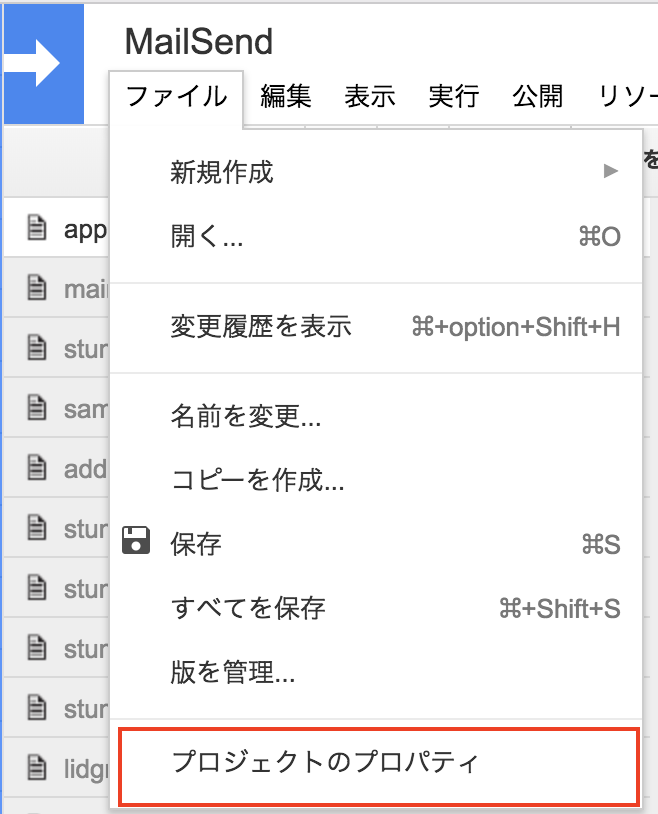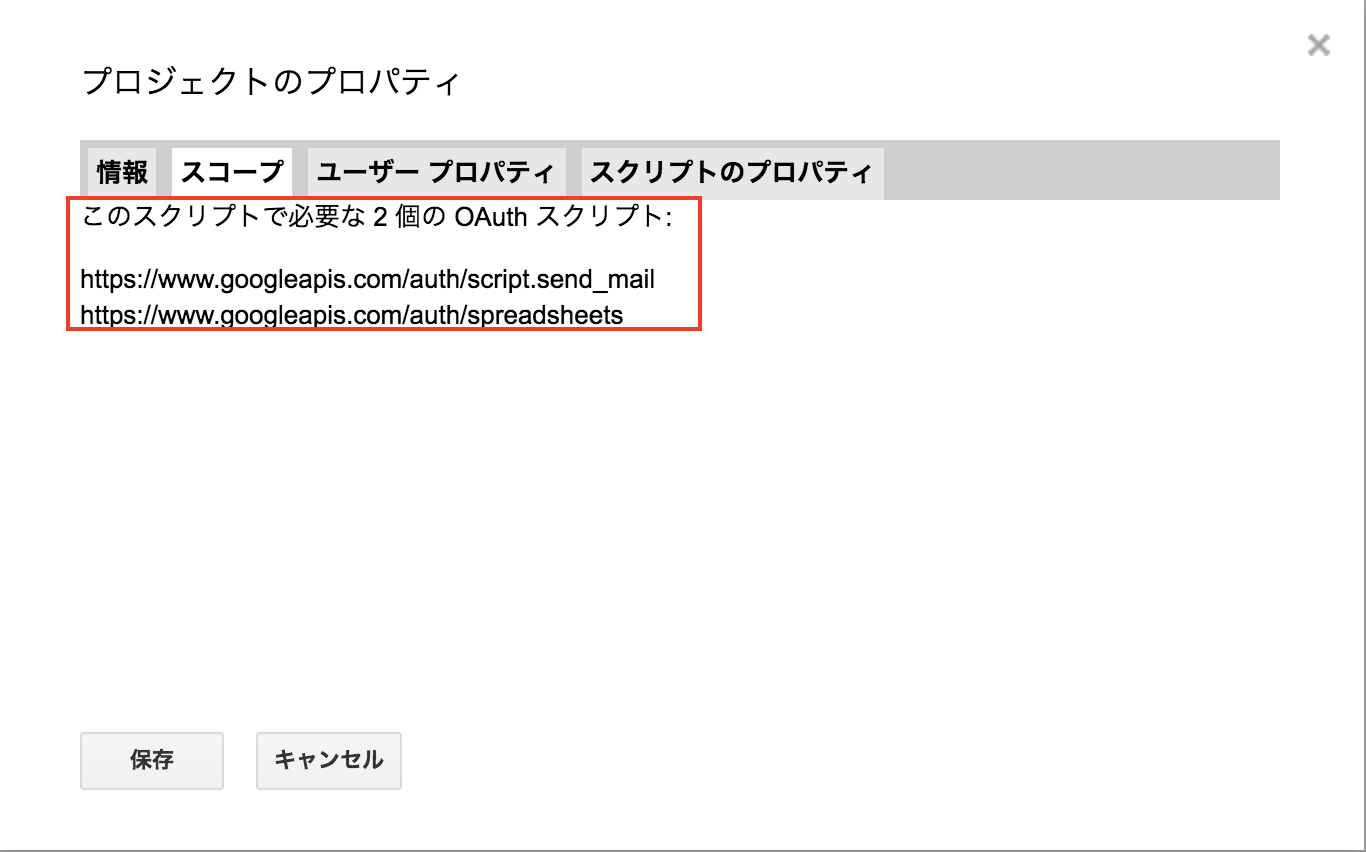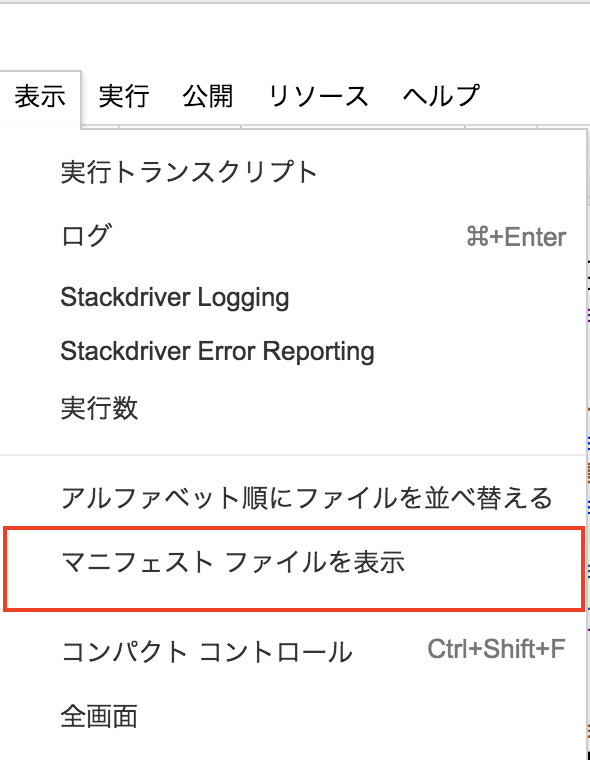概要
2018/09/01以降、スプレッドシートのGASでGmailApp.sendEmailを使うと以下のエラーが出る。
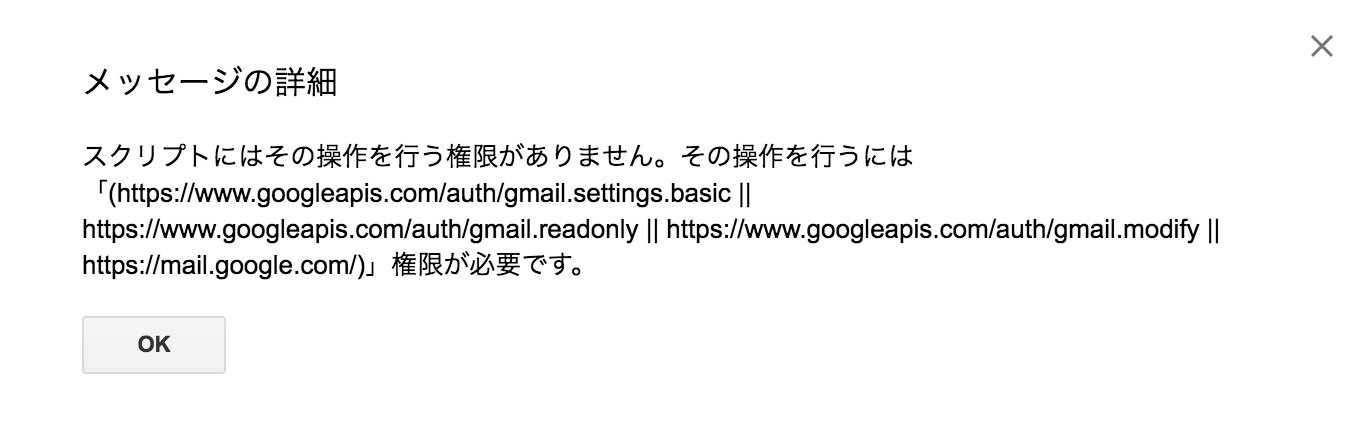
これの対応方法をメモ程度にまとめました。
マニフェストの確認
マニフェストの設定
appsscript.json
{
"timeZone": "Asia/Tokyo",
"dependencies": {
},
"exceptionLogging": "STACKDRIVER"
}
ここにoauthScopesを追記して、内容に既存のhttps://www.googleapis.com/auth/script.send_mailとhttps://www.googleapis.com/auth/spreadsheetsを加えてhttps://www.googleapis.com/auth/gmail.modifyを記述する
appsscript.json
{
"timeZone": "Asia/Tokyo",
"oauthScopes": ["https://www.googleapis.com/auth/script.send_mail",
"https://www.googleapis.com/auth/spreadsheets",
"https://www.googleapis.com/auth/gmail.modify"
],
"dependencies": {
},
"exceptionLogging": "STACKDRIVER"
}
以上の対応で、GmailApp.sendEmailが動くようになりました。
スクリプト起動時にGmailへのアクセス許可を求められるので、それはOKしておいてください。
まとめ
- いきなりの仕様変更で動かなくなったことには焦ったけど、GmailAppからMailAppに変えて対応は出来た。
- しかもメール配信速度はMailAppのが早い
- ただ放置が気持ち悪かったので、一応解決した感じ。
- また別のところで権限周りの問題が起きたときは、同対応で解決出来そう