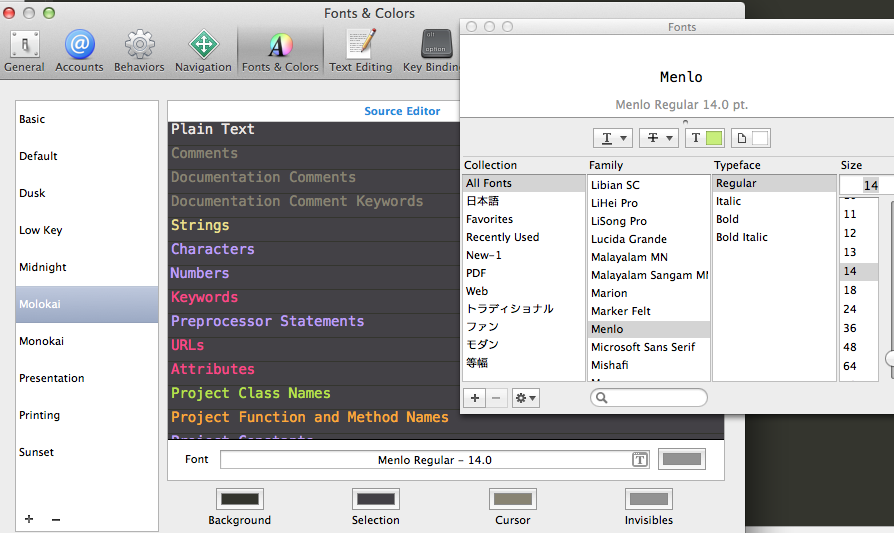molokai xcodeでググって
https://gist.github.com/kristoferjoseph/1974303
とかをお借りして、
~/Library/Developer/Xcode/UserData/FontAndColorThemes
に入れる。
参考
非表示のユーザーライブラリフォルダーにアクセスする方法(Mac OS X 10.7 以降)
http://helpx.adobe.com/jp/x-productkb/global/cpsid_91195.html
xcode開いて
xcode > preference > Fonts & Colors でテーマ選んで終わり。
文字サイズを変えるには
同じく Fonts & Colors から
変更したいテーマを選んで、 全選択して、サイズを変えておk。
こんな感じ。
やったぜ。