XMLHttpRequestを利用したPOSTによるデータ受信をES6(ECMAScript)のPromiseで実現する
JS実装で、必ずといっていいほど利用するXMLHttpRequestだけど、ちゃんとコードを清書する機会がなくPromiseを使う機会があまりなかったので、ここでまとめることにした。
ここで記載するシナリオはPOSTでJSONデータを利用するシナリオ(シナリオ1)と、POSTでCSVを受信するシナリオ(シナリオ2)の2パターンを記載。
サンプルのディレクトリ構成
PHPが動作できるWebサーバ環境で、ドキュメントルート直下に下記のディレクトリ構成を作成する。便宜上2つのシナリオについて別々とした。
test.csvの内容についてはここでは割愛。
./scenario1.htm
./scenario2.htm
./json.php
./csv.php
./css/modal.css
./js/app1.js
./js/app2.js
./js/bundle1.js
./js/bundle2.js
./js/libs/MyRequest.js
./js/libs/MyLoader.js
./csv/test.csv
サンプルのES6のビルド方法(bundle1.jsとbundle2.jsの作成方法)について
こちらにまとめた。
基本的なライブラリを用意する
まずは、それぞれのシナリオで利用する共通ライブラリを作成。XMLHttpRequestを使ったライブラリと、せっかくなので、通信中にローダを表示するためのライブラリも用意。
Promiseを利用したXMLHttpRequest
XMLHttpRequestを使ったライブラリをまずは用意する。ここではPOSTを利用する前提にしたが、他のパターンが簡易的に追加できる。もちろんPromiseを利用。
"use strict";
export default class MyRequest {
constructor(url, method, responseType) {
this.method = method || "POST";
this.url = url;
this.responseType = responseType || MyRequest.RESPONSE_TYPE_JSON;
this.onload = () => {};
this.onerror = () => {};
this.onabort = () => {};
this.xhr = null;
}
static post(url, responseType) {
return new MyRequest(url, "POST", responseType);
}
then(onload) {
this.onload = onload;
return this;
}
catch(onerror) {
this.onerror = onerror;
return this;
}
stop() {
if (this.xhr) {
this.xhr.abort();
}
}
send(data) {
let xhr = new XMLHttpRequest();
xhr.onload = () => {
if (xhr.status !== 200) {
this.onerror.call(this, xhr.responseText);
return;
}
switch (this.responseType) {
case MyRequest.RESPONSE_TYPE_JSON:
let json;
try {
json = JSON.parse(xhr.responseText);
} catch (e) {
json = {};
}
this.onload.call(this, json);
break;
case MyRequest.RESPONSE_TYPE_BLOB:
this.onload.call(this, xhr.response);
break;
}
};
xhr.onerror = () => {
switch (this.responseType) {
case MyRequest.RESPONSE_TYPE_JSON:
let json;
try {
json = JSON.parse(xhr.responseText);
} catch (e) {
json = {};
}
this.onload.call(this, json);
break;
case MyRequest.RESPONSE_TYPE_BLOB:
this.onerror.call(this, xhr.response);
break;
}
};
xhr.open(this.method, this.url, true);
xhr.setRequestHeader("X-Requested-With", "XMLHttpRequest");
if (this.method === "POST") {
xhr.setRequestHeader("Content-Type", "application/x-www-form-urlencoded");
}
xhr.send(data || null);
this.xhr = xhr;
return this;
}
}
MyRequest.RESPONSE_TYPE_JSON = 0x01;
MyRequest.RESPONSE_TYPE_BLOB = 0x02;
ローダーを表示するライブラリ
簡単なモーダルのローダーを表示するライブラリ。
なお、ローダーのcssはこちらを参考にした。
"use strict"
const modal = document.createElement("div");
modal.className = "modal";
export default class MyLoader {
constructor() {
this.loading = document.createElement("div");
this.loading.className = "loader";
}
show() {
modal.appendChild(this.loading);
document.body.appendChild(modal);
}
hide() {
document.body.removeChild(modal);
modal.removeChild(this.loading);
}
}
.modal {
width: 100%;
height: 300px;
}
.loader {
margin: 150px auto;
border: 16px solid #f3f3f3;
border-radius: 50%;
border-top: 16px solid blue;
border-right: 16px solid green;
border-bottom: 16px solid red;
border-left: 16px solid pink;
width: 120px;
height: 120px;
-webkit-animation: spin 2s linear infinite;
animation: spin 2s linear infinite;
}
@-webkit-keyframes spin {
0% { -webkit-transform: rotate(0deg); }
100% { -webkit-transform: rotate(360deg); }
}
@keyframes spin {
0% { transform: rotate(0deg); }
100% { transform: rotate(360deg); }
}
シナリオ1
もっともユースケースの多い、サーバ側にPOSTしてJSONデータを受信し、その内容を描画する。
コード
<!DOCTYPE html>
<html lang="ja">
<head>
<meta charset="utf-8">
<title>Scenario1</title>
<link rel="stylesheet" type="text/css" href="/css/modal.css">
</head>
<body>
<div style="margin: 20px" class="js-json">
<div style="color: red" class="js-json-message"></div>
<input type="button" post_url="/json.php" class="js-json-post" value="JSON">
</div>
<footer>
<script type="text/javascript" src="/js/bundle1.js"></script>
</footer>
</body>
</html>
<?php
header('Content-Type: application/json');
echo json_encode([
"status" => "SUCCESS",
"value" => 100
]);
"use strict"
import MyRequest from "./libs/MyRequest";
import MyLoader from "./libs/MyLoader";
class MyApp {
static exec() {
const obj = new MyApp();
const target = document.querySelector(".js-json");
target && obj.setupJson(target);
}
setupJson(target) {
const url = [
location.protocol + '//',
location.host
];
const buttons = target.querySelectorAll(".js-json-post");
[].forEach.call(buttons, (button) => {
button.addEventListener("click", (evt) => {
evt.preventDefault();
let post_url = url.join('') + button.getAttribute("post_url");
const loading = new MyLoader();
loading.show();
MyRequest.post(post_url)
.then((json) => {
const msg = target.querySelector(".js-json-message");
msg.innerHTML = json.value;
loading.hide();
})
.catch(() => {
loading.hide();
alert('通信に失敗しました');
})
.send();
});
});
}
}
MyApp.exec();
デモ結果
1. http://localhost/scenario1.phpにアクセスし、ボタンクリックでローダが起動
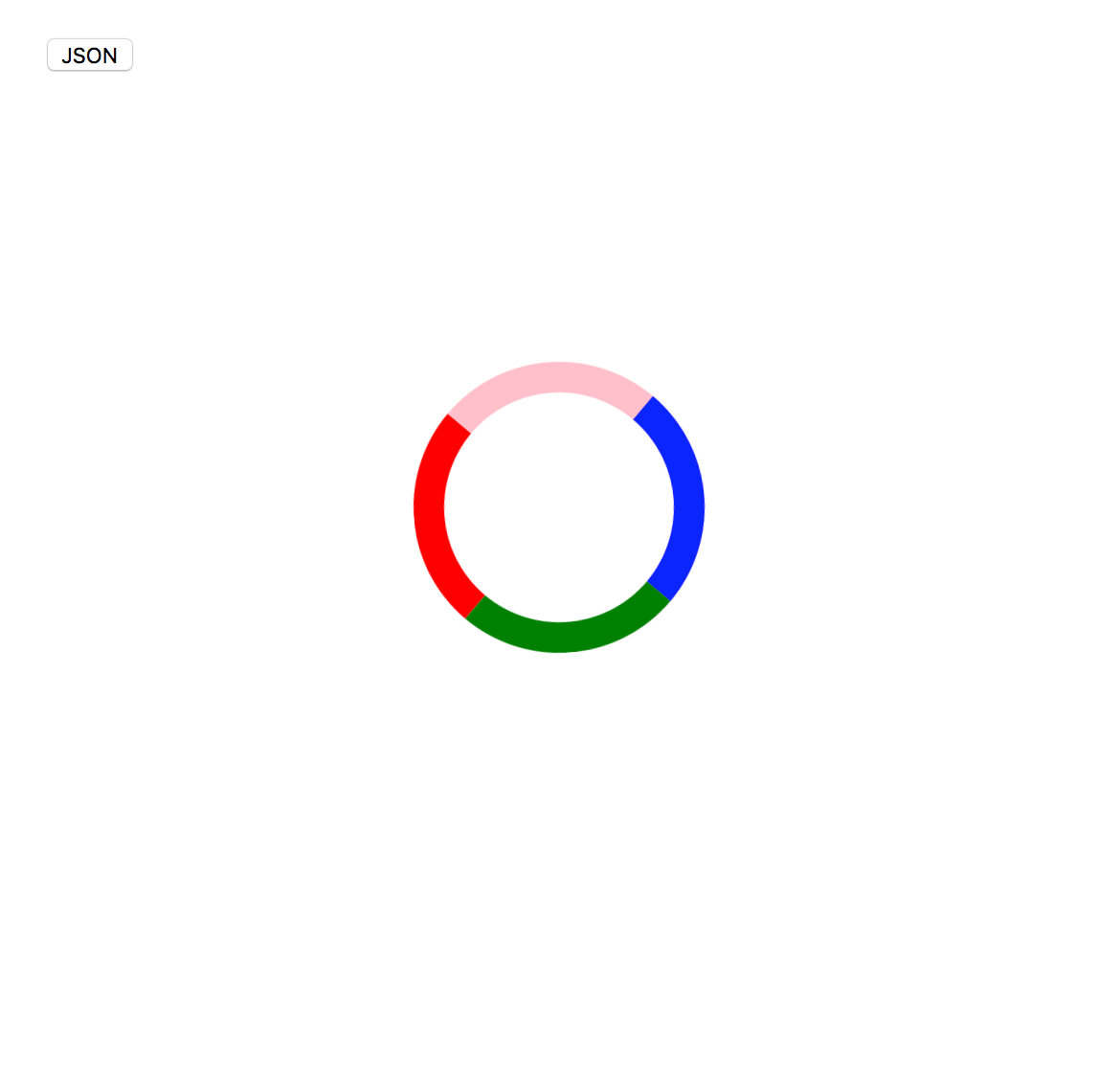
3. 受信したJSONデータを描画

シナリオ2
あまりユースケースはないが、サーバにPOSTし、CSVデータを受信するようなケースを想定。JSONのときはXMLHttpRequestのプロパティresponseTextで受信できるが、このケースではresponseで受信する。
さらにBlobオブジェクトを生成し、aタグを作成して、クリックイベントを発生させることでダウンロードすることができる。
デモについては、シナリオ1と同様で、またcsvファイルをダウンロードするだけなので、省略。
コード
<!DOCTYPE html>
<html lang="ja">
<head>
<meta charset="utf-8">
<title>Scenario2</title>
<link rel="stylesheet" type="text/css" href="/css/modal.css">
</head>
<body>
<div style="margin: 20px" class="js-csv">
<input type="button" post_url="/csv.php" class="js-csv-post" value="csv">
</div>
<footer>
<script type="text/javascript" src="/js/bundle2.js"></script>
</footer>
</body>
</html>
<?php
$file = "./csv/test.csv";
header('Content-Type: application/octet-stream');
header('Content-Disposition: attachment; filename=test.csv');
header('Content-Transfer-Encoding: binary');
header('Content-Length: '. filesize($file));
echo file_get_contents($file);
"use strict"
import MyRequest from "./libs/MyRequest";
import MyLoader from "./libs/MyLoader";
class MyApp {
static exec() {
const obj = new MyApp();
const target = document.querySelector(".js-csv");
target && obj.setupCsv(target);
}
setupCsv(target) {
const url = [
location.protocol + '//',
location.host
];
const buttons = target.querySelectorAll(".js-csv-post");
[].forEach.call(buttons, (button) => {
button.addEventListener("click", (evt) => {
evt.preventDefault();
let post_url = url.join('') + button.getAttribute("post_url");
const loading = new MyLoader();
loading.show();
MyRequest.post(post_url, MyRequest.RESPONSE_TYPE_BLOB)
.then((response) => {
const blob = new Blob([response]);
const URL = window.URL || window.webkitURL;
const bu = URL.createObjectURL(blob);
const a = document.createElement('a');
a.download = "test.csv";
a.href = bu;
a.click();
loading.hide();
})
.catch(() => {
loading.hide();
alert('通信に失敗しました');
})
.send();
});
});
}
}
MyApp.exec();