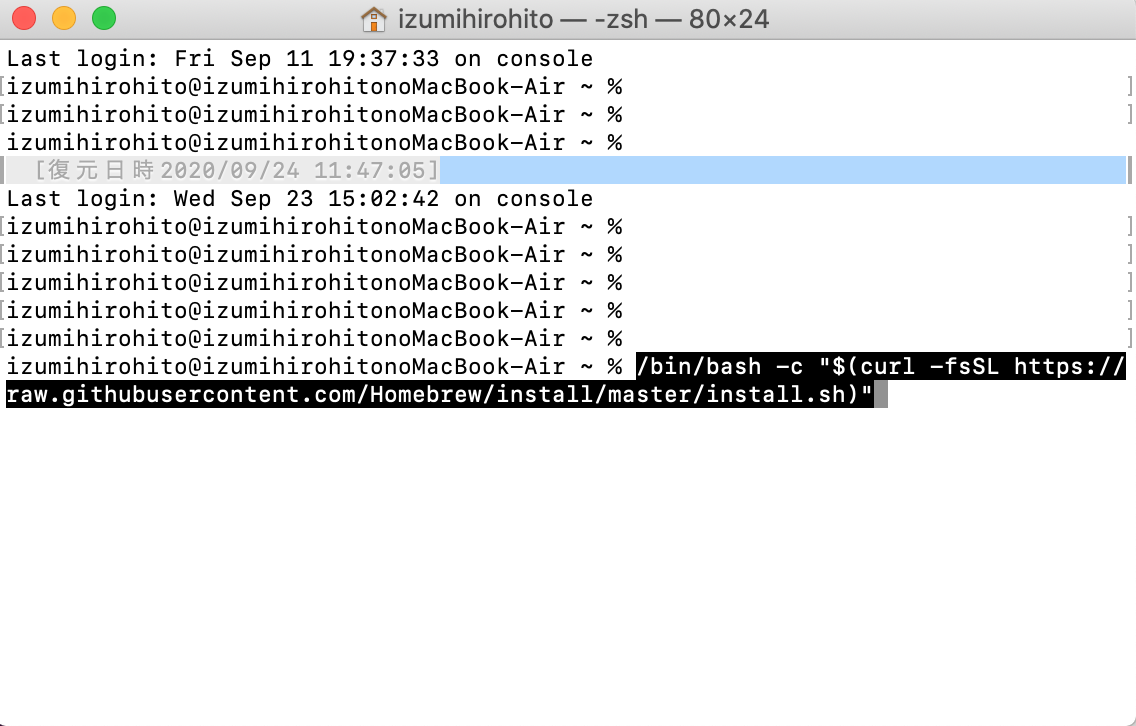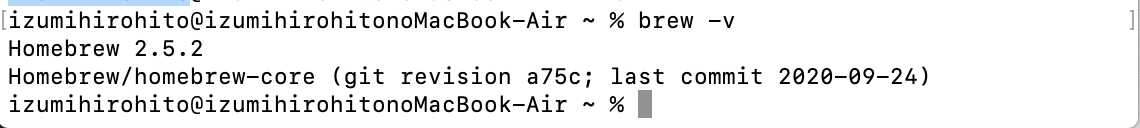Homebrewとは
Homebrewではアップル(またはLinuxシステム)が提供していないソフトウエアや拡張機能のインストールができる物です。Git(バージョン管理システム)とRubyで構築されています。HomebrewはMacOS環境におけるいわゆるデファクトスタンダードなパッケージマネージャです。こちらを使う事により簡単にComposerをインストールできるようになります。
各OS/言語におけるパッケージマネージャ
OS
| OS | パッケージマネージャ |
|---|---|
| Windows | Chocolatey |
| MacOS | Homebrew(brew) |
| Linux(RH系) | yum, dnf |
| Linux(Ubuntu) | apt |
言語
| 言語 | パッケージマネージャ |
|---|---|
| PHP | composer |
| JavaScript(node) | npm |
| Ruby | gem |
| C# | NuGet |
Homebrewのインストール方法
まず公式のHomebrewページに移動し記載されているインストールコマンドをコピー、ペーストします。
エンターを押すとパスワードを求められるので、パスワードを入力します。
/bin/bash -c "$(curl -fsSL https://raw.githubusercontent.com/Homebrew/install/master/install.sh)"
下記のように、Installation successful!と表示されればインストール完了です。
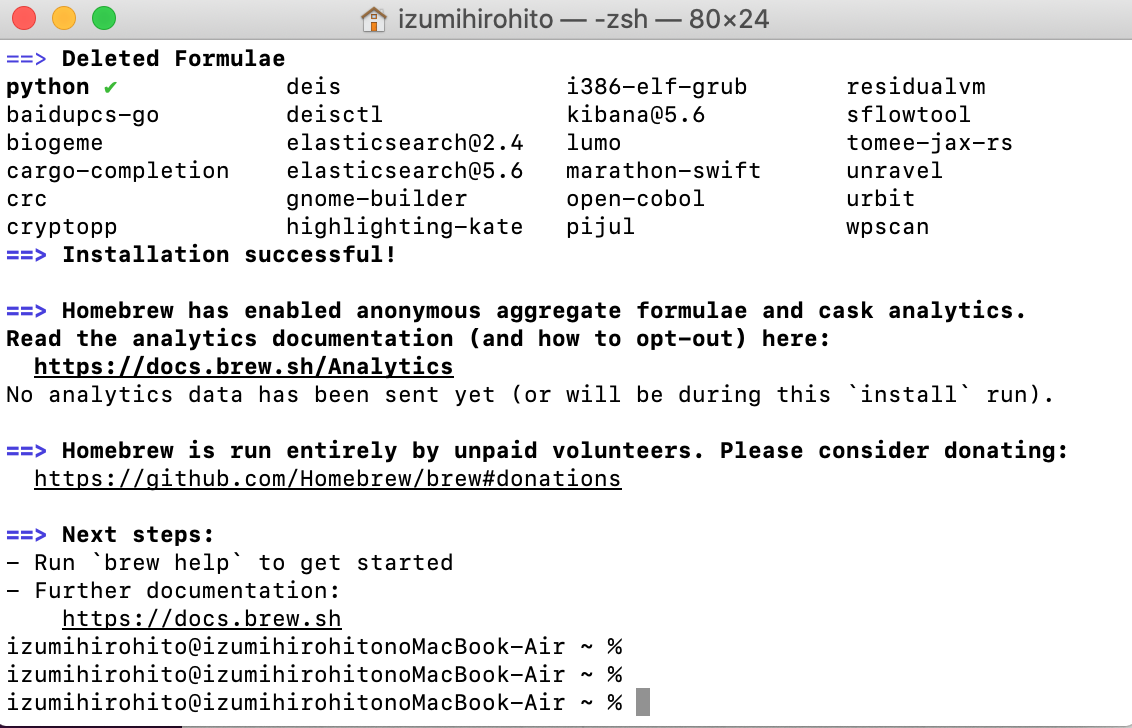
動作確認
インストールは以上になります。
参考サイト
https://qiita.com/zaburo/items/29fe23c1ceb6056109fd
https://www.webdesignleaves.com/pr/plugins/mac_terminal_basics_04.html#homebrew
Homebrewサイト