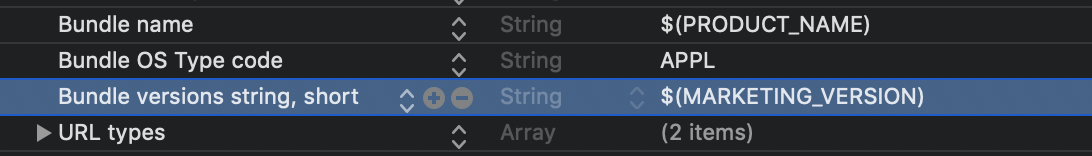前提
Xcode11からリリースバージョン番号を管理するInfo.plistの値 CFBundleShortVersionString が静的な値ではなく、Build Settingsの $(MARKETING_VERSION) を参照するようになっている。
(XcodeのGeneralタブから値を変更しても $(MARKETING_VERSION) が変更される)
問題点
CIで今までどおり、Info.plistから値を取得すると、 $(MARKETING_VERSION) という文字列で返ってきてしまう
例えばバージョン番号でタグ打ちするときなど参照するケースは結構あると思う。
対処法(shell script)
Build Settingsから取得する必要がある。
下記のワンライナーで取得できる(stack overflowの回答より![]() )
)
version=$(sed -n '/MARKETING_VERSION/{s/MARKETING_VERSION = //;s/;//;s/^[[:space:]]*//;p;q;}' {プロジェクト名}.xcodeproj/project.pbxproj)
Bitriseで利用する場合
Scriptのステップを使って利用すると良さそう。
(下記にあるfastlaneのプラグインを使ってlaneを実行しても可)
例) リリースバージョン番号をGIT_TAGという環境変数にセット
# !/usr/bin/env bash
# fail if any commands fails
set -e
# get release number from Xcode build settings
version=$(sed -n '/MARKETING_VERSION/{s/MARKETING_VERSION = //;s/;//;s/^[[:space:]]*//;p;q;}' {プロジェクト名}.xcodeproj/project.pbxproj)
if [ -z "${version}" ]; then
echo "[ERROR] failed to get MARKETING_VERSION"
exit 1
fi
envman add --key GIT_TAG --value "${version}(${BITRISE_BUILD_NUMBER})"
対処法(fastlane)
versioningというfastlaneのプラグインではすでに対応が済んでいる
https://github.com/SiarheiFedartsou/fastlane-plugin-versioning/issues/37
https://github.com/SiarheiFedartsou/fastlane-plugin-versioning#about-versioning