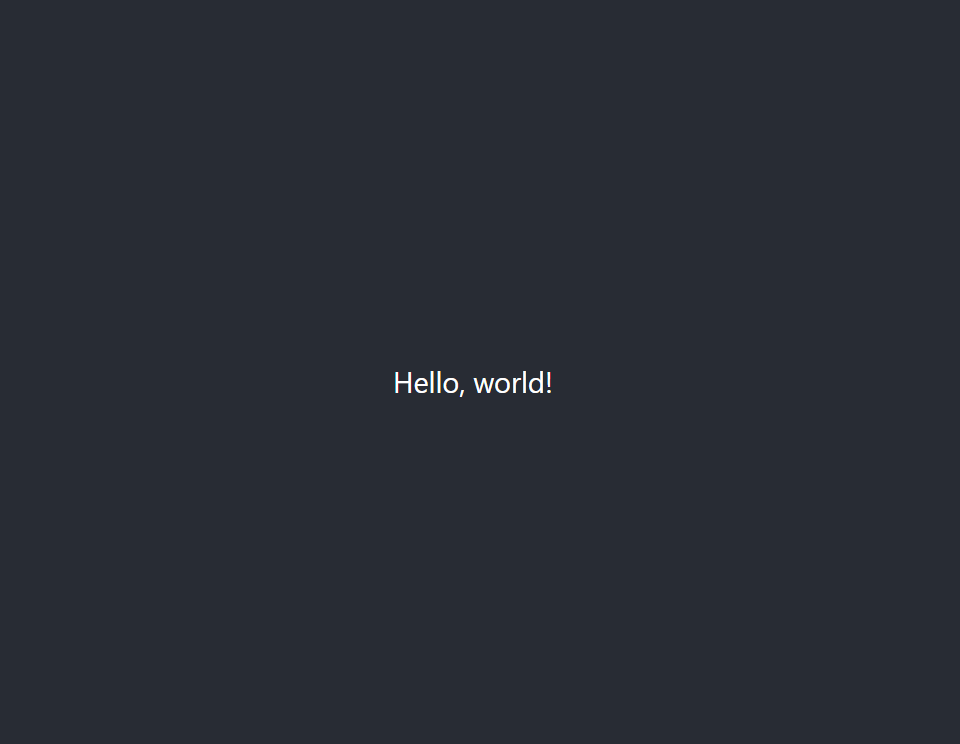はじめに
タイトルの通り、バックエンドにDjangoRestFramework、フロントエンドにReactHooksを採用してブラウザに「Hello world」を表示するだけのアプリを作ったのでアウトプットします。環境
- Windows10
- Python 3.10.2
- Django==4.1
- djangorestframework==3.13.1
- django-cors-headers==3.13.0
バックエンド
1. 環境構築
作業ディレクトリを作成して仮想環境を作成します。$ mkdir backend
$ cd backend
$ python -m venv myvenv
$ myvenv\Scripts\activate
必要なライブラリをインストールします
(myvenv) pip install django
(myvenv) pip install djangorestframework
(myvenv) pip install django-cors-headers
プロジェクトとアプリを作成します
(myvenv) django-admin startproject project .
(myvenv) django-admin startapp app
2. settings.py
INSTALLED_APPSに以下の3つを追加settings.py
INSTALLED_APPS = [
'rest_framework',
'corsheaders',
'app',
]
MIDDLEWAREに以下を追加
settings.py
MIDDLEWARE = [
'corsheaders.middleware.CorsMiddleware',
]
CORS_ORIGIN_WHITELIST追加
settings.py
CORS_ORIGIN_WHITELIST = (
'http://localhost:3000',
)
2. views.py
以下のサイトのFunction Based Viewsを引用させてもらいました。
views.py
from rest_framework.decorators import api_view
from rest_framework.response import Response
@api_view()
def hello_world(request):
return Response({"message": "Hello, world!"})
3. 動作確認
http://127.0.0.1:8000/app/hello_worldにアクセスすると{message:Hello world1}が取得できることがわかります。
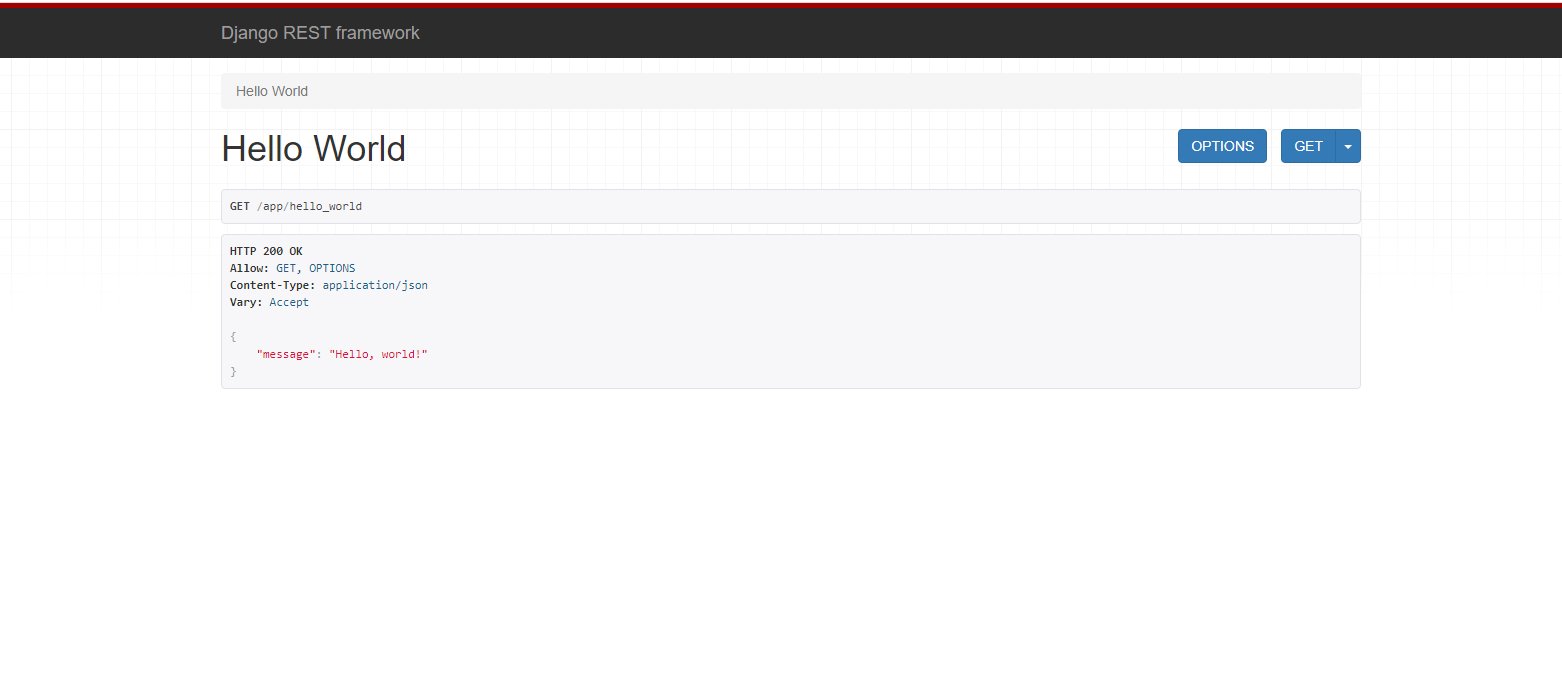
フロントエンド
1. 環境構築
npx create-react-app [プロジェクト名]でプロジェクトフォルダを作成します。
$ npx create-react-app frontend
今回は以下のファイルを編集します
- src/App.js
- src/components/ApiFetch.js(新規作成)
2. ApiFetch.js(新規作成)
ApiFetch.js
import React from 'react'
import { useEffect } from 'react';
import { useState } from 'react'
const ApiFetch = () => {
const initialState = {"message": ""};
const [message, setMessage] = useState(initialState);
useEffect(()=>{
fetch("http://127.0.0.1:8000/app/hello_world", {method: "GET"})
.then(res=>res.json())
.then(data => {setMessage(data)});
}, [])
return (
<div>
{message.message}
</div>
)
}
export default ApiFetch
3. App.js
App.js
import './App.css';
import ApiFetch from './components/ApiFetch';
function App() {
return (
<div className="App">
<header className="App-header">
<ApiFetch />
</header>
</div>
);
}
export default App;