ひとりマーメイド15日目
gitグラフ1
概要
マーメイドエンジニアのひろきです。こんにちは。
最近流行り(流行らせたい)のマーメイドについて理解を深めていこうと思います。
この記事ではgitグラフの記述について紹介します!
↓↓前回の記事はこちら
マーメイドで記述するgitグラフ
前回の記事ではガントチャートの基本構文について紹介しました!
今日はgitグラフの記法について紹介します。gitグラフはブランチやコミットなどのgitフローを可視化するダイアグラムです。
gitGraph
commit
commit
branch develop
commit
checkout main
merge develop
commit
宣言とタイトル
gitグラフはgitGraphで宣言されます。
ダイアグラムの宣言の前にタイトルを定義することができます。
※titleはマーメイドv.9.3.0以降でレンダリング可能です。
---
title: TITLE
---
---
title: Git Flow
---
gitGraph
commit
commit
branch develop
commit
checkout main
merge develop
commit
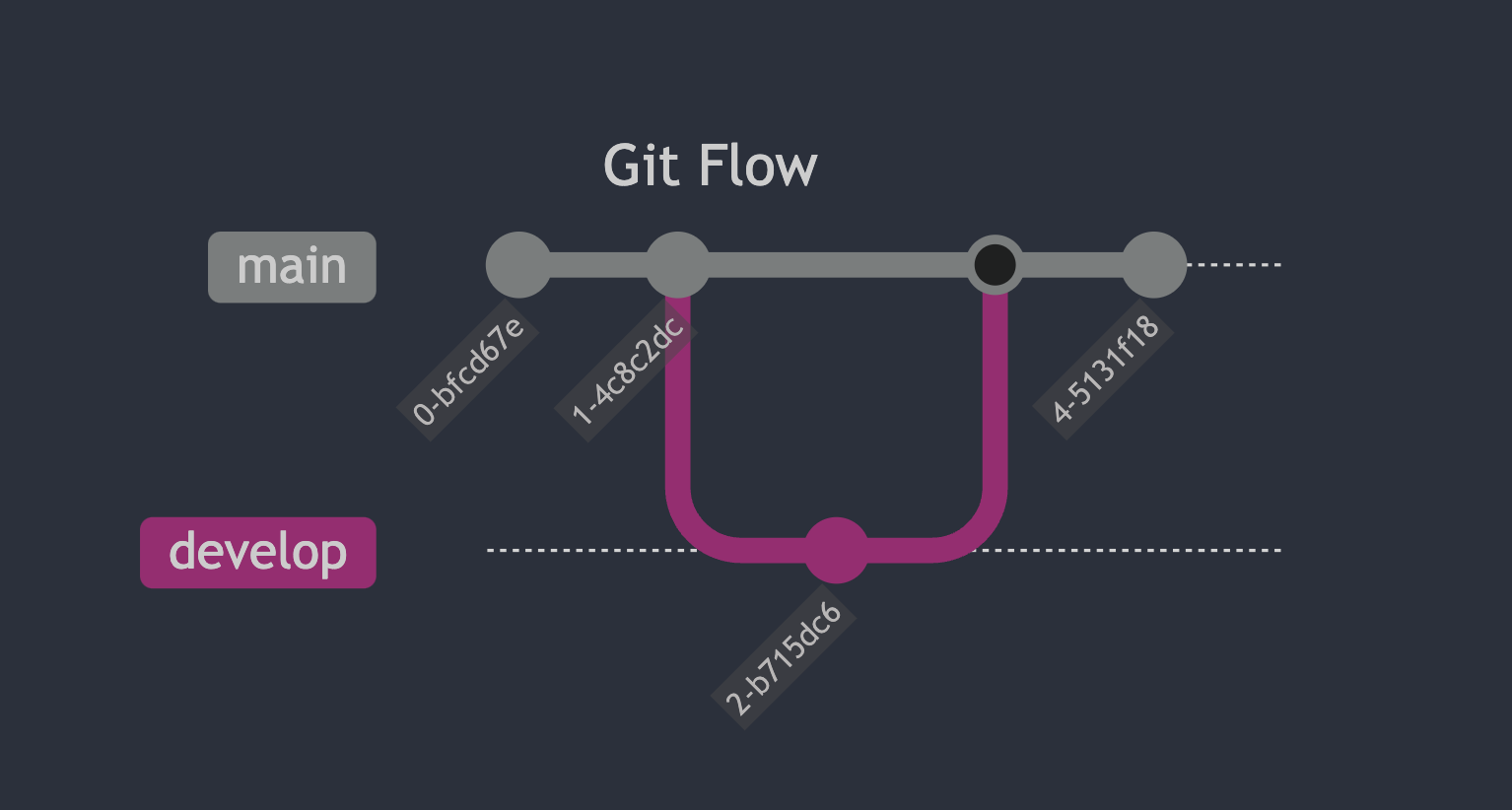
git操作
マーメイドにおけるgitグラフの記法はコマンド操作と近く、直感的に記述することができます。
サポートされている操作は以下の通りです。
- commit
- branch
- checkout
- merge
gitGraph
commit
commit
branch develop
commit
checkout main
merge develop
commit
commit
commitで現在のブランチへのコミットを定義することができます。ブランチはmainで初期化されます。
※一部古いバージョンのエディタではmasterと定義されることがあります。
gitGraph
commit
commit
commit
commit
コミットID
デフォルトではコミットポイントにランダムなコミットIDが付与されます。
コミットIDを指定したい場合は以下のように記述します。
commit id: "COMMIT_ID"
gitGraph
commit id: "first commit"
commit id: "second commit"
commit id: "third commit"
commit id: "fourth commit"
コミットタイプ
コミットタイプを定義して表示を変更することができます。以下の3つのタイプがサポートされています。
- NORMAL
- RESERVE
- HIGHLIGHT
デフォルトではNORMALが指定されます。
commit type: TYPE
gitGraph
commit
commit type:NORMAL
commit type:REVERSE
commit type:HIGHLIGHT
コミットダグ
コミットにタグを付与することができます。
commit tag:"TEXT"
gitGraph
commit
commit tag:"v.1.0.0"
commit
commit tag:"rebased"
commit
branch
branchで現在のブランチから新たなブランチを生成することができます。
branch BRANCH_NAME
gitGraph
commit
commit
branch develop
commit
checkout
checkoutでブランチを切り替えることができます。
checkout BRANCH_NAME
gitGraph
commit
commit
branch develop
checkout develop
commit
commit
checkout main
commit
commit
merge
mergeでブランチを結合します。
merge BRANCH_NAME
gitGraph
commit
commit
branch develop
commit
checkout main
merge develop
commit
カスタム
mergeもcommitと同様に以下の項目を定義することができます。
- id
- type
- tag
gitGraph
commit
commit
branch develop
checkout develop
commit
branch feature_1
checkout feature_1
commit
checkout develop
commit
commit
branch feature_2
checkout feature_2
commit
checkout feature_1
commit
checkout develop
merge feature_1 id: "Let's merge"
merge feature_2 type: REVERSE
checkout main
merge develop tag: "v.2.0.0"
commit
チェリーピック
特定のコミットのみを取り入れるチェリーピックを定義することができます。取り込むコミットのIDを指定します。
cherry-pick id: "TARGET_ID"
gitGraph
commit
commit
branch develop
checkout develop
commit
commit id: "target"
commit
checkout main
commit
cherry-pick id: "target"
commit
まとめ
gitグラフの基本的な記法を紹介しました!
↓↓次回の記事はこちら!!
参考









