ひとりマーメイド8日目
シーケンス図2
概要
マーメイドエンジニアのひろきです。こんにちは。
最近流行り(流行らせたい)のマーメイドについて理解を深めていこうと思います。
この記事ではシーケンス図の記法を紹介します!
↓↓前回の記事はこちら
まーめいど!しーけんす!
前回の記事ではシーケンス図の基本構文を紹介しました!
引き続きシーケンス図について理解を深めていきます!
ループ
ループ処理の記述です。
loop ループ条件で始まってendで終わります。
loop ループ条件
~~
end
sequenceDiagram
loop Every minute
App ->> API: request
end
API -->> App: response
条件分岐
いわゆるif文です。altがifの役割を果たします。
alt 条件
~~
else 条件
~~
end
sequenceDiagram
App ->> API: request
alt OK
API -->> App: 200
else error
API -->> App: 400
end
追加のレスポンスがある場合はoptで付け足します。
sequenceDiagram
App ->> API: request
alt OK
API -->> App: 200
else error
API -->> App: 400
end
opt every time
API -->> App: optional response
end
並列処理
par で並列処理を表します。
par 処理1
~~
and 処理2
~~
and 処理3
~~
end
sequenceDiagram
par Get user_id
App -) API: GET / profile_image
and Get images
App -) API: GET / header_image
end
API --) App: image
クリティカルセッション
criticalを用いて特定の条件で自動発生する要件を記述します。
critical 処理
~~
option 条件1
~~
option 処理2
~~
end
※古いバージョンのエディタではレンダリングできないことがあります。
sequenceDiagram
critical connect
App ->> API: GET
option time out
App ->> App: error
end
Break
特定の条件下で処理を中断する場合の記述です。
break 条件
~~
end
※古いバージョンのエディタではレンダリングできないことがあります。
sequenceDiagram
App ->> API: request
API ->> Server: connect
break Unauthorized
Server --> API: error
end
背景色
プロセスの特定の領域を強調することができます。色の指定はrgbでおこないます。
rect rgb(0, 0, 0)
~~
end
sequenceDiagram
rect rgb(175, 238, 238)
App -) +API: GET /user_name
rect rgb(255, 182, 193)
App -) +API: POST /user_id
API --) -App: response
end
API --) -App: response
end
エンティティコード
#を用いて特殊文字を記述することができます。
sequenceDiagram
actor me
actor you
me ->> you: I #9829; you!
you ->> me: I #9829; you #infin; times more!
プルダウンメニュー
プルダウンメニューに URL を埋め込むことができます。
link PERTICIPANT: LINK-LABEL @URL
sequenceDiagram
participant User
participant App
link User: profile @https://qiita.com/hirokiwa
link User: Github @https://github.com/hirokiwa
link App: Qiita @https://qiita.com
link App: Github @https://github
User ->> App: request
App -->> User: response
カーソルを合わせるとプルダウンが出現してリンクをクリックできるようになります。
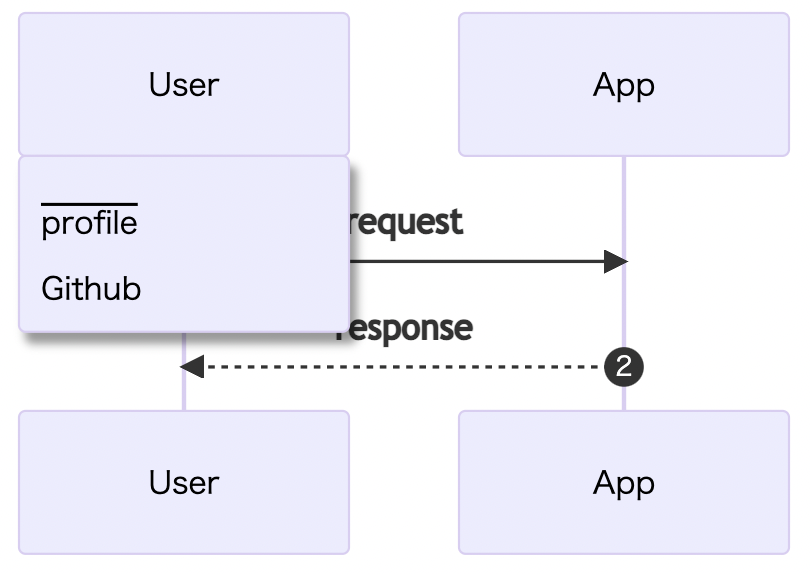
まとめ
シーケンス図の記述について紹介しました!
↓↓次回の記事はこちら!!
参考

