最近の勉強で学んだ事を、ノート代わりにまとめていきます。
主に自分の学習の流れを振り返りで残す形なので色々、省いてます。
Webエンジニアの諸先輩方からアドバイスやご指摘を頂けたらありがたいです!
rails sを実行すると画像のようなエラー画面になります
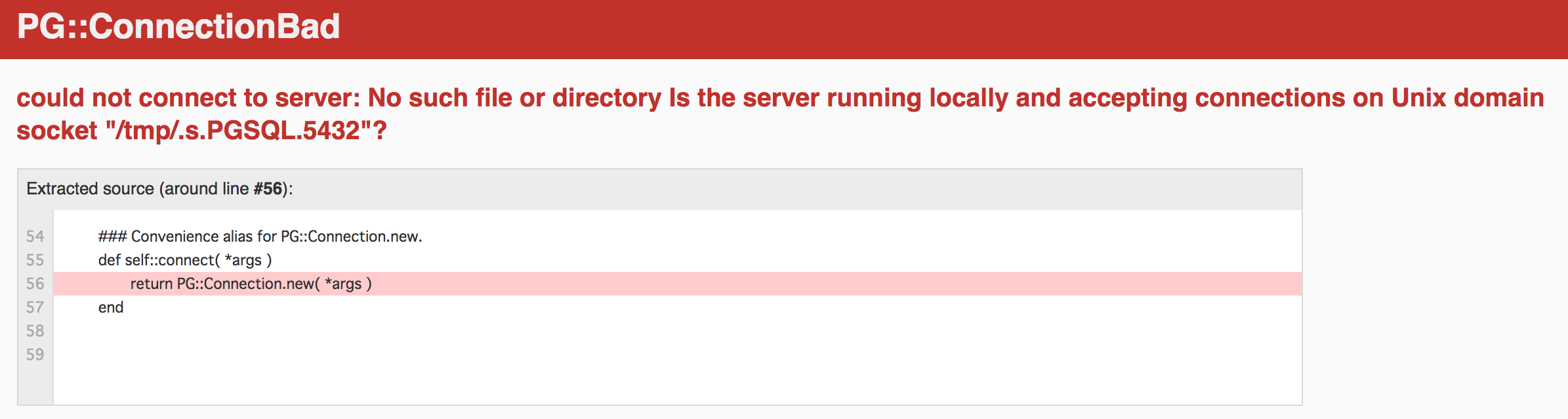
この様な場合は、PostgreSQLサーバーが起動していない事が原因の様です。
PG::ConnectionBad の対処法 - Qiita
ただ、macの場合は、以下のコマンドは使えないので
$ sudo service postgresql start
以下のPostgreSQL起動コマンドを使用すればエラーが無くなりました!
・ローカル Mac で PostgreSQL を起動したり停止したり - Qiita
# Start
$ postgres -D /usr/local/var/postgres