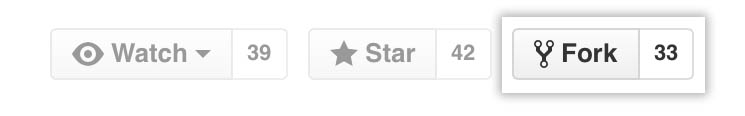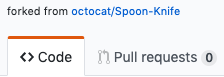iOSアプリのライブラリを一部カスタマイズして使う機会があったので。
フォーク
まず普通にFork。
https://help.github.com/ja/github/getting-started-with-github/fork-a-repo
GitHub公式練習用リポジトリSpoon-Knifeを使って説明。
Fork元の変更を楽に取り込むローカル構成手順もあるが割愛。
https://help.github.com/ja/github/getting-started-with-github/fork-a-repo#step-1-set-up-git
Podfile
ライブラリを修正したら、Podfileで本来このように書くものを…
pod 'Spoon-Knife'
このようにfork先のrepoとbranchを指定してpod install。
pod 'Spoon-Knife', :git => 'git@github.com:{{ your name }}/Spoon-Knife.git', :branch => '{{ your branch }}'
参照 : https://guides.cocoapods.org/using/the-podfile.html#from-a-podspec-in-the-root-of-a-library-repo
ただし元のライブラリが既にインストール済みの場合、リポジトリのみの変更は解釈されないので一度この行を消しての再インストールが必要だった。