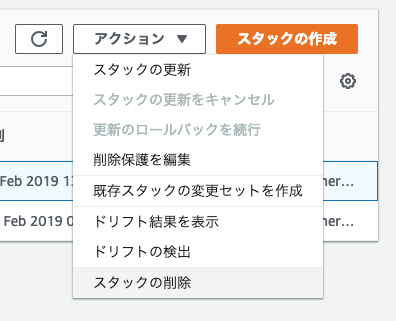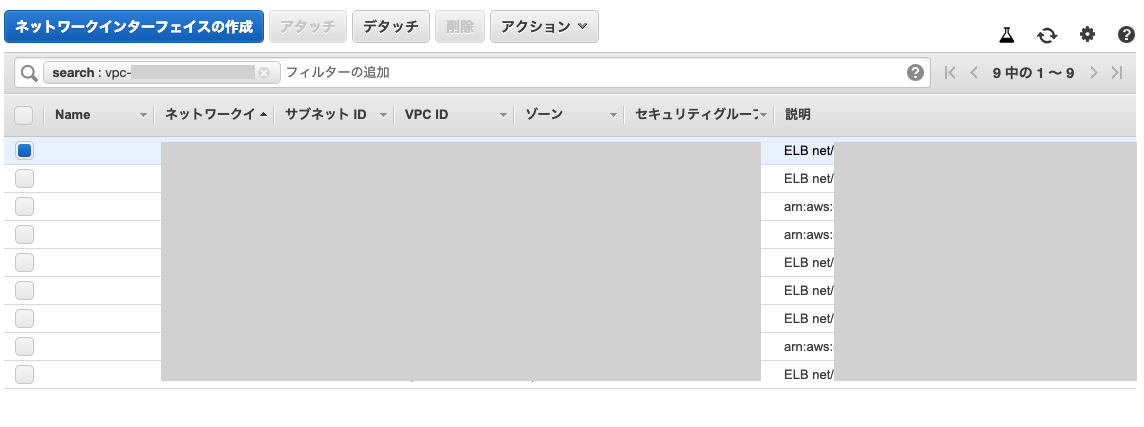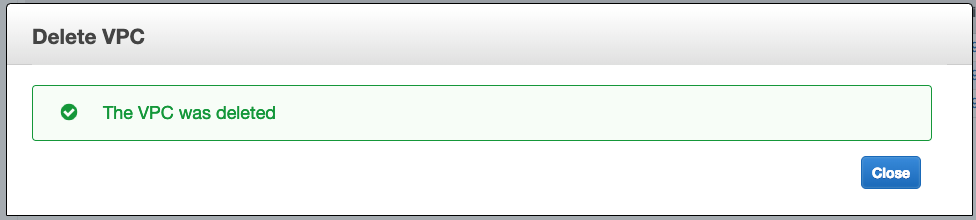環境作りの練習に使っていた環境を削除するので、その様子をメモ書きします。
やったこと
- CloudFormationのスタックを削除する準備
- CloudFormationのスタックを削除する
- 残ったものを削除する
1. CloudFormationのスタックを削除する準備
- ECRを削除します。
あらかじめ消さない場合、以下のようにCloudFormationのスタック削除が失敗します。
in registry with id '******' cannot be deleted because it still contains images (Service: AmazonECR; Status Code: 400; Error Code: RepositoryNotEmptyException; Request ID: cbe340fe-39e6-11e9-90f7-******)
-
API GatewayのVPC Linkを削除します。
VPC Linkが参照しているリソースは削除できないためです。 -
RDSインスタンスを削除します。
2. CloudFormationのスタックを削除する
普通にCloudFormationのコンソール画面からスタックを削除します。