macos版のRubymineには、Toolsメニューからコマンドラインを追加するメニューがあったのですが、Windows版では無かったので自作してみました。
mine.cmdの作成
Rubymineの実行ファイルとおなじフォルダーに以下のファイルを作成します。
(私の環境の場合は、C:\Program Files\JetBrains\RubyMine 2018.3\bin でした)
mine.cmd
@echo off
"%~dp0\rubymine64.exe" %*
PATHを追加
環境変数を新規追加し、作成したコマンドラインにパスを通します。
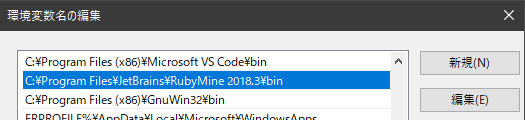
動作確認
cmd.exeを起動して、以下の状態になれば準備完了です。
>where mine
C:\Program Files\JetBrains\RubyMine 2018.3\bin\mine.cmd
つかいかた
適当なgemを取得してきて、mine .すると、Rubymineがカレントディレクトリを開いてくれます。便利 ![]()
>git clone https://github.com/axgle/a.git
Cloning into 'a'...
remote: Enumerating objects: 76, done.
remote: Total 76 (delta 0), reused 0 (delta 0), pack-reused 76
Unpacking objects: 100% (76/76), done.
>cd a
>mine .