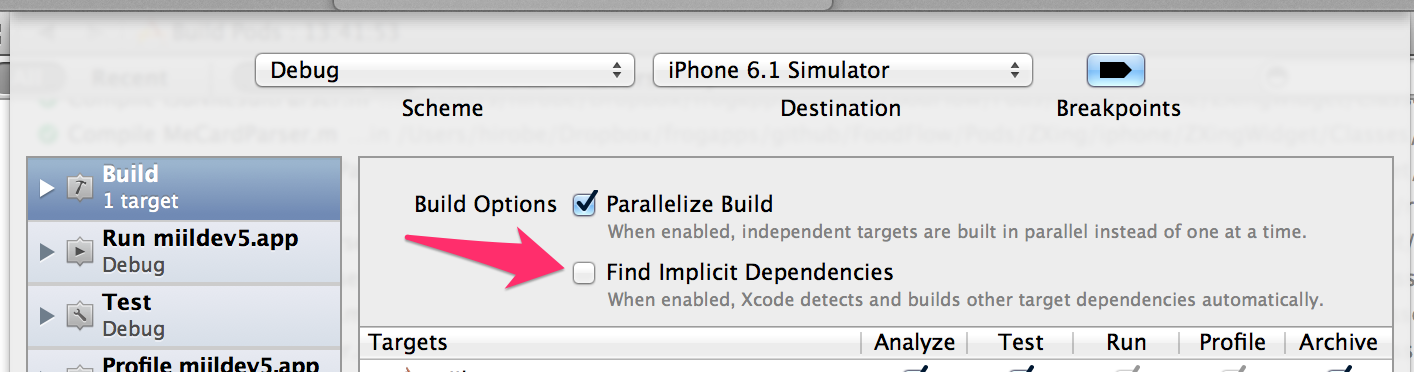FrogApps 技術ブログ始めました!
RailsやiOS、HTML5の情報を発信中!! → http://qiita.com/teams/frogapps
CocoaPodsを使うと、デバッグ実行時に毎回Podsのビルドが走ります。Podsは頻繁に変更を行うものではないし、気持ちよくコーディングするにはデバッグ開始で待ちたくないので、このビルドを飛ばしたいですね。
##Podsのビルドをスキップする方法
- Xcodeのメニューから、Product->Scheme->Edit Schemeでスキーマの編集画面を開きます。
- 編集ダイアログ上部のSchemeを、デバッグ実行に使うSchemeに変更します。
- 左のリストからBuildを選択し、右画面のFind Implicit Dependenciesのチェックを外します。
デバッグ実行するとPodsのビルドが走らなくなっているはずです。ちゃんと確認したければ、ビルドのログを見てみましょう。
注意:
- Podsを変更しても、Podsのビルドが走らないようです。
- Podsのライブラリ(.a)が存在しなくても、ビルドはされないようです。リンク時にエラー(ld: library not found for -lPods
)になります。 - 依存関係を持つ他のプロジェクトもビルドされなくなるかも(未確認)
リリース用、AdHod配布用のSchemeには使わないのがお薦め。事故怖いもんね。
Podsをビルドするには
上記のFind Implicit Dependanciesにチェックをつけて、CleanしてBuildしましょう。設定を変えずにいきたいところですが、SchemeとしてPodsを選択してビルドしてもダメでした。うまい方法がないかな。
対象バージョン
以下で試しています。
- Xcode 4.6.2
- CocoaPods 0.19.1