結論
schedulerのジョブの「本文」に下記形式で設定する
{"argument": "{\"key-1\": \"val-1\", \"key-2\": \"val-2\"}"}
上記の形式で設定するとpostできます。
詳細
他には、HTTPヘッダーに下記の設定が必要です
key: Content-Type
val: application/json
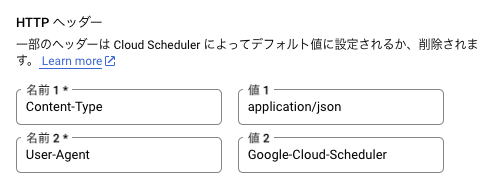
あと、cloud runやfunctionsで受ける場合はjson loadsをする必要があります
@app.post(f"/post-test")
async def index(params: dict):
params = json.loads(params["argument"])
print(params)
return JSONResponse(content={"result": "success"}, status_code=status.HTTP_200_OK)
他の設定は自由です。色々検索しても出てこなくて苦労したので同志向けに記載しました