ROMAのGUI management toolであるGladiatorのinstall方法です

条件
ruby version : v2.1
ROMA version : v1.2.0
Rails version : v4.2.5
Gladiator version : v1.2.0
準備
ROMAのconfigでGUI用のプラグインを指定
config.rb
$ grep -r 'PLUGIN' config.rb
PLUGIN_FILES = ["plugin_storage.rb", "plugin_gui.rb"]
- 指定していない場合は以下のどちらかで設定してください
[直接編集] or [mkconfigで再作成]
$ mkconfig
.
.
Please select which plugin will you use.(plugin_storage.rb is essential unless you make alternative plugin.)
[1] plugin_storage.rb
[2] plugin_mapcount.rb
[3] plugin_gui.rb
[4] plugin_cmd_aliases.rb
[5] plugin_test.rb
[6] plugin_map.rb
[7] plugin_alist.rb
[8] plugin_debug.rb
[9] Select all plugins
> 3を選択する
.
.
(※config編集後はROMAを再起動してください)
Gladiatorインストール手順
1. download Gladiator
$ git clone https://github.com/roma/gladiator.git
or
$ wget https://github.com/roma/gladiator/archive/v1.2.0.tar.gz
$ tar xvfz v1.2.0.tar.gz
2. install library
$ cd gladiator
$ sudo bundle install
2. Configuration Setting
ROMA情報設定
$ bin/set_roma_info
Please input roma host info(ip or hostname)
> localhost # => input your ROMA's ip address or hostname.
Pleasese input ROMA's 1 port No.
> 10001 # => input your ROMA's port No.
- アクセスするROMAインスタンスの情報を設定します
- どれか1instance設定すればOKです(他のinstance情報はGladiatorが自動で取得します)
ユーザ情報設定
$ bin/add_user
Please input user name
> hogehoge # =>input your username for login
Pleasese input password
> fugafuga # =>input your password
[Optional]
Please input Gravatar email address.
(If you don't need this process, please push enter with brank.)
> # =>input your gravatar address(if you have)
Which mode do you want to add this user?
(some functions are restricted to root user only)
[1] root user
[2] normal user
> 1 # =>select [1] or [2]
- Gladiatorにアクセスする際のユーザ設定を行います
- ユーザ名を入力します
- パスワードを入力します
- Glavatarのアドレスを入力します(不要な場合はブランクのままでok)
- permissionを選択します(normal userの場合使えない機能があります)
3. boot Gladiator
起動方法は通常のrailsアプリを起動する方法で構いません。
今回は確認なのでweblickで起動します
$ rails server
確認
アクセス
http://localhost:3000/にアクセスするとログインPageが表示されます
(VM等を利用している場合はlocalhostを各サーバのipに変えてください)
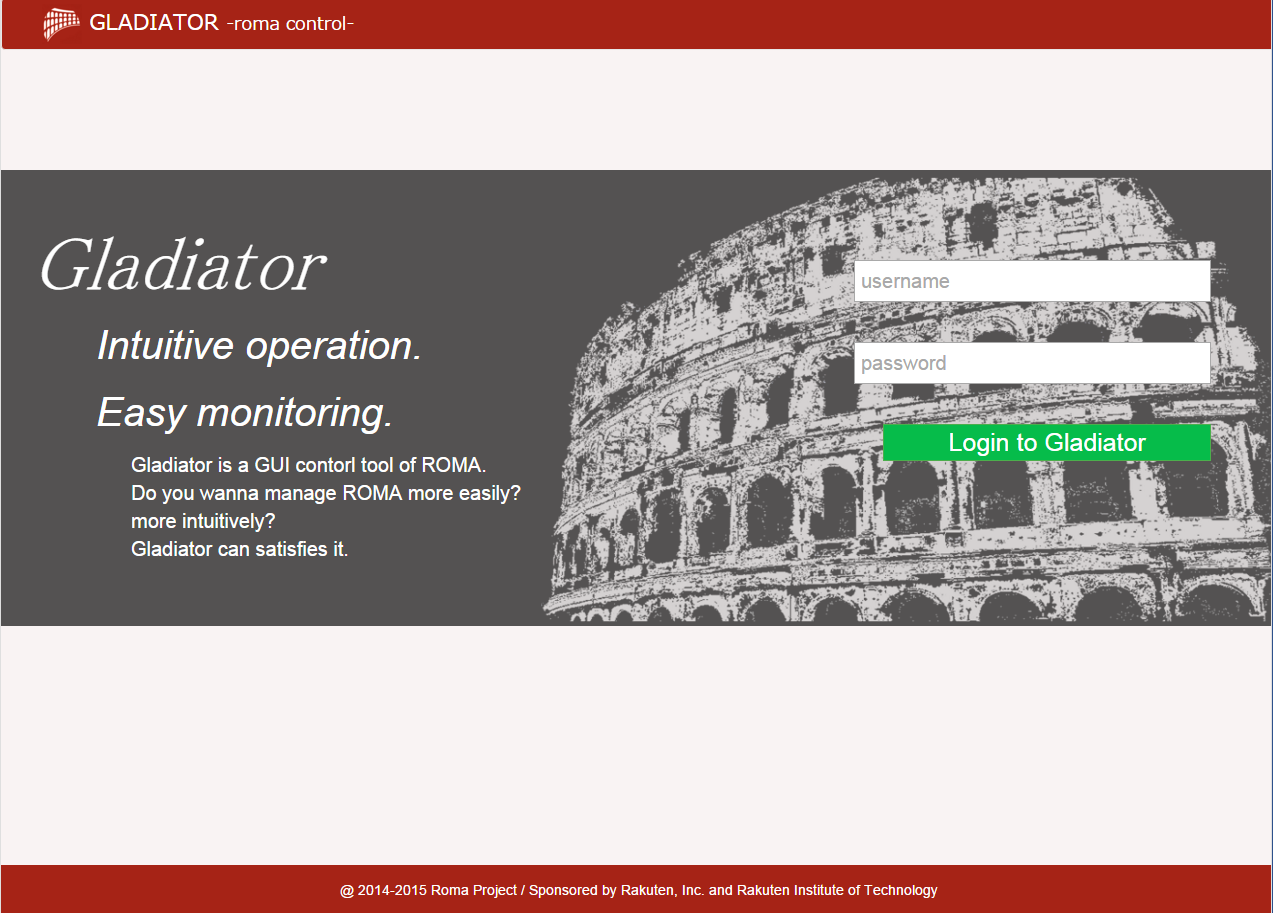
ログイン
先ほど設定したユーザ情報(user: hogehoge, pass: fugafuga)を入力してログインします
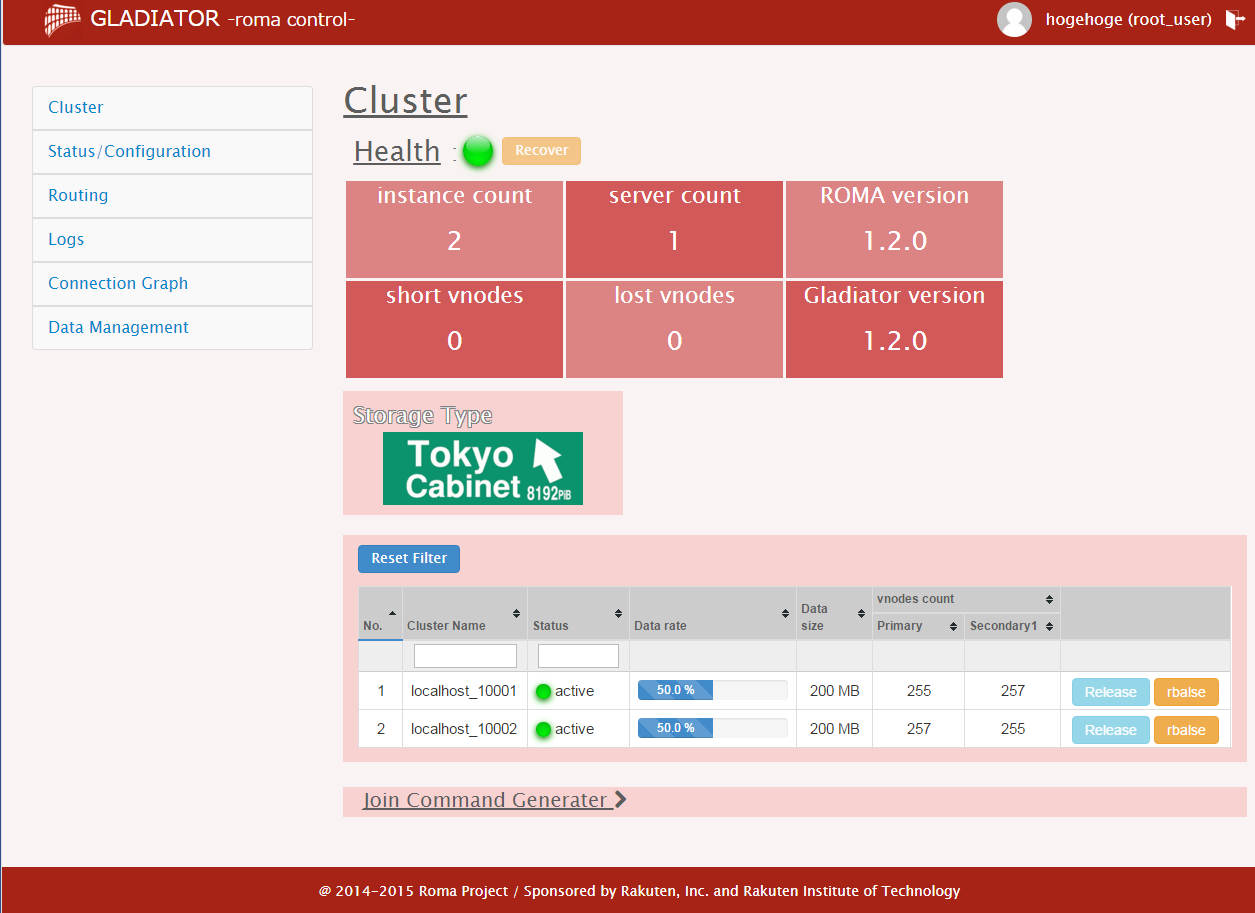
以上で構築完了です
参照URL
ROMA Gladiator : http://roma-kvs.org/gladiator.html