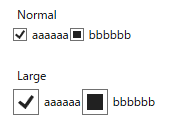WPFのデフォルトのチェックボックスのスタイルを変更して、サイズを変更する方法。
デフォルトのスタイルのうち、
- markGrid Width="24", Height="24"
- optionMark Margin="4", Stretch="Uniform"
- indeterminateMark Margin="4"
を変更すればOKです。
スタイルのコード全体は、次に掲載しておきました。
備考
- チェックとその四角の枠のサイズを変更したいだけなのに、適当なスタイルを見つけることができなかったんですよね。
- スタイルの自由度が高いかわりに、スタイルのコードの量が多い。必要とする部分をみつけるのに、苦労する。