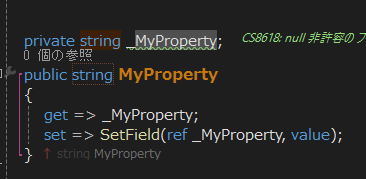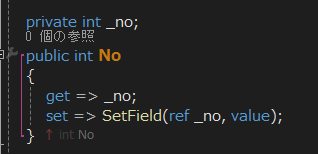MVVMではプロパティを大量に使うことが多いです。
そうした時、INotifyPropertyChangedを、楽して使いたいですよね。
私は、次のようにしています。
INotifyPropertyChangedをできる限りコードを減らして利用
抽象クラスを準備します。
そして、
Implementing INotifyPropertyChanged - does a better way exist?
の回答である、
https://stackoverflow.com/a/1316417
のコードを利用します。
C# 8 で、 Nullable reference typesの場合は、次の通りです。
/// <summary>
/// https://stackoverflow.com/a/1316417
/// </summary>
public abstract class NotifyBase : INotifyPropertyChanged
{
public event PropertyChangedEventHandler? PropertyChanged;
protected void OnPropertyChanged(string propertyName) => PropertyChanged?.Invoke(this, new PropertyChangedEventArgs(propertyName));
protected bool SetField<T>(ref T field, T value, [CallerMemberName] string propertyName = "")
{
if (EqualityComparer<T>.Default.Equals(field, value)) return false;
field = value;
OnPropertyChanged(propertyName);
return true;
}
}
次のようにNotifyBaseを継承して利用します。
public class MainModel : NotifyBase
{
private int _no;
public int No
{
get => _no;
set => SetField(ref _no, value);
}
public MainModel()
{
}
}
コードスニペットの使い方
propmと入力すると、次が表示されます。
バッキング フィールド名を変更します(標準的な命名では小文字ではじめる)。すると、プロパティ名も変更されます。
Tabキーで移動が便利。
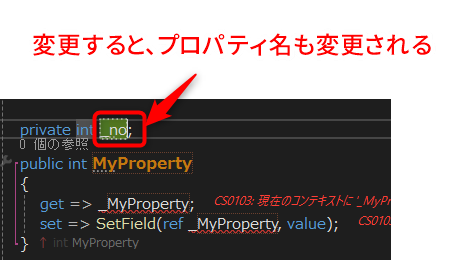
Visual Studio用 スニペット
バッキングフィールドとプロパティを作成するための、スニペット用コードです。
<?xml version="1.0" encoding="utf-8"?>
<CodeSnippets xmlns="http://schemas.microsoft.com/VisualStudio/2005/CodeSnippet">
<CodeSnippet Format="1.0.0">
<Header>
<Title>propm</Title>
<Shortcut>propm</Shortcut>
<Description>プロパティとバッキング フィールド用のコード スニペット</Description>
<Author>mikihiro</Author>
<SnippetTypes>
<SnippetType>Expansion</SnippetType>
</SnippetTypes>
</Header>
<Snippet>
<Declarations>
<Literal>
<ID>type</ID>
<ToolTip>プロパティ型</ToolTip>
<Default>string</Default>
</Literal>
<Literal>
<ID>property</ID>
<ToolTip>プロパティ名</ToolTip>
<Default>MyProperty</Default>
</Literal>
</Declarations>
<Code Language="csharp"><![CDATA[
private $type$ _$property$;
public $type$ $property$
{
get => _$property$;
set => SetField(ref _$property$, value);
}
$end$]]>
</Code>
</Snippet>
</CodeSnippet>
</CodeSnippets>