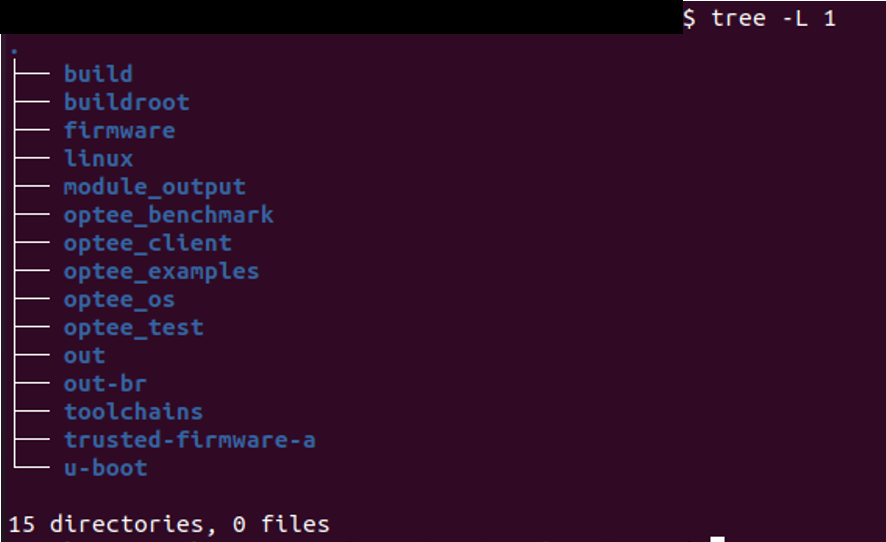2020/8/18
Raspberry Pi3 用にOP-TEEをビルドする
OP-TEEのビルド、実行の流れ
- ビルド自体はPCで行い、ビルドしたものをmicroSDカードに書き込み、ラズパイに差し込んで起動する
ビルド環境
- Linuxでのビルドが推奨されているため、Windows10上でVitualboxを利用し、Ubuntu20.04.01でビルドを行った。
- 詳細環境
- Virtual Box:6.1.12
- ホストOS:Windows10
- ゲストOS:Ubuntu20.04.01
- microSDカード:32GB
ビルド手順
- i386アーキテクチャパッケージのインストールを有効にし、パッケージマネージャデータベースを更新
$ sudo dpkg --add-architecture i386
$ sudo apt update && sudo apt upgrade
- OP-TEEのビルドにはgit、pythonが必要
$ sudo apt install git
$ sudo apt install python
- 必要なパッケージをインストール
$ sudo apt-get install android-tools-adb android-tools-fastboot autoconf \
automake bc bison build-essential cscope curl device-tree-compiler \
expect flex ftp-upload gdisk iasl libattr1-dev libc6:i386 libcap-dev \
libfdt-dev libftdi-dev libglib2.0-dev libhidapi-dev libncurses5-dev \
libpixman-1-dev libssl-dev libstdc++6:i386 libtool libz1:i386 make \
mtools netcat python-crypto python-wand unzip uuid-dev \
xdg-utils xterm xz-utils zlib1g-dev
Android repoのインストール
- ディレクトリ、パスの設定
$ mkdir ~/bin
$ PATH=~/bin:$PATH
- Repoツールをダウンロードし、実行可能であることを確認
$ curl https://storage.googleapis.com/git-repo-downloads/repo > ~/bin/repo
$ chmod a+x ~/bin/repo
- gitのアカウント、パスワードを設定
$ git config --global user.name "Your Name"
$ git config --global user.email "you@example.com"
- OP-TEEソースファイルをダウンロード
$ mkdir -p $HOME/devel/optee
$ cd $HOME/devel/optee
$ repo init -u https://github.com/OP-TEE/manifest.git -m rpi3.xml
$ repo sync
- ツールチェーンの作成
$ cd build
$ make (必要なら:-j2) toolchains
- OP-TEEのビルド
$ make
- imgファイルへの展開
- 表示された手順通りにSDカードへ書き込む
$ make img-help
OP-TEEのファイル構成(PC)
参考
ビルドの記事