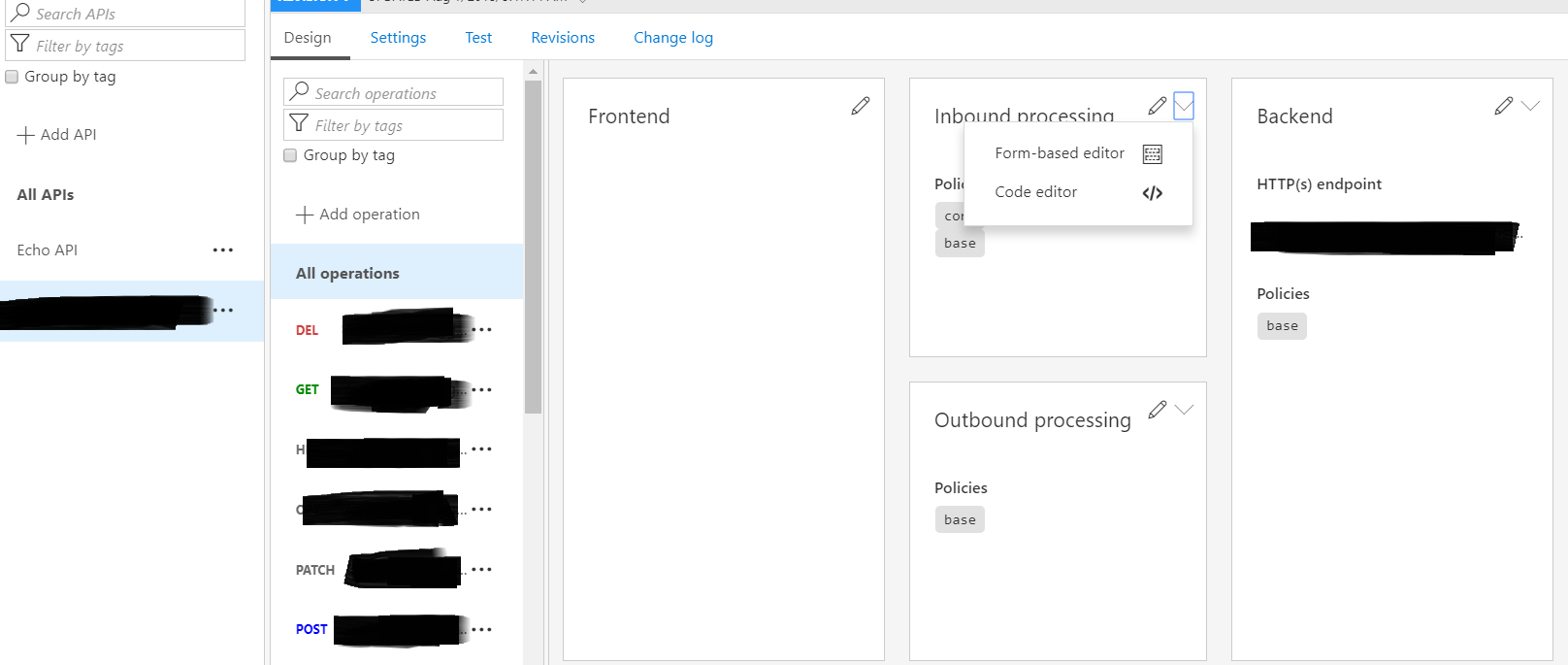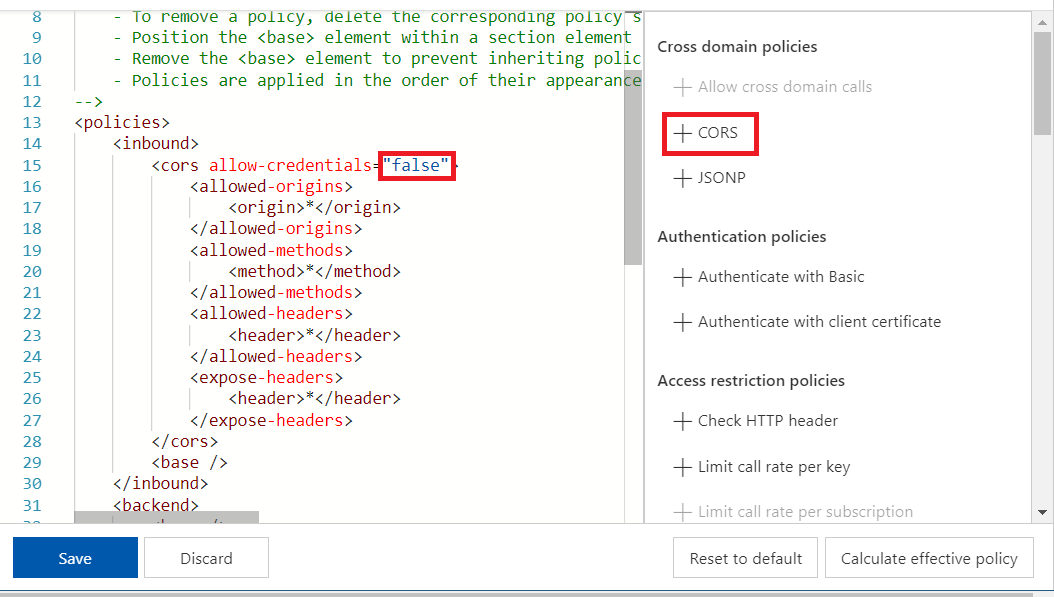API Managementで管理されたAPIの実行が失敗
Azure FunctionsでAPIを作成し、API Management上のテストでは成功したのですが、
Azure BLOBからAPI Managementで管理されたAPIを実行すると、以下のエラーが出ました。
No 'Access-Control-Allow-Origin' header is present on the requested resource. Origin '<BLOB URL>' is therefore not allowed access.
理由を調べたところクロスドメインの制限がかかっているから、
CORSの設定が必要みたいです。
詳しい解説は下記の動画が勉強になります。(英語ですが)
API Management でのCORSの設定方法
AzureポータルからAPI Management→「API」タブ→作成したAPI→「デザイン」タブの順に進みます。
下記の図のように、Inbound processingの右上の三角をクリックし、「Code editor」を開きます。
CORSを<inbound>タグに追加し、allow-credentialsをfalseにします。
制限をかける場合は適宜*を置き換えてください。
後は設定を保存すれば、無事にAPIの実行ができます。