サウンドを鳴らしたい
サウンドをならすためにはどうすればよいか調べてみたところ、
hUGETracker を使うとよいようです。
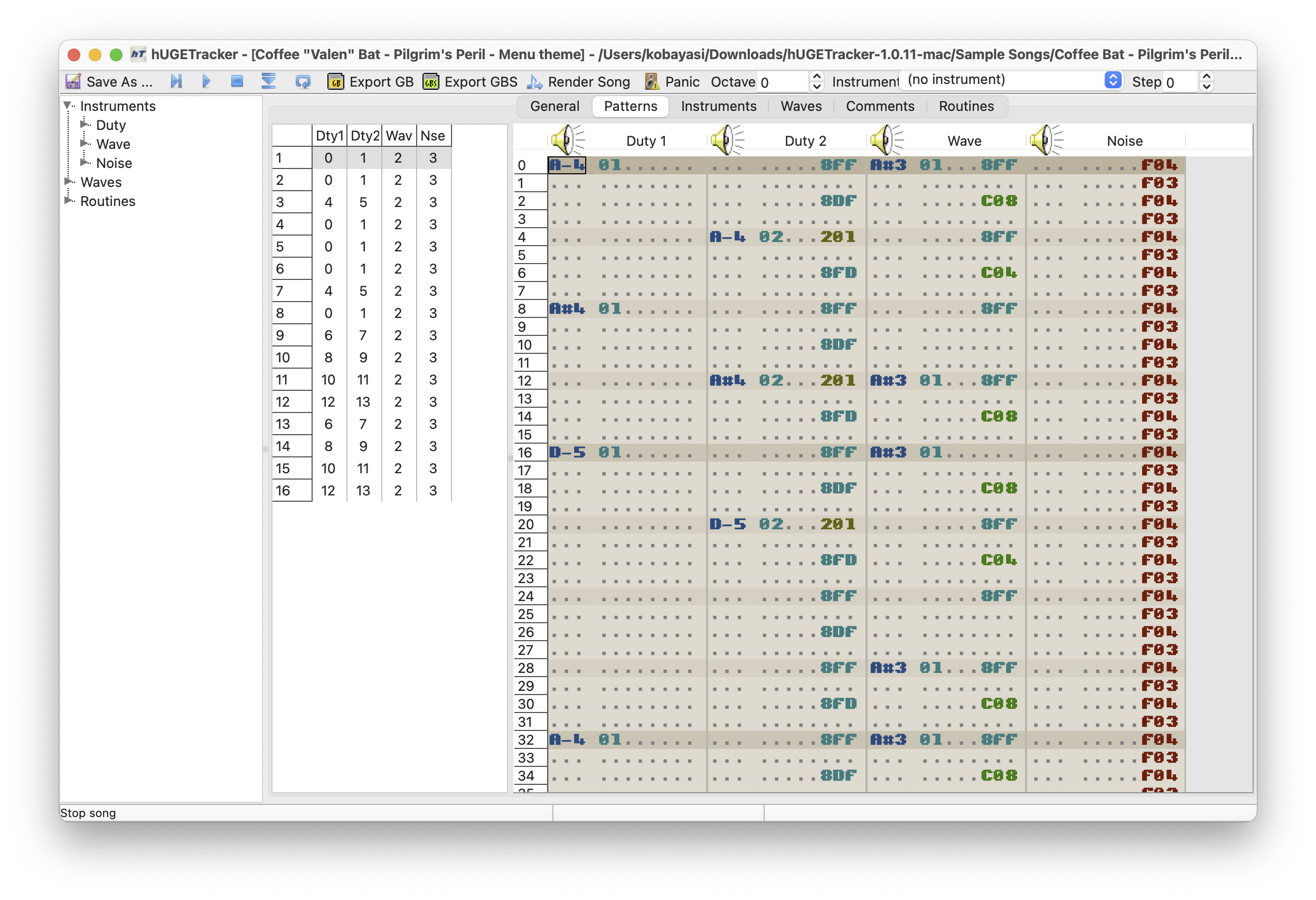
GUIでぽちぽち入力していって、.asm ファイルを出力できて、
INCLUDE "include/hardware.inc"
SECTION "Header", ROM0[$100]
jp EntryPoint
ds $150 - @, 0 ; Make room for the header
EntryPoint:
;; enable sound playback
ld a, $80
ld [rAUDENA], a
ld a, $FF
ld [rAUDTERM], a
ld a, $77
ld [rAUDVOL], a
ld hl, coffee
call hUGE_init
Main:
ld a, [rLY]
cp 144
jp nc, Main
call hUGE_dosound
WaitVBlank:
ld a, [rLY]
cp 144
jp c, WaitVBlank
jp Main
のようにhlに曲データのラベルを渡して初期化して、hUGE_dosound をメインループで呼んであげるだけでBGMがなりました。かなりお手軽にBGMをならすことができます。
曲データをつくるのが大変そうですが、おもしろそう。
ゲームボーイかなり開発環境が整っていますね!