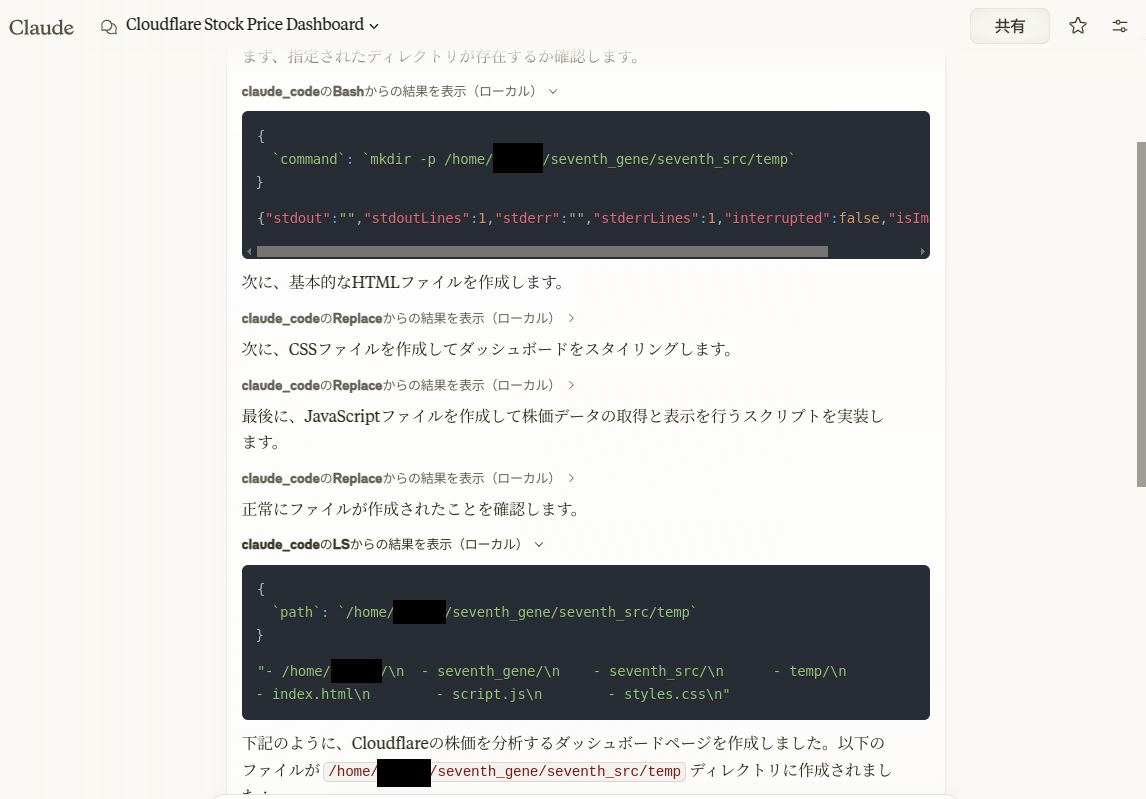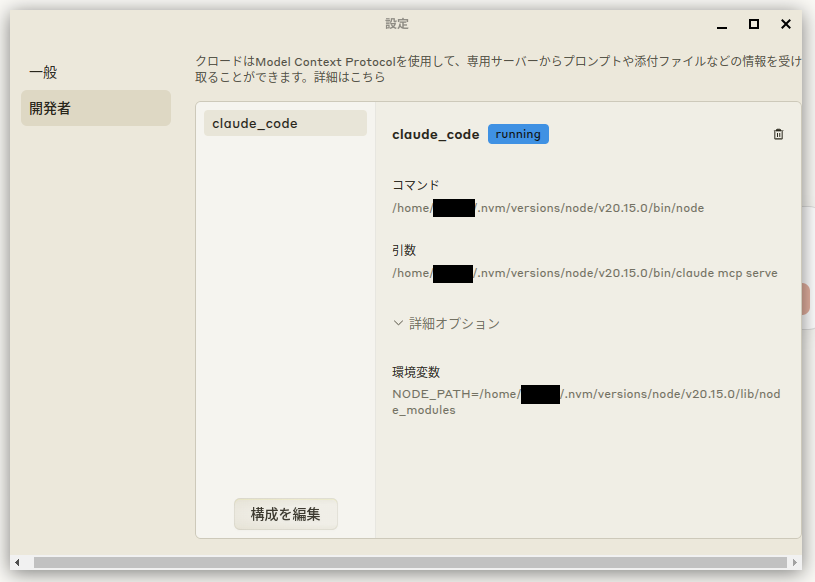はじめに
以下Zennの記事を拝見し、自宅のUbuntu22.04環境でも実現できるか試してみました。
デスクトップUbuntuの環境でClaude DesktopからCalude CodeへMCP接続する設定を備忘録として残します。
本記事の内容は執筆時点(2025/03/29)の情報に基づきます
Claude Desktopは現時点でデスクトップLinuxには公式対応しておらず、今回は有志の方が公開されているリポジトリを使っています。
Claude Desktopのインストール
Cluade Desktopは公式にはMacとWindowsのみ対応なので、Ubuntuへインストールするため有志の方が公開している以下リポジトリを使用させていただきました。
インストールはREADMEにある通りなのですが、debファイルのインストールはaptコマンドでも良いと思いました。
git clone https://github.com/aaddrick/claude-desktop-debian.git
cd claude-desktop-debian
sudo ./build-deb.sh
sudo apt install ./build/claude-desktop_{YOUR_VERSION}_amd64.deb
Claude Codeのインストール
Claude CodeはUbuntu22.04でも公式に対応しているので、以下公式ページに従いインストールします。
npm install -g @anthropic-ai/claude-code
cluade
# https://console.anthropic.com/ でAPI Keyを作成し登録する必要があります(初回は前払いが必要になります)
MCPの設定
私の環境では~/.config/Claude/にあるclaude_desktop_config.jsonの設定を読み込んでいました。(参考issue)
以下設定でCalude Desktop起動時にMCPとしてclaude_codeが有効化されました。
{
"mcpServers": {
"claude_code": {
"command": "/home/{YOUR_NAME}/.nvm/versions/node/v20.15.0/bin/node",
"args": ["/home/{YOUR_NAME}/.nvm/versions/node/v20.15.0/bin/claude", "mcp", "serve"],
"env": {
"NODE_PATH": "/home/{YOUR_NAME}/.nvm/versions/node/v20.15.0/lib/node_modules"
}
}
}
}
自分の環境ではClaude Desktopがnodeのバージョンを上手く読み込んでくれなかったため、各コマンドをフルパスで指定し、envにもNODE_PATH"を追加しています。
設定エラーの解消や新規設定の追加など、claude_desktop_config.jsonを再度読み込みさせる場合は、デスクトップ上部のClaudeアイコンからClaude Desktopを終了させるか、ターミナルから関連するプロセスを全て終了させてからにしてください。(ウィンドウを閉じるだけだと常駐プロセスが残るためです)
pgrep -f claude-desktop | xargs kill -9
Claude DesktopからClaude Codeを使う
Claude Codeが使われるか試してみましたが、プロンプト実行後に許可を問われたため動いてそうです。

ローカル環境でのファイル作成やディレクトリ確認も問題なく進行しています。