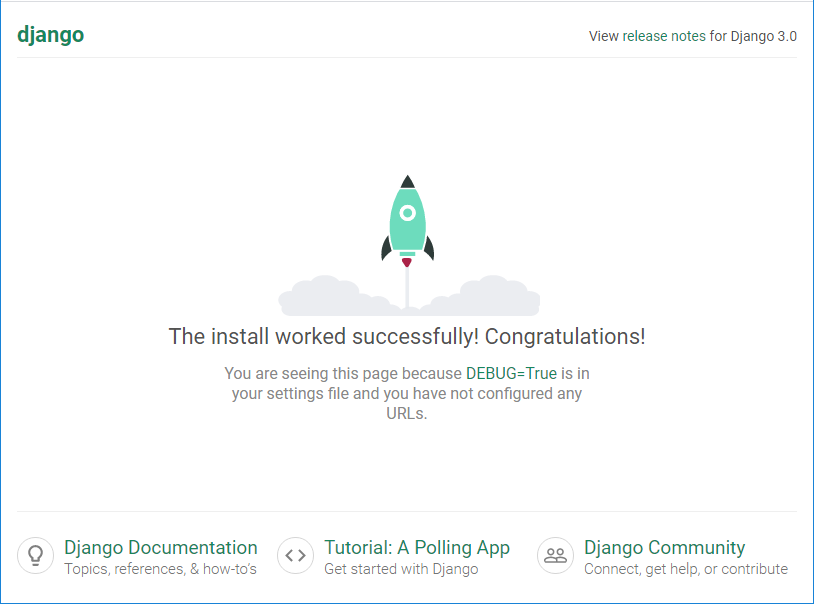背景
ApacheをDjangoに接続しようとして設定したところ、Internal Server Errorに遭遇する。
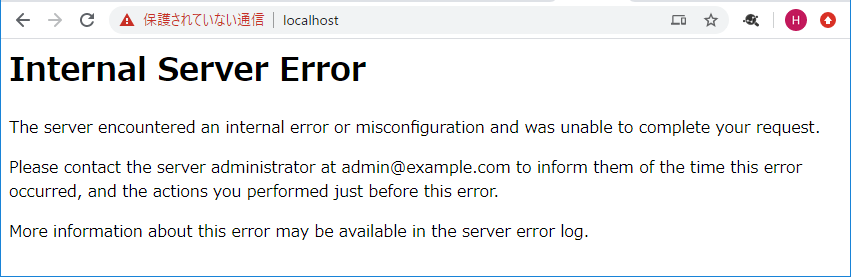
関連記事:Django + Apache with mod_wsgi on Windows Server 2016
環境
- Windows Server 2016
- Apache 2.4 + mod_wsgi
- Django 3.0
調査
Apacheのエラーログを見てみる(自環境ではC:\Apache24\logs\error.logにある)。
error.log
※日時は邪魔なので消しました。
[wsgi:error] [pid 7288:tid 1272] [client ::1:62535] mod_wsgi (pid=7288): Failed to exec Python script file 'D:/apps/shibtest3/shibtest3/wsgi.py'.
[wsgi:error] [pid 7288:tid 1272] [client ::1:62535] mod_wsgi (pid=7288): Exception occurred processing WSGI script 'D:/apps/shibtest3/shibtest3/wsgi.py'.
[wsgi:error] [pid 7288:tid 1272] [client ::1:62535] Traceback (most recent call last):\r
~~中略~~
[wsgi:error] [pid 7288:tid 1272] [client ::1:62535] ModuleNotFoundError: No module named 'shibtest3'\r
⇒ WSGIモジュールが、Djangoアプリ「shibtest3」モジュールを発見できていない(らしい)。
参考:Apache2 mod_wsgi, 500 Internal Server Error
対処法
DjangoアプリへのPATHを通す。
wsgi.py
"""
WSGI config for shibtest3 project.
It exposes the WSGI callable as a module-level variable named ``application``.
For more information on this file, see
https://docs.djangoproject.com/en/3.0/howto/deployment/wsgi/
"""
import os
import sys # ←追加
from django.core.wsgi import get_wsgi_application
sys.path.append('D:/apps/shibtest3') # ←追加
os.environ.setdefault('DJANGO_SETTINGS_MODULE', 'shibtest3.settings')
application = get_wsgi_application()