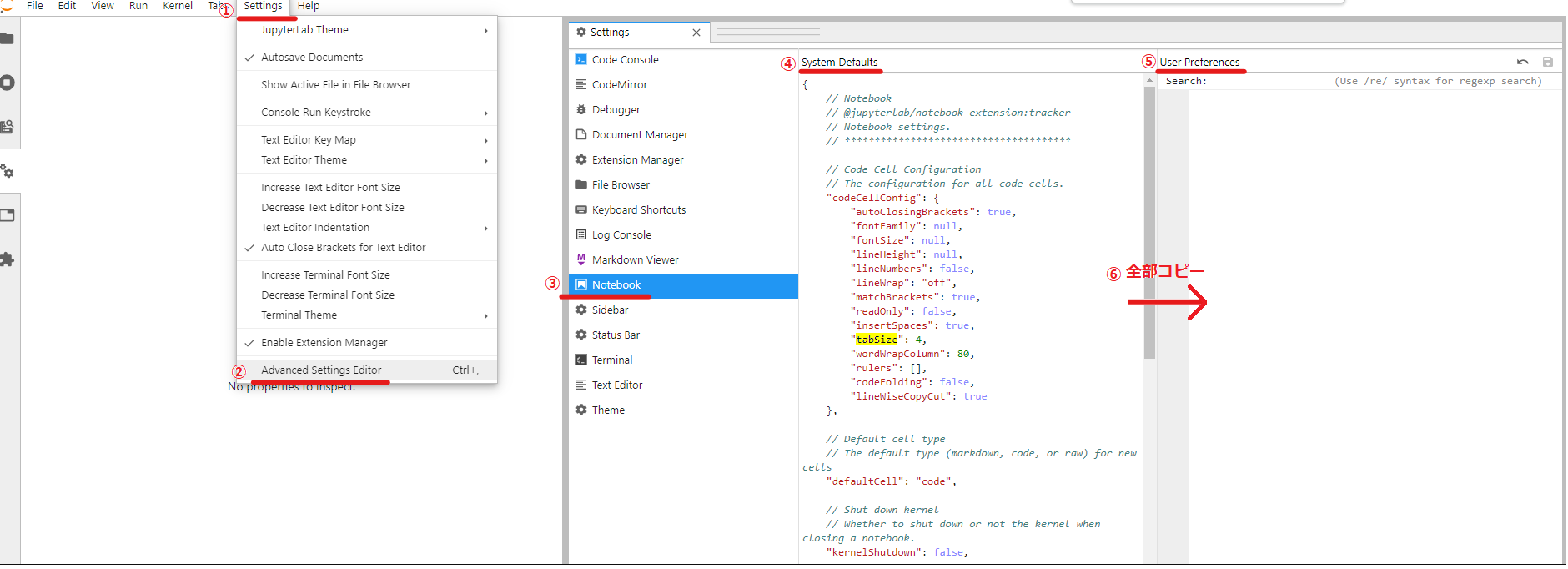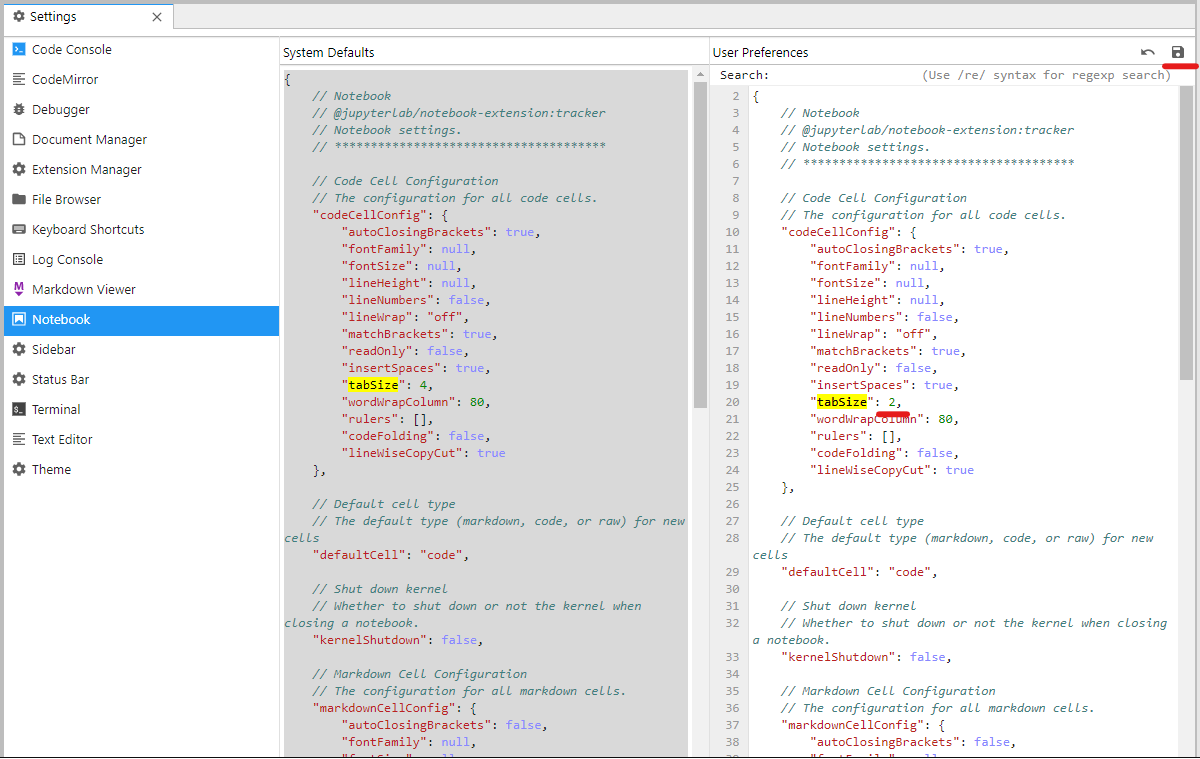More than 3 years have passed since last update.
jupyter labでtabを押したときのindent の数を4->2に変更する。
Last updated at Posted at 2022-05-22
Register as a new user and use Qiita more conveniently
- You get articles that match your needs
- You can efficiently read back useful information
- You can use dark theme