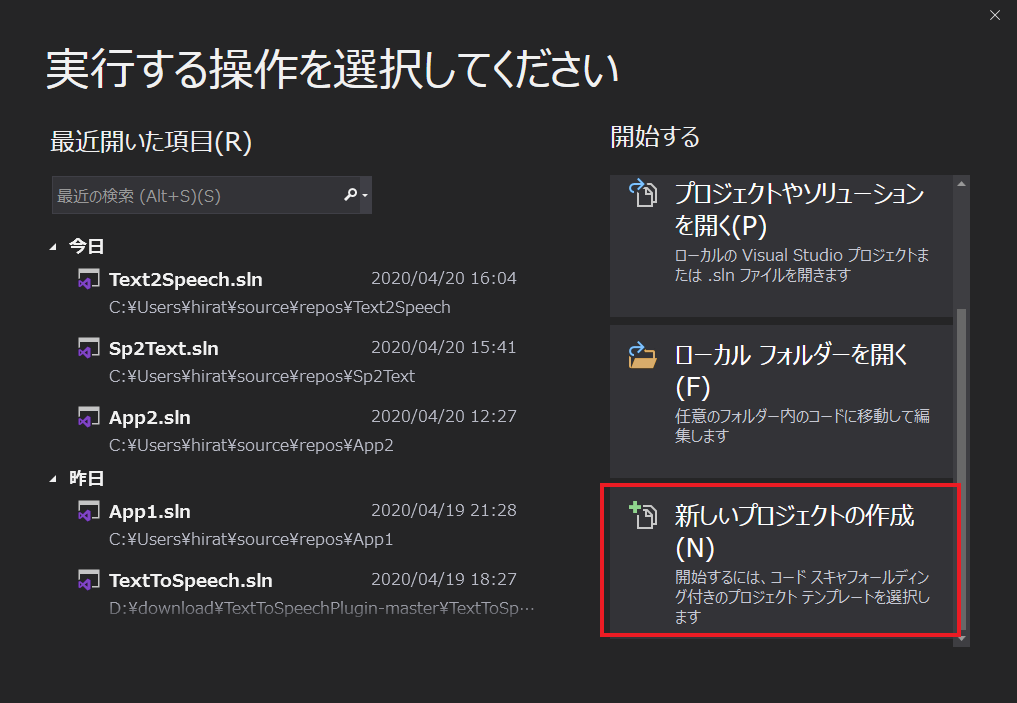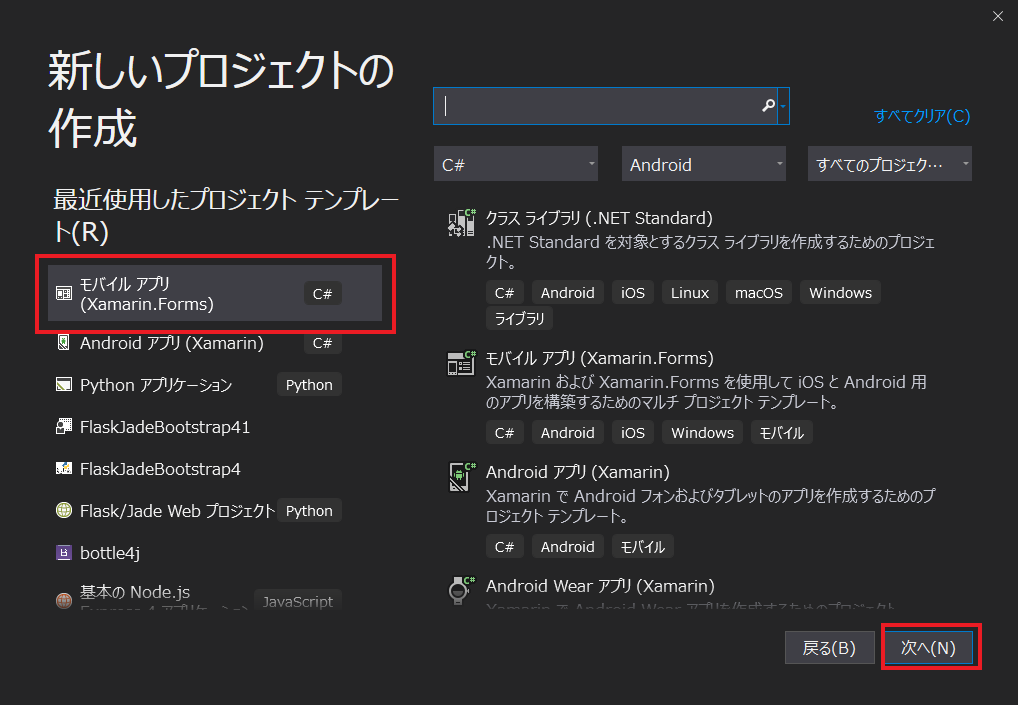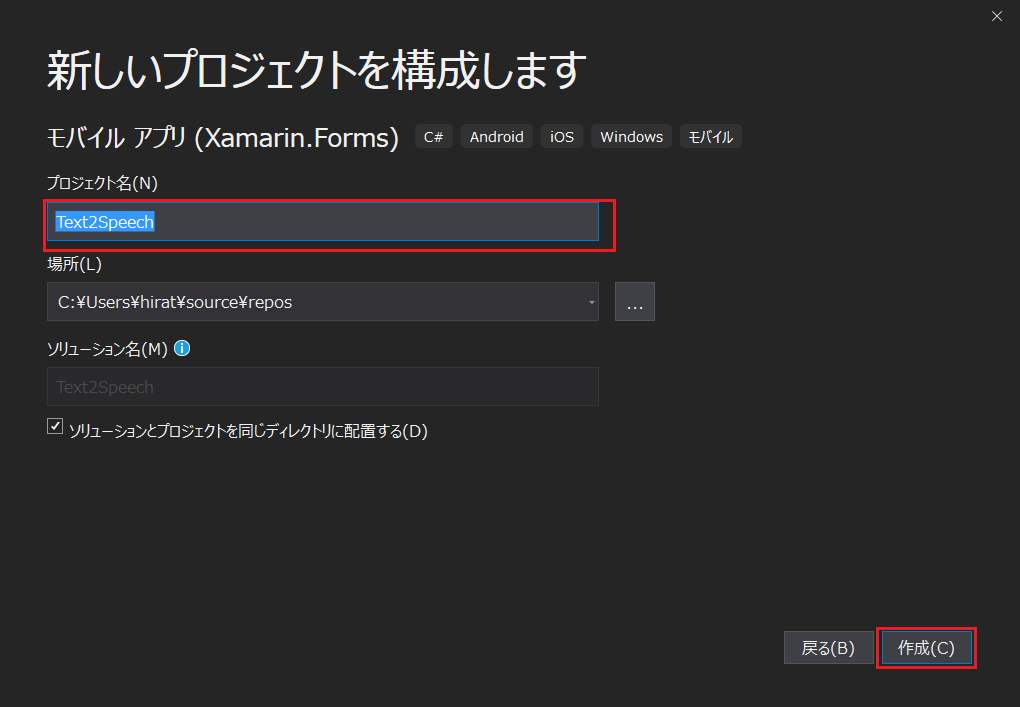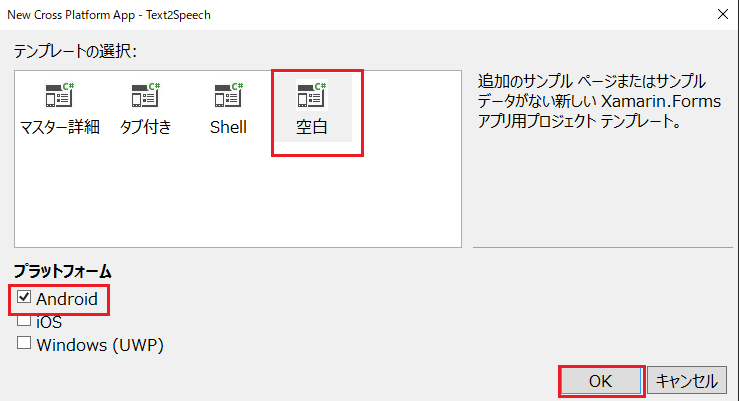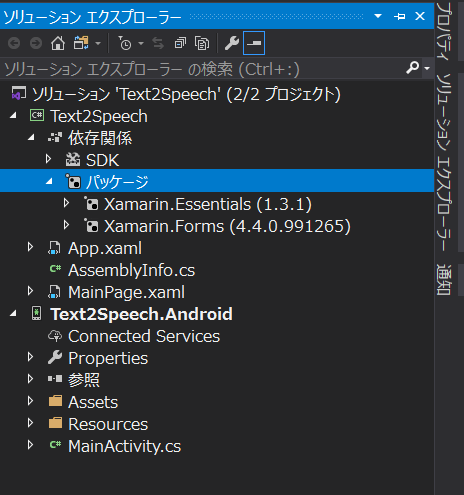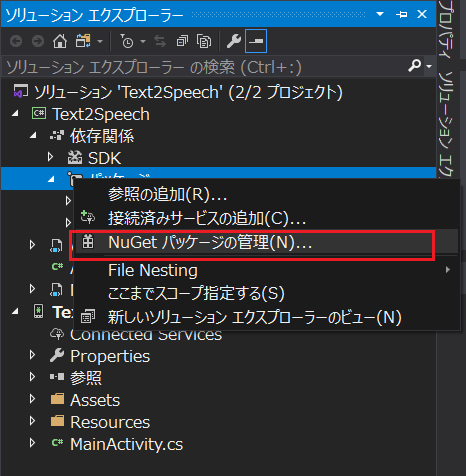早い話がAndroidにしゃべらすプログラムです。
なるべくちょいちょいとやるためには、Nugetでプラグインをインストールします。
Step1
Step2
Step3
Step4
Step5
nugetの追加
MainPage.xaml.cs
using Plugin.TextToSpeech; //プラグインの導入
using System;
using System.Collections.Generic;
using System.ComponentModel;
using System.Linq;
using System.Text;
using System.Threading.Tasks;
using Xamarin.Forms;
namespace Text2Speech
{
[DesignTimeVisible(false)]
public partial class MainPage : ContentPage
{
public MainPage()
{
InitializeComponent();
//ボタンの定義
var btn = new Button() { Text = "話す",FontSize=48 };
btn.Clicked += Btn_Clicked;
Content = btn;
}
/// <summary>
/// ボタンクリック時の動作
/// </summary>
/// <param name="sender"></param>
/// <param name="e"></param>
private void Btn_Clicked(object sender, EventArgs e)
{
//喋らせる
CrossTextToSpeech.Current.Speak("ソシアル ディスタンス。\n2メートル以上離れてください。\nソシアル ディスタンス。\n2メートル以上離れてください。\n");
}
}
}
実行結果
後からエレベータに駆け込んだお兄さんがおりた!