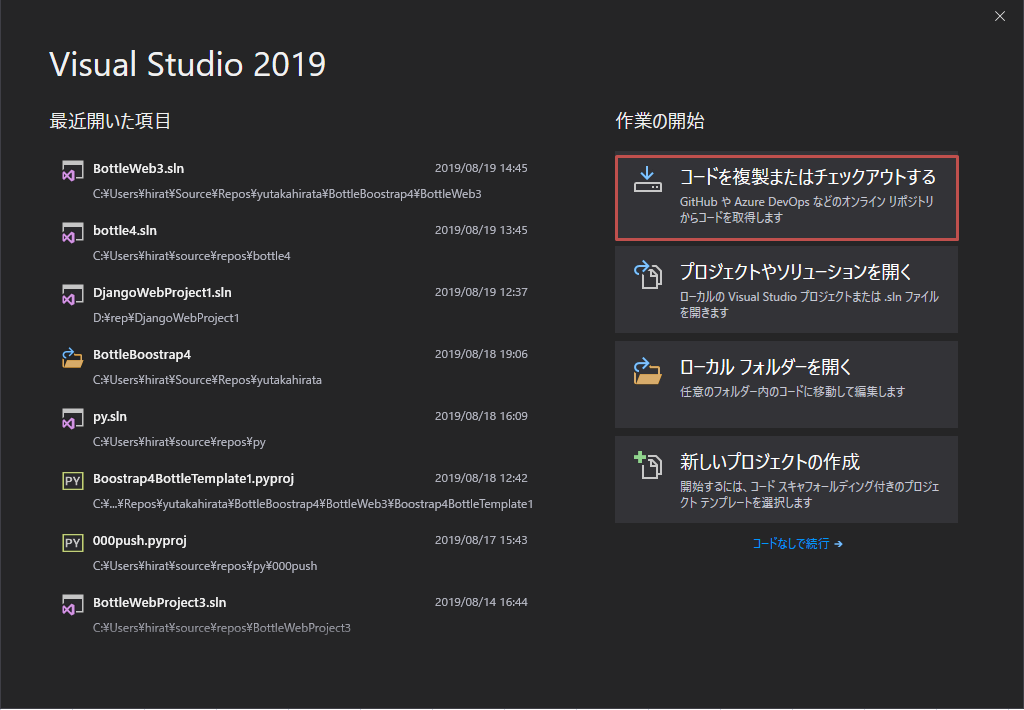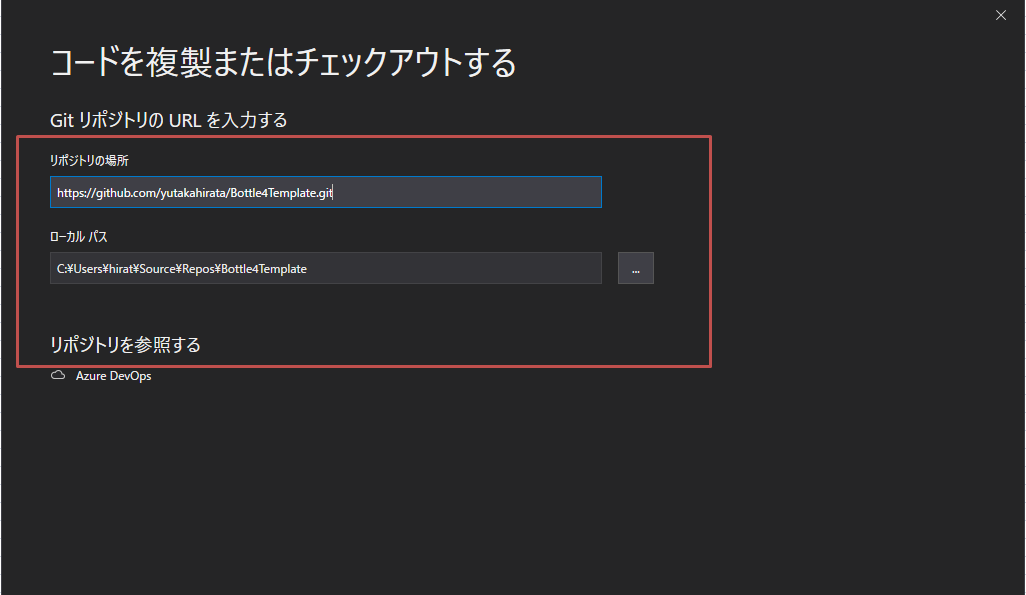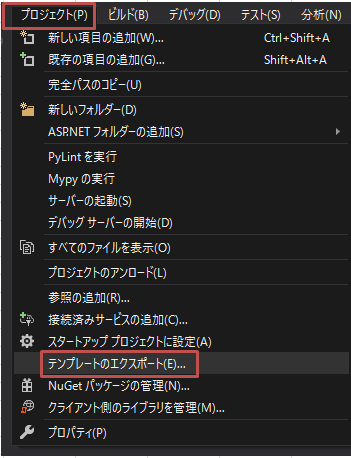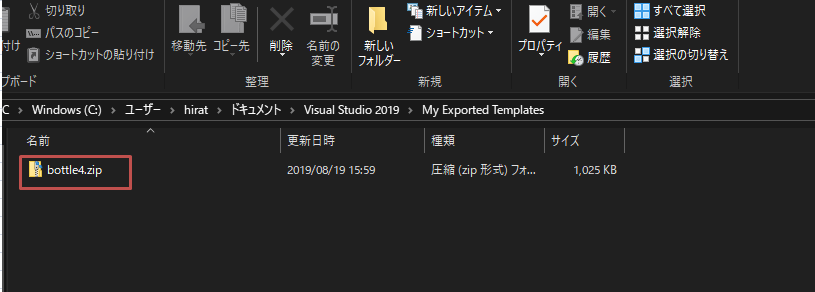pythonのコーディングに何を使っていますか。Pycarmもいいけど私は、Visual Studio 2017/2019を使っています。
多彩なツールを自由に組み込むことができます。今回は、素早くRasipberry pi 用にweb serverを立ち上げるためにBoostrap4用bottle Templateをご紹介します。Visual studio に添付されているbottleWebテンプレートをベースに作成しました。
Boostrap4にこだわる理由は、スマートフォン用のUIを簡単に作ることができるからです。
例えば、スマートフォンやタブレット用ボタンスイッチAPPを作るには、
routes.py に追加
routes.py
@route('/btn')
@view('btn')
def btn():
return dict(
year=datetime.now().year
)
btn.tpl テンプレートをを作成
% rebase('layout.tpl', title='Home Page', year=year)
<main role="main">
<div class="container" style="margin:2em;">
% ix=0
% for j in range(4):
<div class="row" style="margin:1em;">
% for i in range(4):
<div class="col-md-3">
<button data-i={{ix}} class='btn btn-outline-primary btn-lg btn-block'style='height:100px;'><h1>ボタン{{ix}}</h1></button>
%ix=ix+1
</div>
% end
</div>
% end
<hr>
</div> <!-- /container -->
</main>
<script>
$(function(){
$('#flipclock').FlipClock({clockFace: 'TwentyFourHourClock'});
var on=0;
$('.btn').click(function(){
if($(this).hasClass('btn-primary')) { //off
$(this).removeClass("btn-primary");
$(this).addClass("btn-outline-primary");
on=0;
} else { //on
$(this).removeClass("btn-outline-primary");
$(this).addClass("btn-primary");
on=1;
}
$.ajax({
type: "POST",
url: "/relay",
data: {
"id":$(this).attr('data-i'),
"cmd": on,
"relay":$(this).attr('data-i')},
success: function(data){}
});
});
});
</script>
ファイルをgithubに置いておきます。
https://github.com/yutakahirata/Bottle4Template/tree/master/bottle4/bottle4

tree.txt
bottle4
│ app.py
│ bottle4.pyproj
│ bottle4.pyproj.user
│ requirements.txt
│ routes.py
├─static
│ ├─content #その他必要なスタイルシートを追加します。
│ │ bootstrap-grid.css
│ │ bootstrap-grid.css.map
│ │ bootstrap-grid.min.css
│ │ bootstrap-grid.min.css.map
│ │ bootstrap-reboot.css
│ │ bootstrap-reboot.css.map
│ │ bootstrap-reboot.min.css
│ │ bootstrap-reboot.min.css.map
│ │ bootstrap.css
│ │ bootstrap.css.map
│ │ bootstrap.min.css
│ │ bootstrap.min.css.map
│ │ jumbotron.css
│ │ site.css
│ │
│ ├─fonts #boostrap4では、不必要
│ │ glyphicons-halflings-regular.eot
│ │ glyphicons-halflings-regular.svg
│ │ glyphicons-halflings-regular.ttf
│ │ glyphicons-halflings-regular.woff
│ │
│ └─scripts その他のスクリプト(java scriptをここに配置)
│ bootstrap.bundle.js
│ bootstrap.bundle.js.map
│ bootstrap.bundle.min.js
│ bootstrap.bundle.min.js.map
│ bootstrap.js
│ bootstrap.js.map
│ bootstrap.min.js
│ bootstrap.min.js.map
│ jquery-1.10.2.intellisense.js
│ jquery-1.10.2.js
│ jquery-1.10.2.min.js
│ jquery-1.10.2.min.map
│ jquery.validate-vsdoc.js
│ jquery.validate.js
│ jquery.validate.min.js
│ jquery.validate.unobtrusive.js
│ jquery.validate.unobtrusive.min.js
│ modernizr-2.6.2.js
│ respond.js
│ respond.min.js
│ _references.js
│
├─views
│ about.tpl
│ contact.tpl
│ index.tpl
│ layout.tpl
<<使い方>>
gitからチェックアウトします。
https://github.com/yutakahirata/Bottle4Template.git
bottle4を選択します。
ソリューションを開きます。bottle4.sln
プロジェクト->テンプレートのエクスポートを行います。
新しいプロジェクトを作成します。検索エリアにbottle4と入力するとテンプレートが現れます。