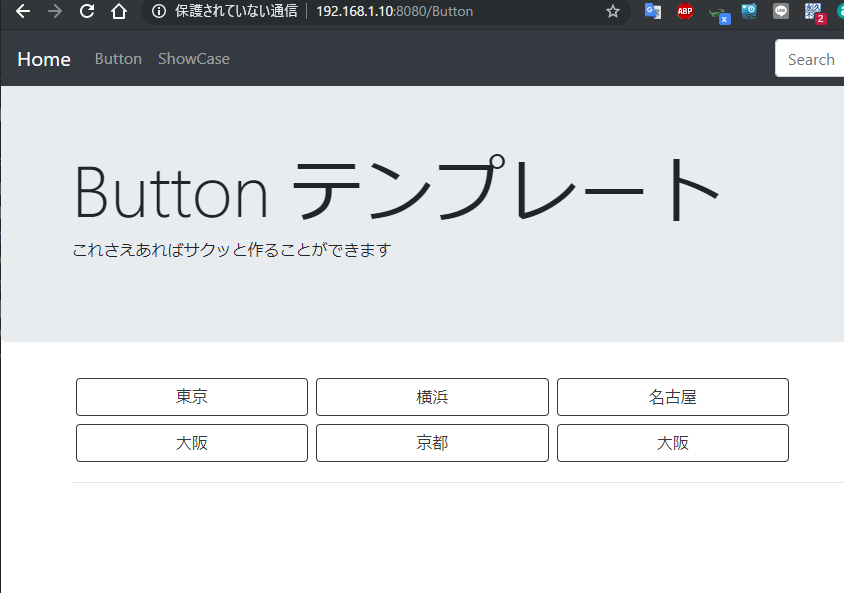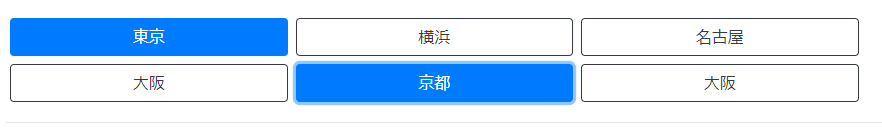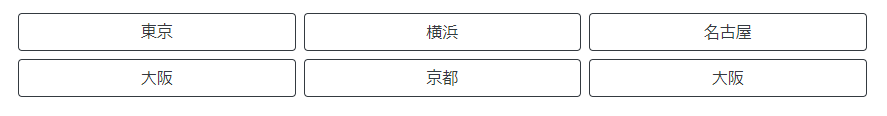このテーマは、ボタンをサクッと作るためのテンプレートです。
外部からサクッと制御するためには、ボタンを張り付けたアプリを作成するのが手っ取り早い。
適当な6のラベルのボタンを作ってみよう。このボタンは、トグルになっていてonされると色が変わる仕組みを追加してある。Check Bottonみたいな動作する。
東京と京都が押された状態です。
では、ソースを見ていこう。
ex11.py
from bottle import *
import json,os
save=None
# HTML デコレーション(Bootstrap4)
def Html(title,css=""):
html='''
<!DOCTYPE html>
<html lang="ja">
<head>
<meta charset="utf-8" />
<title>%s</title>
<link rel="stylesheet" type="text/css" href="/static/content/bootstrap.min.css" />
<link href="static/content/jumbotron.css" rel="stylesheet" />
<link rel="stylesheet" type="text/css" href="/static/content/site.css" />
<script src="/static/scripts/modernizr-2.6.2.js"></script>
<script src="/static/scripts/jquery-1.10.2.min.js"></script>
<script src="/static/scripts/bootstrap.min.js"></script>
<script src="/static/scripts/respond.min.js"></script>
<script src="/static/scripts/mindmup-editabletable.js"></script>
<script src="/static/scripts/jquery.redirect.js"></script>
%s
</head>
<body>
%s
</body>
</html>'''
def f0(f):
def f1(*a,**b):
return html%(title,css,f(*a,**b))
return f1
return f0
def Body():
def f0(f):
def f1(*a,**b):
return '<div class="container body-content">%s</div>'%f(*a,**b)
return f1
return f0
def Navi(menu):
nav='''<nav class="navbar navbar-expand-md navbar-dark fixed-top bg-dark">
<a class="navbar-brand" href="/">%s</a>
<button class="navbar-toggler" type="button" data-toggle="collapse" data-target="#navbarsExampleDefault" aria-controls="navbarsExampleDefault" aria-expanded="false" aria-label="Toggle navigation">
<span class="navbar-toggler-icon"></span>
</button>
<div class="collapse navbar-collapse" id="navbarsExampleDefault">
<ul class="navbar-nav mr-auto">
%s
</ul>
<form class="form-inline my-2 my-lg-0">
<input class="form-control mr-sm-2" type="text" placeholder="Search" aria-label="Search">
<button class="btn btn-outline-success my-2 my-sm-0" type="submit">Search</button>
</form>
</div>
</nav>%s'''
def f0(f):
def f1(*a,**b):
nm=''.join(['<li class="nav-item"><a class="nav-link" href="/%s">%s</a></li>'%(x,x)
for x in menu[1:]])
return nav%(menu[0],nm,f(*a,**b))
return f1
return f0
def routes(menu):
def f0(f):
route('/','GET',f)
[route("/%s"%x,'GET',f) for x in menu]
def f1(*a,**b):
return f(*a,**b)
return f1
return f0
# JOMBOTRON デコレーション
def Jumbotron(title,paragraph):
jumbo='''<div class="jumbotron">
<div class="container">
<h1 class="display-3">%s</h1>
<p>%s</p>
</div>
</div>%s'''
def f0(f):
def f1(*a,**b):
return jumbo%(title,paragraph,f(*a,**b))
return f1
return f0
# script デコレーション
def script(js):
def f0(f):
def f1(*a,**b):
return f(*a,**b)+js
return f1
return f0
def style(css):
def f0(f):
def f1(*a,**b):
return css+f(*a,**b)
return f1
return f0
js='''
<script>
$(function () {
$('.btn').click(function(){
$.post('/click',{js:$(this).attr('id')})
.done(function(obj){
Object.keys(obj).forEach(function (key) {
clss=obj[key]? 'btn-primary':'btn-outline-dark';
$("#"+key).removeClass('btn-primary btn-outline-dark');
$("#"+key).addClass(clss);
});
});
});
});
</script>'''
jsx='''
<script>
$(function () {
$('.h').click(function(){
tg=$(this).text();
$('.b').each(function(i,e){
$(this).html('<'+tg+'>'+$(this).text()+'</'+tg+'.>');
});
});
$('.c').click(function(){
t=$(this).text();
console.log('class:',t);
$('.b').each(function(i,e){
$(this).removeClass('c100 c150 c200 c250 c300 c350');
$(this).addClass(t);
});
});
$('.b').click(function(){
id=$(this).attr('id');
$.post('/click0',{id:id,text:$(this).text()});
});
});
</script>'''
# Button デコレーション
def Button_(btn,clas,margin=0,h='h1',id='id'):
Hn="<%s>{0}</%s>"%(h,h)
return "".join(["<button class='{0}' style='margin:{1}em;' id='{4}{3}'>{2}</button>"
.format(clas,margin,Hn.format(x),i,id) for i,x in enumerate(btn)])
def Button(btn,clas,margin=0,h='h1',id='id'):
bx=Button_(btn,clas,margin,h)
def f0(f):
def f1(*a,**b):
return bx+f(*a,**b)
return f1
return f0
menu='Home,Button,ShowCase'.split(',')
css="<style>\n.w100{ width:100px; }\n%s</style>"%"".join(['.c%s { width:%spx; height:%spx; } \n'%(x,x,x)
for x in range(100,400,50) ])
print(css)
@route('/showcase')
@Html('ShowCase')
@Navi(menu)
@Jumbotron('ShowCase テンプレート','これさえあればサクッと作ることができます')
@Body()
@style(css)
@script(jsx)
def ShowCase():
nm='primary,secondary,success,danger,warning,info,light,dark,link'.split(',')
hxx='H1,H2,H3,H4,H5,H6,H7,H8'.split(',')
cx="c100,c150,c200,c300".split(',')
hx='h8'
b="".join([
"".join([Button_([x],'h btn btn-outline-primary rounded-circle p-3 c100',0.25,'h1') for x in hxx]),
"<hr/>","".join([Button_(['c'+str(x)],'c btn btn-outline-primary rounded-circle p-3 c150',0.25,'h1')
for x in range(100,400,50)]),
"<hr/>","".join([Button_([x.capitalize()],'b btn btn-%s w100'%x,0.25,hx,'ida') for x in nm]),
"<hr/>","".join([Button_([x.capitalize()],'b btn btn-%s rounded-circle p-3 c300'%x,0.25,hx,'idb') for x in nm]),
])
return b
@routes(menu)
@Html('Buttons')
@Navi(menu)
@Jumbotron('Button テンプレート','これさえあればサクッと作ることができます')
@Body()
@Button('東京,横浜,名古屋,大阪,京都,大阪'.split(','),'btn btn-outline-dark w-25',0.25,'h8')
@script(js)
def Home():
global save
p=request.urlparts[2]
if p=='/ShowCase':
redirect('/showcase')
return "<hr/>"
btx={}
@route('/click',method='POST')
def click():
global btx
id=request.params.decode().js
btx[id]=not btx[id] if id in btx else True
return btx
bt0={}
@route('/click0',method='POST')
def click0():
global bt0
id=request.params.decode().id
text=request.params.decode().text
print(id,text)
bt0[id]=not bt0[id] if id in btx else True
return bt0
# faviconの読み込み
@route('/favicon.ico')
def favcon():
return static_file('favicon.ico', root='./static')
# staic ファイルの読み込み
@route('/static/<filepath:path>')
def server_static(filepath):
return static_file(filepath, root='./static')
# web server のhost portの設定
HOST,PORT='0.0.0.0',8080
if __name__ =='__main__':
run(host=HOST,port=PORT)
css js 用のデコレーションを追加してある。皆さんがどうかわからないが、プログラム作成時にあっちこっちのファイル開いてコーディングするのが嫌い。せっかくpythonで書いているんだから・・・
@Button('東京,横浜,名古屋,大阪,京都,大阪'.split(','),'btn btn-outline-dark w-25',0.25,'h8')
ボタンデコレーションは、ボタンのラベル(東京,横浜,名古屋,大阪,京都,大阪)を定義している。
'btn btn-outline-dark w-25'
bootstrap4 用のボタンの色と幅を定義している。
0.25は、ボタンのmargin を0.25emを定義し、ボタンの文字をh8サイズに指定している。
こんな具合です。
ボタンが押された時の動作は、scriptデコレーションのjsに定義してあります。
<script>
$(function () {
$('.btn').click(function(){
$.post('/click',{js:$(this).attr('id')})
.done(function(obj){
Object.keys(obj).forEach(function (key) {
clss=obj[key]? 'btn-primary':'btn-outline-dark';
$("#"+key).removeClass('btn-primary btn-outline-dark');
$("#"+key).addClass(clss);
});
});
});
});
</script>
button class がクリックされると/clickに対して押されたボタンidをポストします。
btx={}
@route('/click',method='POST')
def click():
global btx
id=request.params.decode().js
btx[id]=not btx[id] if id in btx else True
return btx
btxは、ボタンidをkeyにした辞書タイプのボタンフラグです。
btxをフラグとして制御すれば簡単にホームコントロール制御に応用できます。
最近流行の丸ボタンについて
Bootstrap4を使うと簡単に丸ボタンを作成できます。
円形ボタンを表示するためには、高さと幅を定義します。
css="<style>\n.w100{ width:100px; }\n%s</style>"%"".join(['.c%s { width:%spx; height:%spx; } \n'%(x,x,x)
for x in range(100,400,50) ])
# 上記のスニペットで書きのcssを作成します。
<style>
.w100{ width:100px; }
.c100 { width:100px; height:100px; }
.c150 { width:150px; height:150px; }
.c200 { width:200px; height:200px; }
.c250 { width:250px; height:250px; }
.c300 { width:300px; height:300px; }
.c350 { width:350px; height:350px; }
</style>
このcssを@style(css)デコレーションに渡します。
"".join([Button_([x.capitalize()],'b btn btn-%s rounded-circle c300'%x,0.25,hx,'idb')
for x in nm])
rounded-circle c300のclassの定義で丸ボタンを実現しています。