TypeScriptとは
・マイクロソフトが2012年に開発。
・大規模化するJavaSciptコードに対応するために開発された。
静的型付け
・TypeScriptは、JavaScriptに静的型付けの機能が加わったもの。
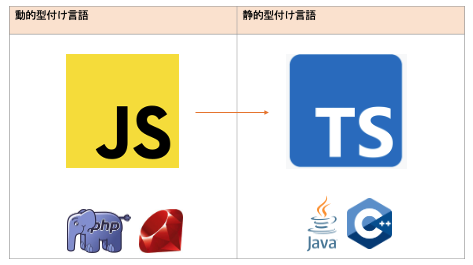
動的型付け言語と静的型付け言語では、型エラーの発生タイミングが違う!
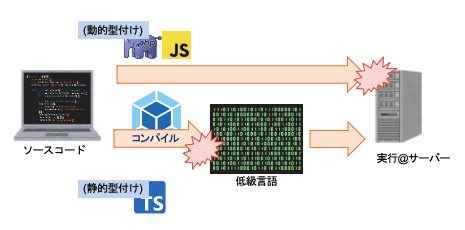
TypeScriptは、型エラーを実行前に検出できる。
基本文法
①JavaScriptの構文は全て使える
理由:TypeScriptは、結局JavaScriptに変換されるから。
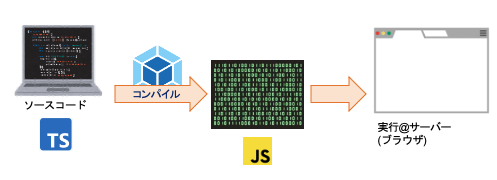
②型注釈
変数の横にコロンで型を指定できる。
Typescipt:sample.ts
const num: number = 123;
const text: string;
高度な型
①ユニオン型
型をORで指定できる。PHPにも8.0からある。
Typescipt:sample.ts
const union_value: boolean | number | string;
②リテラル型
ある型として使える文字列を限定できる。
Typescipt:sample.ts
const sizeType: "s" | "m" | "l";
③type文
独自の型を作れる。
タイプアノテーションの度に詳細を書く必要がなくなる。
Typescipt:sample.ts
type sizeType: "s" | "m" | "l";
const clothSizeType : sizeType;
const shoeSizeType: "s" | "m" | "l"; // こう書く必要はない
④型引数
型宣言の引数に値ではなく型自体を渡すことができる。
引数の型の柔軟性が上がり、再利用性を高めることができます。
<>で囲まれたものが型引数です。
Typescipt:sample.ts
type User<T> = {
age: T
}
const unknown_age_user: User<string> = {
age: "年齢不詳"
}
const known_age_user: User<number> = {
age: 100
}
⑤ジェネリクス
型引数を関数に対して使用する。
Typescipt:sample.ts
function double<T>(target: T): T{
return target + target
}
const number10: number = 10
const string10: string = "10"
console.log(double(number10)) // 戻り値の型はnumber
console.log(double(string10)) // 戻り値の型はstring