Vue3でtooltipやdropdownを作成できるライブラリFloating Vueを使う機会があり
マニュアル通りだと動かず困っていたところ、
cogorさんが助けてくれたので使い方のメモ書きを共有します。
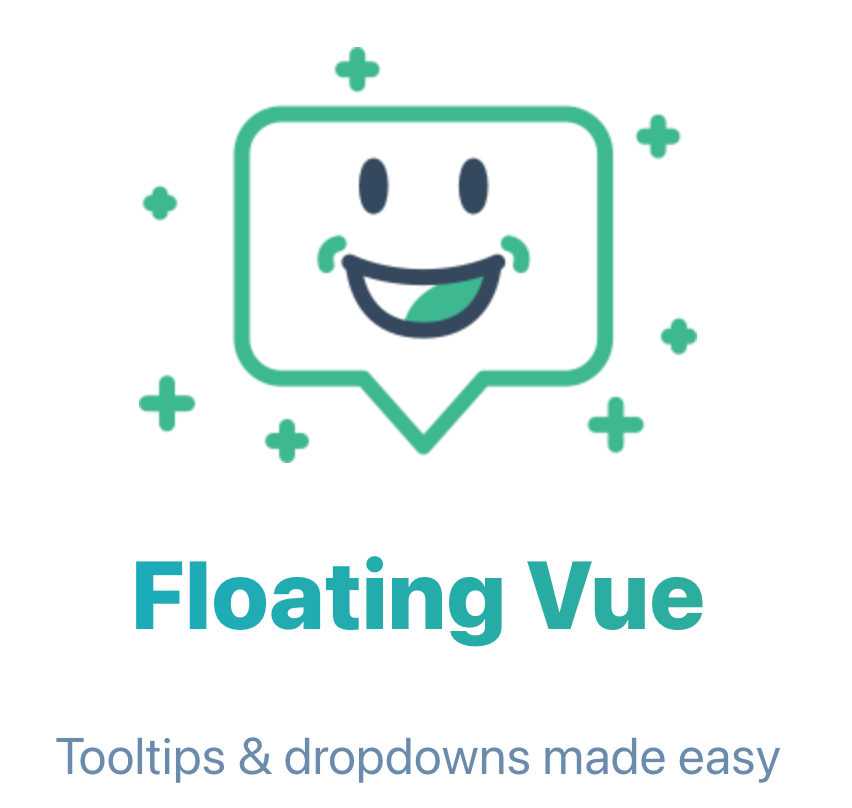
Vue.js/Tooltip.vue
<template>
<div class="flex items-start">
<Tooltip :placement="placement" :triggers="[trigger]" :theme="tooltipStyle">
<a>Sponsor me</a>
<template #popper>
Help me fund my Open Source work!
</template>
</Tooltip>
</div>
</template>
<script lang="ts" setup>
import type { PropType } from 'vue'
import type { TooltipPlacement, TooltipStyle, TooltipTrigger } from './types'
import { Tooltip } from 'floating-vue'
import 'floating-vue/dist/style.css'
const props = defineProps({
placement: {
type: String as PropType<TooltipPlacement>,
default: "top"
},
tooltipStyle: {
type: String as PropType<TooltipStyle>,
default: "tooltip-dark",
},
trigger: {
type: String as PropType<TooltipTrigger>,
default: "hover"
}
})
</script>