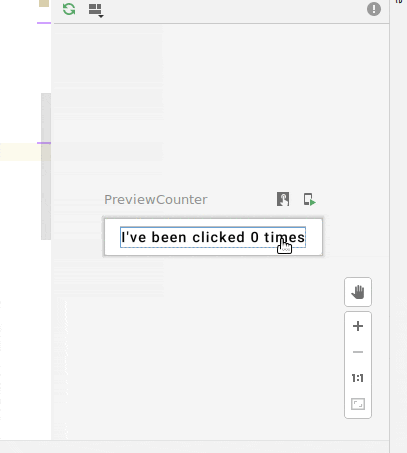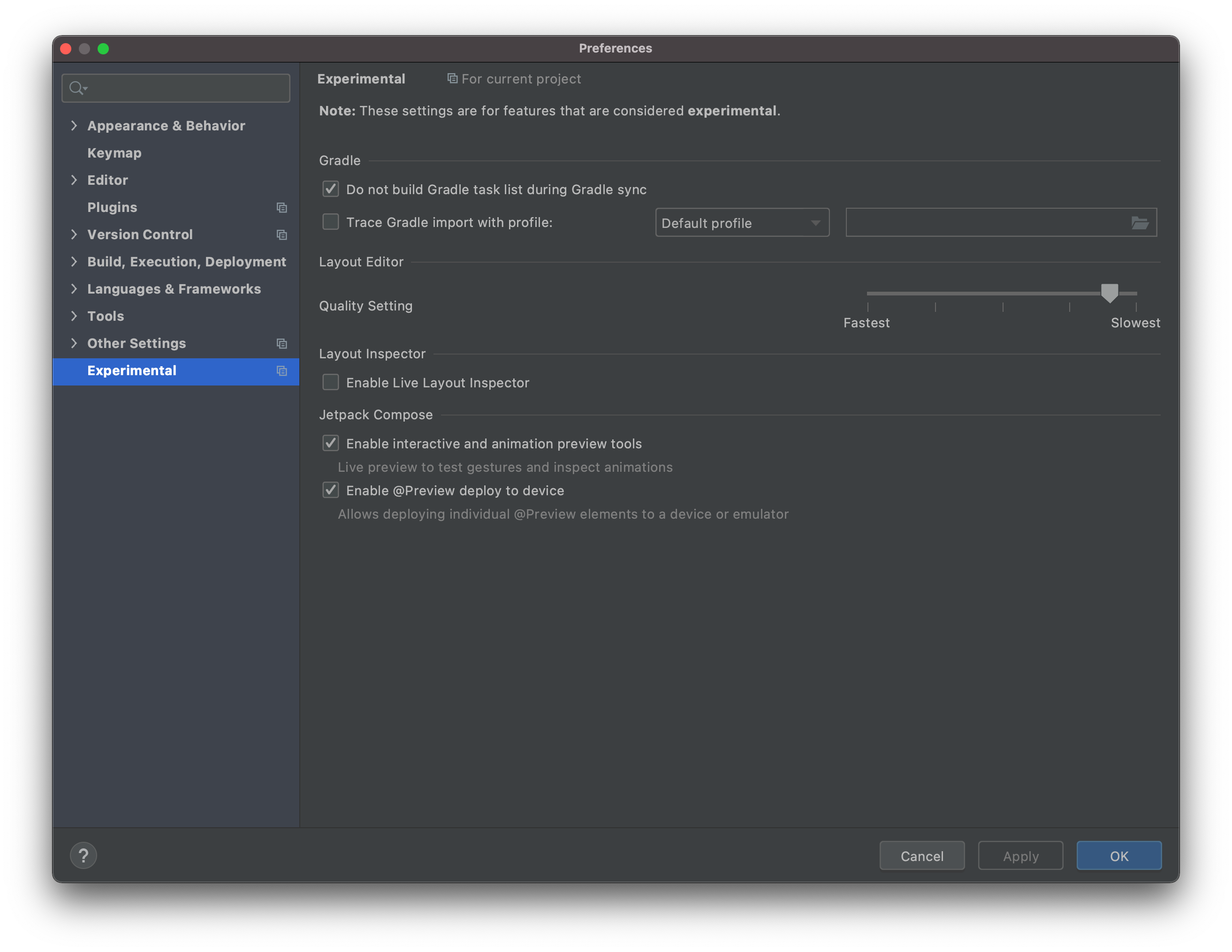More than 1 year has passed since last update.
Jetpack Composeを触るときにInteractive Previewが便利
Posted at
Register as a new user and use Qiita more conveniently
- You get articles that match your needs
- You can efficiently read back useful information
- You can use dark theme
List of users who liked
85