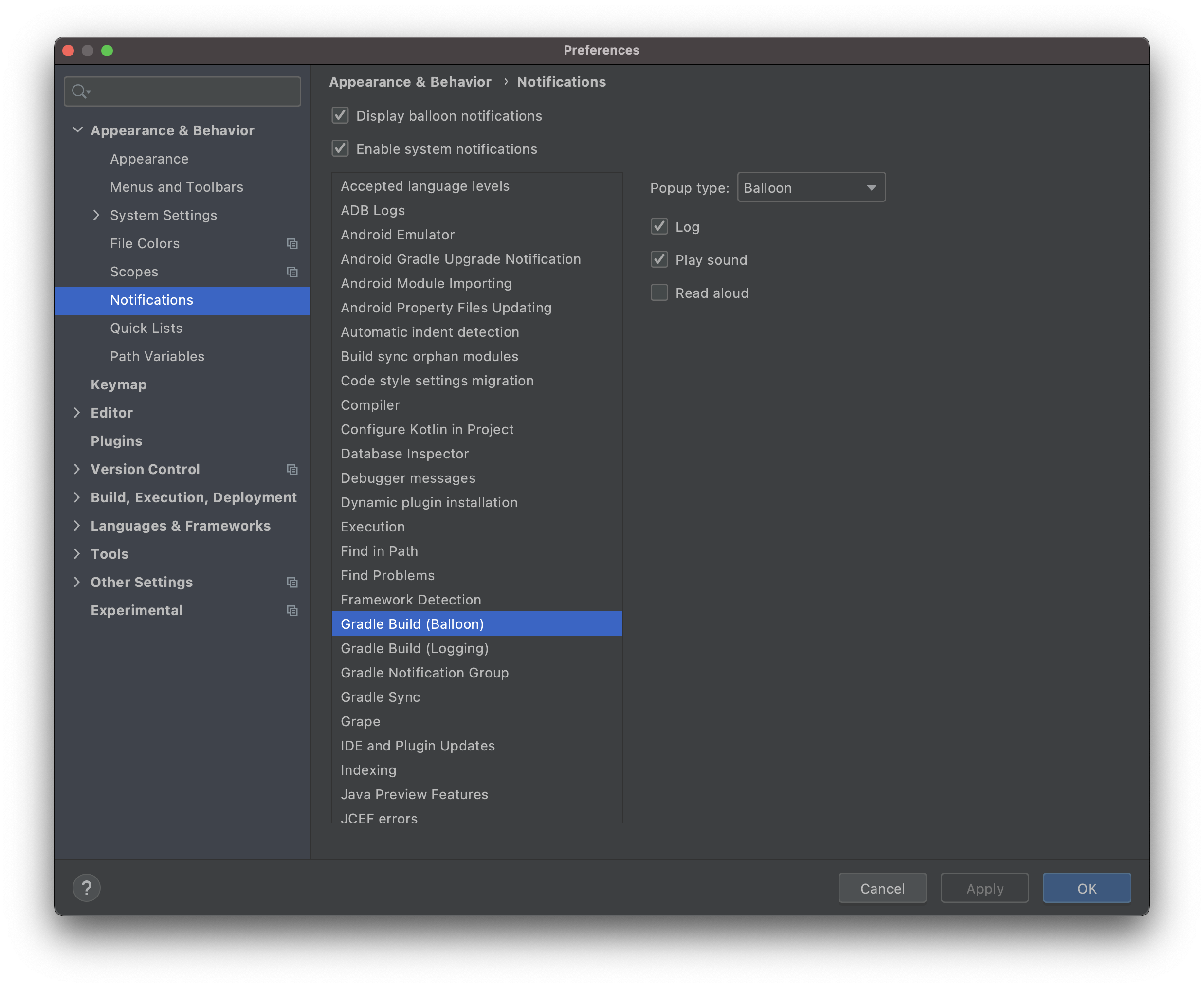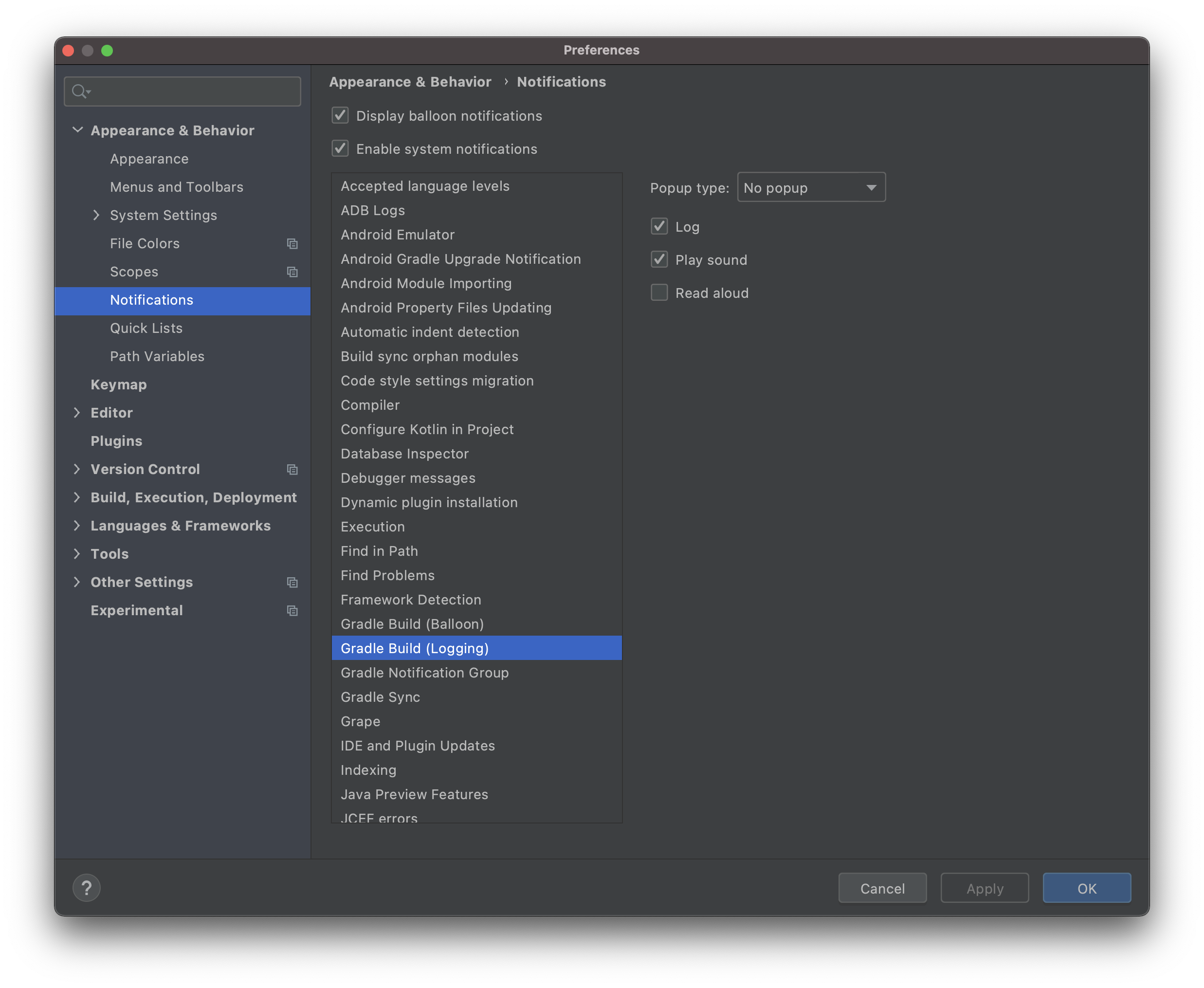Android Studioでビルドしている間に、PCから離れて他のことをしたいときにちょっと便利です。
設定方法
Android Studioの設定の、 "Appearance & Behavior" → "Notifications" を開き、"Gradle Build(Balloon)" を選択する。そこの "Play Sound" をチェックする。
これで、Gradleによるビルドが終わったら、PCの通知音が鳴るようになります。
同じくその1つ下の "Gradle Build(Logging)" を選択し、そこの "Play Sound" をチェックする。
"Gradle Build(Balloon)" は、アプリのビルドでは通知音がなるのですが、修正の反映やテストの実行時は通知音が鳴らなかったため、 "Gradle Build(Logging)" も設定しておきます。
これで、アプリのビルド、テストの実行などで通知音が鳴るようになります。