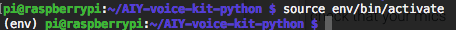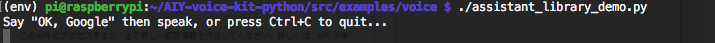はじめに
sshを使用して、Google AIY Voice Kitの[assistant_library_demo.py]実行時に下記エラーが出た時の解決方法を説明します。
エラー内容
Traceback (most recent call last):
File "./assistant_library_demo.py", line 30, in
import aiy.assistant.auth_helpers
ImportError: No module named 'aiy'
解決方法
sshから実行するには、どうやらvenv環境に入る必要がある様です。
下記の通りコマンドを実行すると
cd AIY-voice-kit-python
source env/bin/activate
(env)と表示されvenv環境に切り替わります。
デモプログラム実行すると
./assistant_library_demo.py
無事実行され、「オッケーグーグル」機能で遊ぶことができます。
まとめ
Google AIY Voice Kitのサンプルプログラムをsshで実行する場合は、venv環境への切り替えが必要。
"source env/bin/activate"